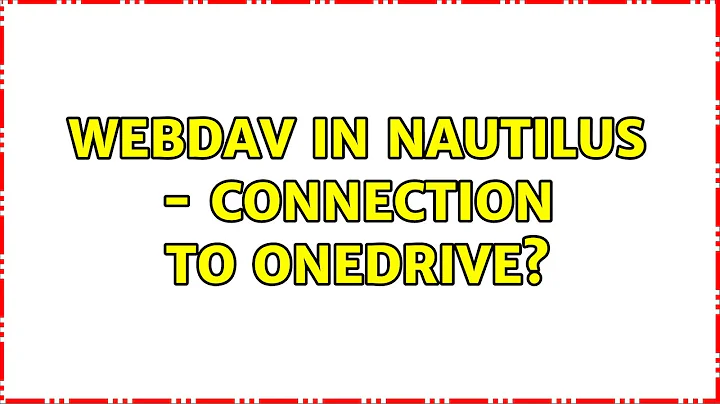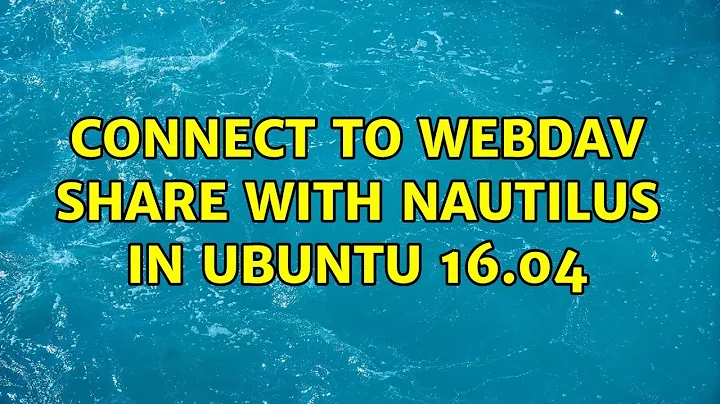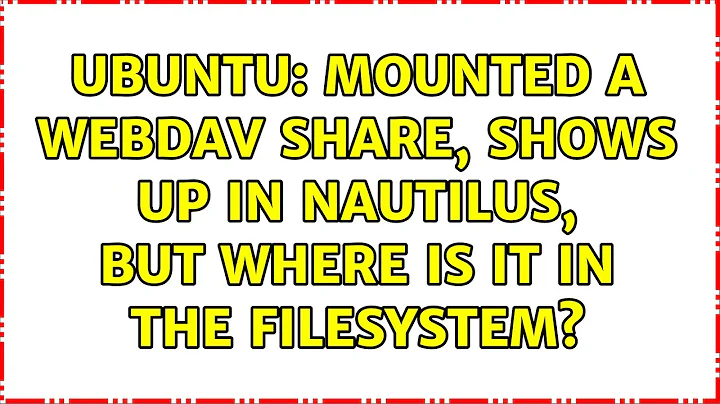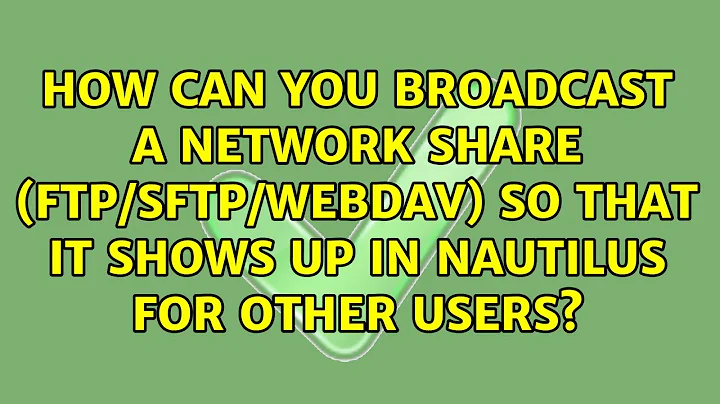Connect to WebDAV share with Nautilus in Ubuntu 16.04
11,223
My guess is that you are simply missing an "s" at the end of "dav":
davs://[email protected]:1111/path/to/dir
Incidentally, to check if the server is reachable, you can always go command line with cadaver:
cadaver https://[email protected]:1111/path/to/dir
One last thing (since at least once a year I tend to need to figure out why Nautilus isn't getting to the old WebDAV bookmarks, and this is the most common answer): If you changed your password on the server, you will need to manually update the saved password on your system via Gnome "Passwords and Keys" (command line "seahorse").
Related videos on Youtube
Author by
Eero Aaltonen
Updated on September 18, 2022Comments
-
Eero Aaltonen over 1 year
I tried to connect to a WebDAV share with Nautilus to an URL of the form
dav://[email protected]:1111/path/to/dirHowever, I get an error
Unhandled error message: HTTP Error: OPTIONSIs the error on my client or the server? How to fix?
EDIT: Server providing the WebDAV share is Sonatype Nexus.
-
Eero Aaltonen almost 7 yearsThanks, but it's not TLS. The share is provided by Sonatype Nexus, it seems to be an interoperabitility problem, but I'd like to know what exactly.
-
Neil Mayhew over 6 years+1 for mentioning
cadaveras a way to test, and for the helpful note about passwords. It's a pity this didn't help the questioner, but it's useful information for others (like me) who came looking for a solution to their own problems.