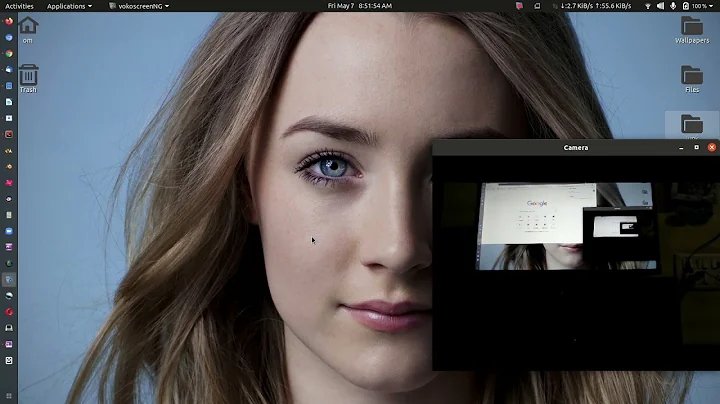Connect to wireless display in Ubuntu 20.04
Miracast (or Wi-Fi Display) is the relevant technology here. Your Microsoft adapter acts as a Miracast sink, while Ubuntu should act as a Miracast source, so you can mirror your laptop display on your monitor screen wirelessly.
Progress is being made with gnome-network-displays software, you can install it via Flatpak. You can test it on Ubuntu 20.04, but it surely would be better if you upgrade to the non-LTS Ubuntu 21.04 cause some problems have been solved since.
Related videos on Youtube
valto
Updated on September 18, 2022Comments
-
valto over 1 year
I was wondering if there's any progress in the WiDi compatibility for Ubuntu/Linux. In particular, I have a Microsoft Display Adapter that I can connect via HDMI to my monitor, and I would like to show my laptop screen on this external monitor via wireless.
Is there any way to do that?
Thanks
-
Crighton over 3 yearsIs this : wiki.ubuntu.com/Touch/DisplayCasting what you mean - I assume you have googled. I might have missed your specific point -apologies if I have. Can you provide more detail?
-
valto over 3 yearsThanks for the answer. Yes I've seen it, but as far as I understand that works only with a few devices with Ubuntu Touch, not Ubuntu Desktop. And Ubuntu Touch has been discontinued, or am I missing something? I'd like to know if there's any way to get Display Casting to work on a PC with Ubuntu Desktop 20.04. Thanks
-
-
David about 3 years21.04 is not out yet.
-
valto about 3 yearsThanks, I'll try it out when it becomes available!
-
fchen over 2 yearsUbuntu 21.04, here is a detailed answer: askubuntu.com/a/1280642/451019