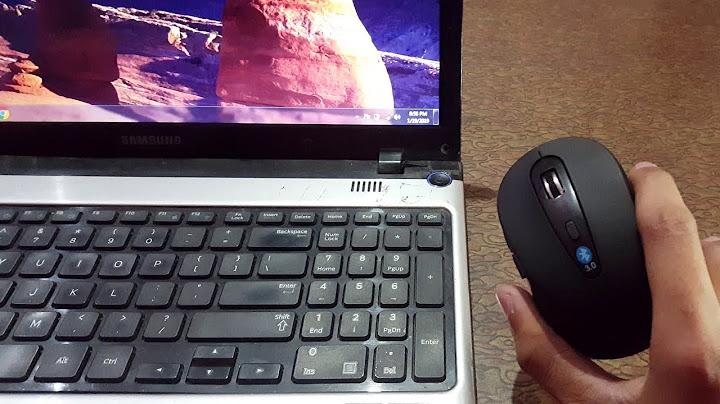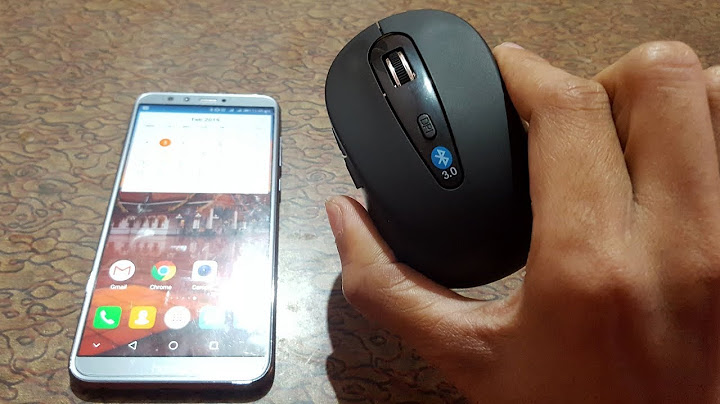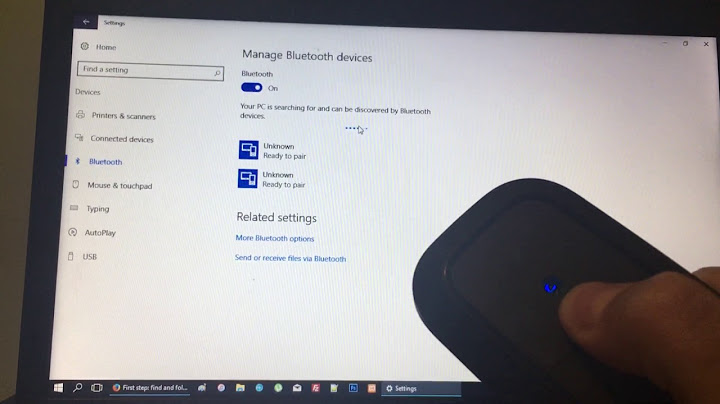Connecting Bluetooth mouse
6,932
I think it's been blocked by rfkill. Try using this command to unblock it.
rfkill unblock bluetooth
If it is successful, then have a look at /etc/default/tlp file. Most probably, TLP is blocking bluetooth. There should be a line like this
DEVICES_TO_DISABLE_ON_STARTUP="wifi bluetooth"
Edit the file and remove bluetooth from there. Then bluetooth will be available from startup.
Also make sure, you have enabled all hardware switches.
Related videos on Youtube
Author by
CubicNexus
Updated on September 18, 2022Comments
-
CubicNexus over 1 year
I have a problem with my mouse I just bougth two days ago. It's a Logitech MX anywhere 2. I could connect it once and was able to pair it, but now I can not connect it anymore. Does any of you have a solution for that?
[bluetooth]# info FE:DE:88:B7:83:89 Device FE:DE:88:B7:83:89 Name: MX Anywhere 2 Alias: MX Anywhere 2 Appearance: 0x03c2 Icon: input-mouse Paired: yes Trusted: yes Blocked: no Connected: no LegacyPairing: no UUID: Generic Access Profile (00001800-0000-1000-8000-00805f9b34fb) UUID: Generic Attribute Profile (00001801-0000-1000-8000-00805f9b34fb) UUID: Device Information (0000180a-0000-1000-8000-00805f9b34fb) UUID: Battery Service (0000180f-0000-1000-8000-00805f9b34fb) UUID: Human Interface Device (00001812-0000-1000-8000-00805f9b34fb) UUID: Vendor specific (00010000-0000-1000-8000-011f2000046d) Modalias: usb:v046DpB013d0007 RSSI: -94 [bluetooth]# connect FE:DE:88:B7:83:89 Attempting to connect to FE:DE:88:B7:83:89 Failed to connect: org.bluez.Error.Failed -
CubicNexus over 7 yearsThanks this worked, the mouse is now connected. But the problem is that it lags terribly. I guess Ubuntu may not be made for my mouse..
-
linrunner over 7 yearsObjection: neither is TLP installed by default (only for Ubuntu MATE flavor) nor is DEVICES_TO_DISABLE_ON_STARTUP enabled in TLP's default config. Therefore i doubt above answer is a sustained solution