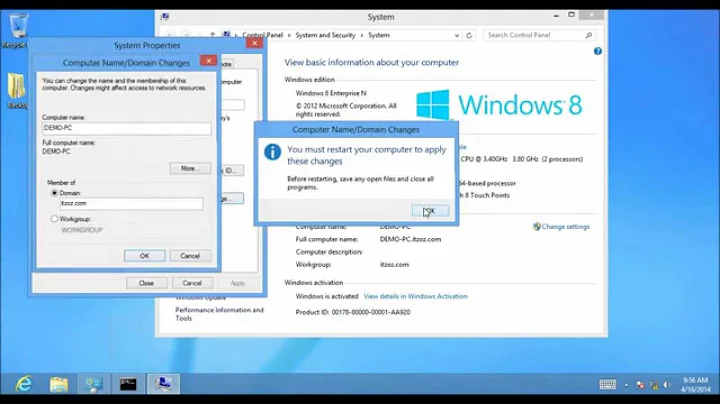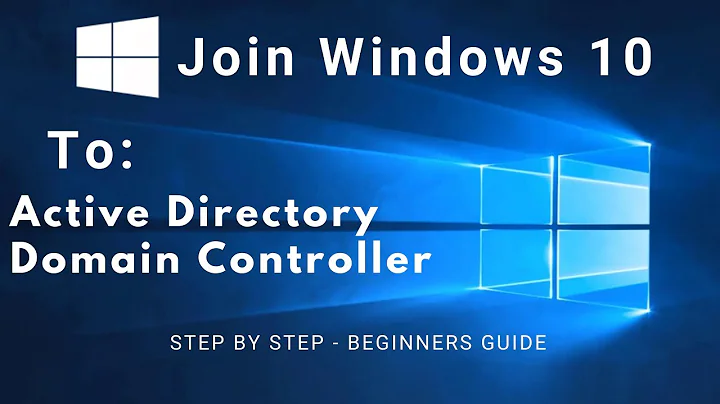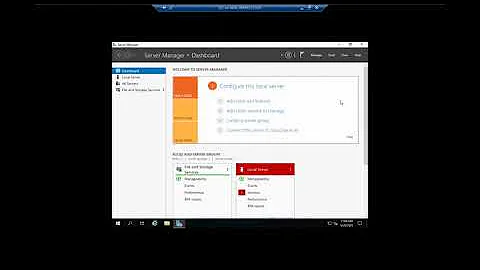Connecting clients to Active Directory Server
Solution 1
It sounds like your client PC is unable to resolve the name "forlenza.local" using DNS. You have a few easy options to check this using common commands.
C:\>nslookup forlenza.local.
C:\>ping forlenza.local
If you get an error like Ping request could not find host forlenza.local then it's definitely a problem with DNS.
Solution 1: Change DNS settings on the client PC
Right now, the client PC is probably using either your router or your ISP as a DNS server. But since neither your router nor your ISP know anything about the server you have set up, they can't answer the DNS query. You need to change the properties on your network adapter to use a specific DNS server. In that field, put the IP address of your server. (Make sure the server has a static IP.)
Solution 2: Change the DNS settings on your router
This might be the easiest option if you plan to run your server 24/7. Just log into your router and change the DNS settings to use the IP address of your server. But if your server is shut off, then nobody will be able to access the internet.
Solution 3: Use your server for DHCP instead of your router
If you're truly dedicated to running a server in your home, this is the best option. Right now, all of your computers probably get their IP address from the router using DHCP. You can disable DHCP on the router and enable it on the server, so that the server gives out IP addresses and network information.
Solution 2
To work properly Active Directory needs proper DNS service – the domain must have various SRV records set up and pointing to the domain controller. Just having the controller's name is not enough.
Most routers only provide a very basic DNS server for simple host name ↔ IPv4 address mappings, lacking subdomain or SRV record support required for Active Directory.
For best results, obtain a publicly accessible DNS domain, and let it be managed by the domain controller (directly or indirectly). Alternatively, configure the clients (probably via DHCP) to use your DC as the DNS server for everything.
Further reading
- Microsoft corporation (2005). Checklist: Deploying DNS for Active Directory. TechNet.
- Microsoft corporation (2003). How DNS Support for Active Directory Works. TechNet.
- Microsoft corporation (2005). Namespace planning for DNS. TechNet.
- Microsoft corporation (2007). Frequently asked questions about Windows 2000 DNS and Windows Server 2003 DNS. Microsoft KnowledgeBase.
- Microsoft corporation (2000). SRV Resource Records. TechNet.
Solution 3
First, you'll need to be sure that the client PCs you're attempting to use and the machine with the Windows Server 2008 install are on the same LAN. (This wasn't clear in the question, but I'm hoping you're not expecting clients on the Internet to be able to communicate with your server using any of the standard Windows server ports, as these ports are blocked by many residential ISPs.)
This also isn't clear in your question, but since you installed Active Directory, I assume you are trying to join a client PC to the Windows AD domain when you say "connect any Client PC to it". In order to accomplish this, the client PCs need to have access to DNS to be able to find the service records, etc. in order to join the domain. Assuming you have the DNS server also installed and properly configured on the Windows Server machine, you need to reconfigure the network connections on your client PCs to use the Windows Server's IP address as their DNS server. Alternatively, you need to have a DHCP server somewhere (possibly also on the Windows Server machine) that advertises the Windows Server's IP as the DNS server to the client PCs that you're attempting to join to the domain.
Solution 4
It is likely that your computers get UP and DNS services from your local router, so they wouldn't see the AD.
Related videos on Youtube
Admin
Updated on September 18, 2022Comments
-
 Admin over 1 year
Admin over 1 yearI have a computer in my basement with Windows Server 2008 R2. I have set up my DNS name as forlenza.local and installed the Active Directory service on it, but when I try to join any client PC to the domain, it says it can't reach the server or find it with that domain. I do not know if I set it up correctly with the router, it is just connected to an Acitontec Verizon Fios MI424WRN router via an ethernet cable.
-
ziesemer over 12 yearsMaybe it would work better if you moved the computer upstairs from the basement? :-)
-
-
user1686 over 12 years"Blocked by most residential ISPs" [citation needed]
-
ziesemer over 12 years@grawity - OK, "many" - including all my experience with the most common cable and DSL providers within the US.