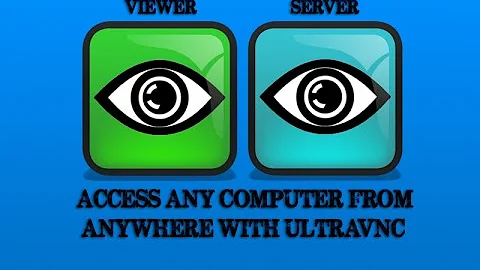Connecting to a UltraVNC server in one click
Create a new shortcut, then following the documentation to see what to put into it. You'll find this example about halfway down the page:
"%programfiles%\ultravnc\vncviewer.exe" -autoreconnect 30 -connect hostname::5900 -quickoption 3
Substitute hostname for the machine you're after.
Note that the documentation doesn't seem to be clear on how to specify a host and a port. The example is host::port but I suspect it's actually host:port.
Related videos on Youtube
Fabian
Updated on September 18, 2022Comments
-
Fabian over 1 year
I have to following setup on two Win7 machines connected over LAN:
UltraVNC Server <---- UltraVNC Viewer
Since I'm only interested into connecting always to the same server, I was wondering if it is possible to start the viewer and connect to the server with only one-click.
Start Viewer + Connect + Enter Password (three steps)Since I've already figured out that I can automate the last step with the -password argument, I'm down to two steps:
Start Viewer + Connect (two steps)How can I tell the UltraVNC viewer to automatically connect?
-
ta.speot.is about 12 yearsThis might help uvnc.com/products/uvnc-sc.html
-
-
Fabian about 12 yearsthx! The "-connect" argument was what I was looking for.