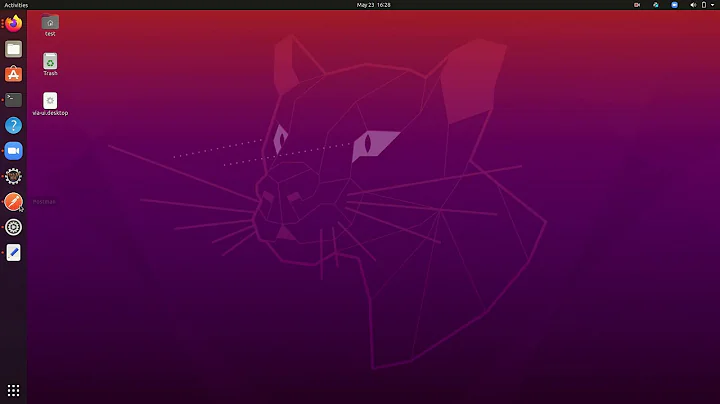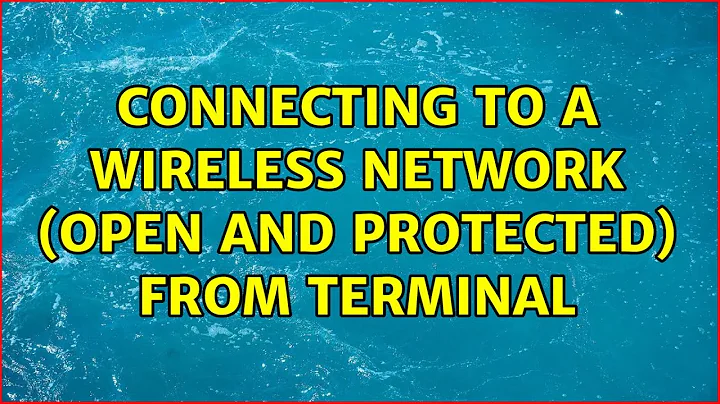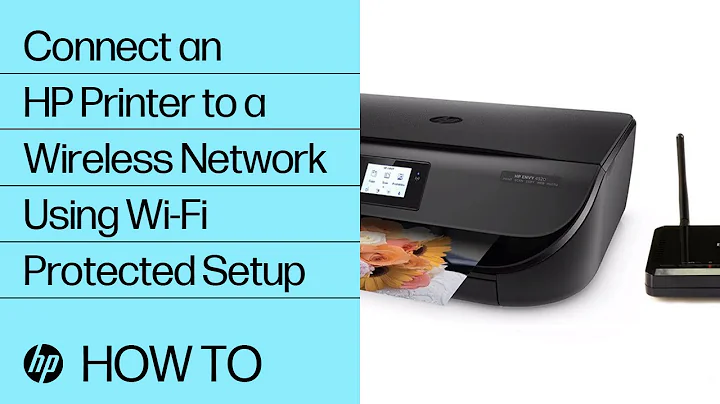Connecting to a wireless network (open and protected) from terminal
Using wpa_supplicant is sufficient.
Generally only four steps are needed:
Bring interface down using
ifdown wlan0Release IP assignmet using
dhclient -r wlan0Modify the
wpa_supplicantconfiguration file located at/etc/wpa_supplicant/wpa_supplicant.confBring interface up using
ifup wlan0
On the second step you have to define wether or not it's an open network or a closed network.
If it's an open network it should contain the keypair key_mgmt with the value NONE, so the configuration file should look something like the following:
network={
ssid="My Wifi Nework"
key_mgmt=NONE
# psk="MyPassPhrase"
}
While if it's a closed network, the key_mgmt is not used and can be commented out, but the psk key is required, as following:
network={
ssid="My Wifi Nework"
# key_mgmt=NONE
psk="MyPassPhrase"
}
Related videos on Youtube
vaid
Updated on September 18, 2022Comments
-
vaid over 1 year
I'm trying to connect my RTL8188CU chip to any network on Debian Jessie, but with no success from terminal.
I need to do this consistently and at any time required.
I have tried several suggestions from the internet such as
ifup wlan0,ifconfig wlan0 upas well as theirdownopposites.I've also tried
iwconfig wlan0 essid <wifi cell>and also configuredwpa_supplicantconfiguration file and the/etc/network/interfacesfile etc etc but none of the info from the net gives me any reliable results.What is going on here?
Also, connecting to an open network does not seem to work at all, and connecting to a WPA2 protected network seems to only work if I restart my OS.
Also,
ifup wlan0often gives me the following errorError for wireless request "Set Mode" (8B06) : SET failed on device wlan0 ; Operation not permitted. Error for wireless request "Set ESSID" (8B1A) : SET failed on device wlan0 ; Operation not permitted.
and
dhclientoften gives me the following errorNo DHCPOFFERS received. No working leases in persistent database - sleeping.
So to sum it up: connecting to a WPA2 network only works if I configure everything first and THEN reboot. Upon reboot I can disconnect and reconnect to the same network that I'm already connected to, but once I try to change network various errors occur.
Connecting to open networks does not seem to work at all.
I have followed the instructions in the following links, and also used some links as reference: https://wiki.debian.org/WiFi/HowToUse#wpa_supplicant https://unix.stackexchange.com/questions/92799/connecting-to-wifi-network-through-command-line Auto connect to any open WiFi with Debian https://wireless.wiki.kernel.org/en/users/documentation/modes How can I connect to a wireless network using only the command line in Linux?
I've now tried for 2 days straight.
Does anyone have any clues on why this is happening and guide me in the right direction?