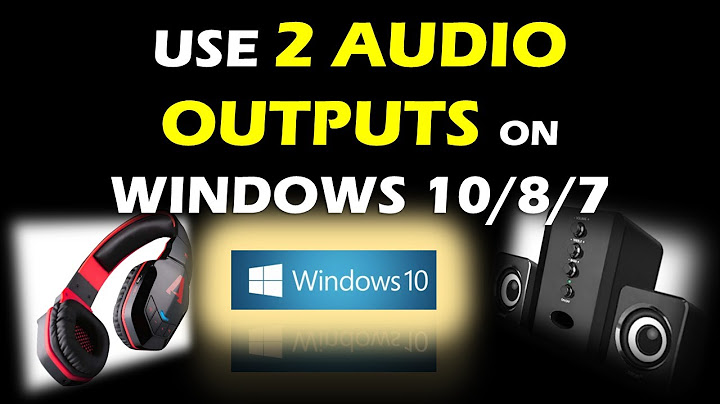Connecting to two identical bluetooth speakers at the same time
Solution 1
I am currently running two Bluetooth speakers together at the same time via my MacBook Pro 15" (early 2013). I connected them together on the Bluetooth menu like you and went to the Audio MIDI Setup. I made a new multi output device with the two speakers and it works perefectly with no delay. The volume keys on the keyboard does not work as the stay on full but everything else does work.
The Jabra Solemate Mini Wireless Speaker and the Sony SRS BTX500 are the two speakers.
Solution 2
I use the Miccus Mini‑Jack TX4 transmitter and splitter to send Bluetooth signals from my iPad to 2 separate Marshall Stanmore speakers and the sound is outstanding!
Related videos on Youtube
Comments
-
Michael S. over 1 year
I own two JBL Flip Speakers.
They both are able to pair individually via Bluetooth and perform well. When I attempt to make them perform at the same time via the Audio/Midi Setup tool on my Mac (aggregate device), only one seems to be able to be connected a time, and the speakers will drop connection, and the other will pick it up.
My thought is that OSX cannot sustain two simultaneous Bluetooth audio connections with the same type of device. When switched to the aggregate device, it plays out of one device, dropping the connection to the second. At some predefined interval, the second device reconnects with OSX, and OSX switches the input to that speaker.
Regardless of theories, how would one go about resolving this?
Image for reference:

-
Michael S. about 9 yearsIn the event someone comes across this thread and thinks I've found the solution: I haven't.
-
-
 DavidPostill over 9 yearsEdit your question to include a link to your image and someone with sufficient reputation will insert it for you.
DavidPostill over 9 yearsEdit your question to include a link to your image and someone with sufficient reputation will insert it for you. -
Michael S. over 9 yearsThis doesn't address the concern of two of the exact same speaker.
-
Mark Ellul over 7 yearsThis works, you can change the name of the speakers from the bluetooth system preferences just right click on one of the devices and select rename.