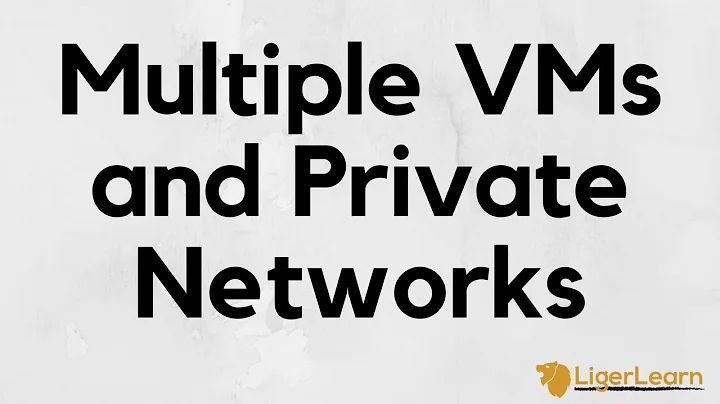Connection refused from outside Vagrant box with private network
Solution 1
Although there are many things that could be wrong, the first one to check is the firewall inside the guest: it could be as simple as it having a rule for port 22 but not port 80.
Solution 2
Same problem solved by disable the firewall in guest host
sudo service iptables stop
sudo service ip6tables stop
And you can use iptables --list to check
[vagrant@c6401 ~]$ sudo iptables --list
Chain INPUT (policy ACCEPT)
target prot opt source destination
Chain FORWARD (policy ACCEPT)
target prot opt source destination
Chain OUTPUT (policy ACCEPT)
target prot opt source destination
Related videos on Youtube
Magnar
Updated on September 18, 2022Comments
-
Magnar over 1 year
I've set up CentOS 6 on a vagrant box with a private network IP. I can ssh into the box using the IP, so that is working. However, I get a Connection refused on port 80 when curl'ing it. There's a very basic nginx serving up its default welcome page inside. Curling it from inside the box works.
Vagrant.configure("2") do |config| config.vm.box = "Centos-6.3-minimal" config.vm.box_url = "https://dl.dropbox.com/u/7225008/Vagrant/CentOS-6.3-x86_64-minimal.box" config.vm.network :private_network, ip: "192.168.33.44" config.vm.hostname = "local.example.com" config.vm.provider :virtualbox do |vb| vb.customize ["modifyvm", :id, "--memory", "2048"] end endHere are some things I have tried:
- Changing to port forwarding 80 -> 8080. Curling on
localhost:8080just hangs there. - Trying another IP address. No difference.
- Opening a
python -m SimpleHTTPServeron the server that is known to listen on0.0.0.0. Still getting Connection refused.
These things are known to work:
- SSHing in to the server using the given private network IP works.
- Curling from inside the box works.
- The same setup works on a real server.
I've got Guest Additions installed, but their versions are different on guest and host. That might be the problem. But then why does SSH work, and not port 80? This is the output when I do
vagrant reload: https://gist.github.com/magnars/496e553f07ad5c770c54Update
While this does not work:
config.vm.network :forwarded_port, guest: 80, host: 8080This does:
ssh -f [email protected] -L 8080:127.0.0.1:80 -NAny ideas?
- Changing to port forwarding 80 -> 8080. Curling on
-
Magnar over 10 yearsThanks for the suggestion! But isn't this precluded from the fact that the exact same setup (provisioned) works fine on a real server?
-
kdt over 10 yearsdepends what you mean by the same setup I suppose. remember that vagrant boxes aren't identical to clean installs of the upstream OS.
-
Magnar over 10 yearsAh yes, that's a good point of course. So the minimal centos box that I'm using might have a firewall running. How would I go about finding that out?
-
Magnar over 10 yearsOkay, I'm seeing that iptables is a common centos firewall that come with all versions. Looking into that.
-
Magnar over 10 yearsIndeed. My minimal centos box had iptables running only open on port 22. No such thing on the server OS. Thanks for your help!