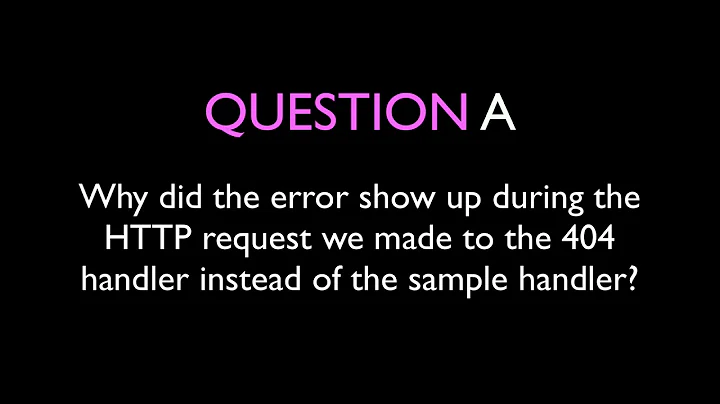Content-Type header [application/x-www-form-urlencoded] is not supported on Elasticsearch
101,333
Solution 1
To fix this, add curl option -H 'Content-Type: application/json'
This error is due to strict content-type checking introduced in ElasticSearch 6.0, as explained in this post
Starting from Elasticsearch 6.0, all REST requests that include a body must also provide the correct content-type for that body.
Solution 2
The solution is to add Content-Type: application/json header
curl -XPUT 'localhost:9200/_template/template_1' \
-H 'Content-Type: application/json' \
-d '**your query**'
Solution 3
"{ \"name\": { \"first\": {} }, \"address\": [ { \"address1\":\"lane\" } ] } "
In Windows, when you give JSON as a parameter, use double quotes only. Use escape character.
Related videos on Youtube
Comments
-
Barry Leishman almost 4 years
I used to have ElasticSearch 5.2, and just upgraded to 6.0.
I am trying to create an index template following guide here, but got error
Content-Type header [application/x-www-form-urlencoded] is not supportedMy query is
curl -X PUT localhost:9200/_template/template_1 -d ' { "index_patterns": ["te*", "bar*"], "mappings": { "type1": { "properties": { "host_name": { "type": "keyword" } } } } }' -
Rupesh about 5 yearsHi @sam, Is there any permanent solution so that I don't have to give this flag for each request.
-
chaikov over 4 years@sam thanks sam however when I add curl option it give me {"error":"Content-Type header [application/x-www-form-urlencoded] is not supported","status":406}curl: (6) Could not resolve host: application
-
Kevin Le about 4 years@haneulkim If running curl on Windows, you need to use double quote character instead of single quote. Here is example curl command on Windows: curl -X PUT "localhost:9200/customer/_doc/1?pretty" -H "Content-Type: application/json" -d" {\"name\": \"John Doe\"}"
-
Freeze over 3 yearsThanks, this was really helpful