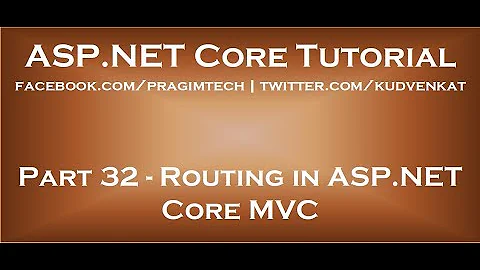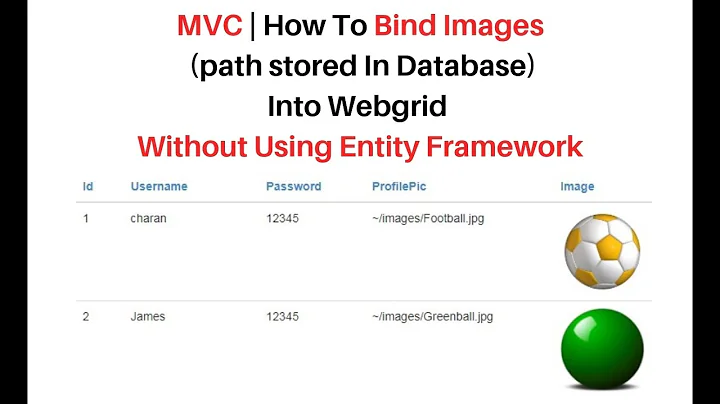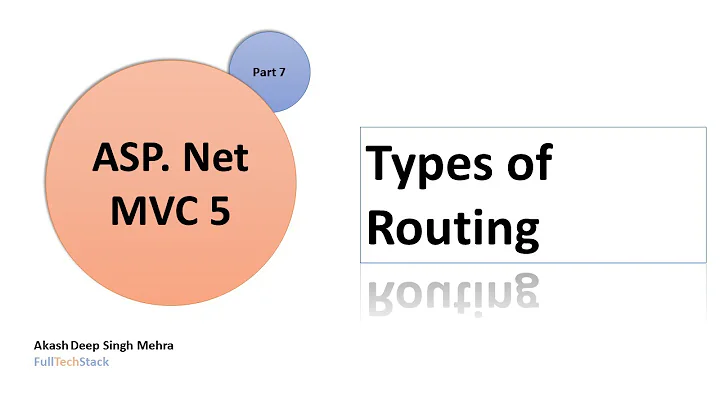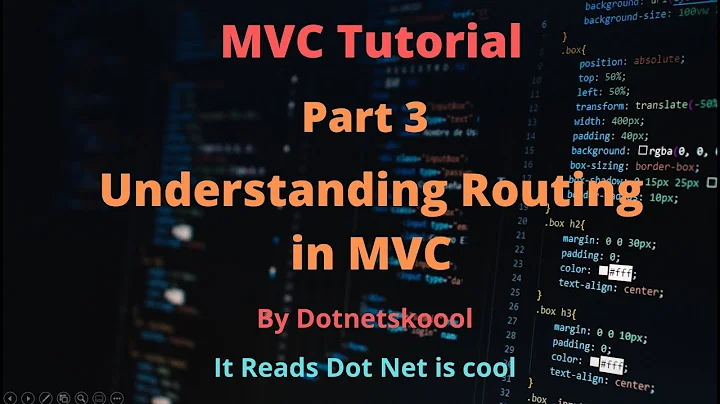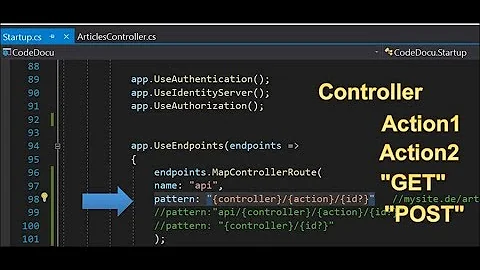controller path not found for static images? asp.net mvc routing issue?
Solution 1
I would insert another ignored route immediately under the first one.
routes.IgnoreRoute("Content/Images/{*pathInfo}");
Solution 2
If you look at your solution explorer view, I'm guessing that your Content folder is in the root of the project along with a folder for Controllers and Views. Trying modifying your image src as shown below...
<img src="../../Content/Images/Image.png" />
Solution 3
You need to declare less specific routes to the bottom:
routes.IgnoreRoute("{resource}.axd/{*pathInfo}");
routes.MapRoute(
"ControllerDefault",
"{controller}/project/{projectid}/{action}/{searchid}",
new { controller = "Listen", action = "Index", searchid = "" }
);
routes.MapRoute(
"Default",
"{controller}/{action}/{id}",
new { controller = "Home", action = "Index", id = "" }
);
But I don't think that this is the problem here. From the exception it seems that the web server executing this application has a wildcard mapping with the aspnet_isapi filter meaning that all file will be associated with the ASP.NET runtime even the static files.
Solution 4
<img src="<%= Url.Content("~/Content/Images/Image.png")%>" alt="does this work?" />
Related videos on Youtube
rksprst
Updated on April 17, 2022Comments
-
rksprst about 2 years
I have an image folder stored at ~/Content/Images/
I am loading these images via
<img src="/Content/Images/Image.png" />Recently, the images aren't loading and I am getting the following errors in my error log. What's weird is that some images load fine, while others do not load.
Anyone have any idea what is wrong with my routes? Am I missing an ignore route for the /Content/ folder?
I am also getting the same error for favicon.ico and a bunch of other image files...
<Fatal> -- 3/25/2010 2:32:38 AM -- System.Web.HttpException: The controller for path '/Content/Images/box_bottom.png' could not be found or it does not implement IController. at System.Web.Mvc.DefaultControllerFactory.GetControllerInstance(Type controllerType) at System.Web.Mvc.DefaultControllerFactory.CreateController(RequestContext requestContext, String controllerName) at System.Web.Mvc.MvcHandler.ProcessRequest(HttpContextBase httpContext) at System.Web.Mvc.MvcHandler.ProcessRequest(HttpContext httpContext) at System.Web.Mvc.MvcHandler.System.Web.IHttpHandler.ProcessRequest(HttpContext httpContext) at System.Web.HttpApplication.CallHandlerExecutionStep.System.Web.HttpApplication.IExecutionStep.Execute() at System.Web.HttpApplication.ExecuteStep(IExecutionStep step, Boolean& completedSynchronously)My current routes look like this:
routes.IgnoreRoute("{resource}.axd/{*pathInfo}"); routes.MapRoute( "Default", // Route name "{controller}/{action}/{id}", // URL with parameters new { controller = "Home", action = "Index", id = "" } // Parameter defaults ); routes.MapRoute( "ControllerDefault", // Route name "{controller}/project/{projectid}/{action}/{searchid}", // URL with parameters new { controller = "Listen", action = "Index", searchid = "" } // Parameter defaults );Thanks!
-
Stefanvds over 7 yearsDid you ever find a solution, having the same prob when publishing
-
-
rksprst about 14 yearsNo, I don't have that anywhere.
-
rksprst about 14 yearsThat wouldn't work for me... I need to use the root path (/Content/Images) because those images are referenced in css files that stand alone in dev, and are minified and combined in production (thus losing relative location). But why would this help anyway?
-
rksprst about 14 yearsI'm going to try this... but the prob only occurs on staging (not dev) so won't be until tomm that I can test.
-
Nirvikalpa Samadhi about 14 yearsYep, you can do that little trick in IIS where you first fake the Content folder as being a virtual directory, remove the wild card mapping, then remove the Content folder as being a virtual directory. This should solve the problem.
-
RSolberg about 14 years@rksprst: I've had the same issue and solved it like this. Right now
/Content/Images/Image.pngwill look within your views action folder for the image... It is not pulling from the~/Content/Images/folder. -
ScottG about 14 yearsoops, answered with a question. -1