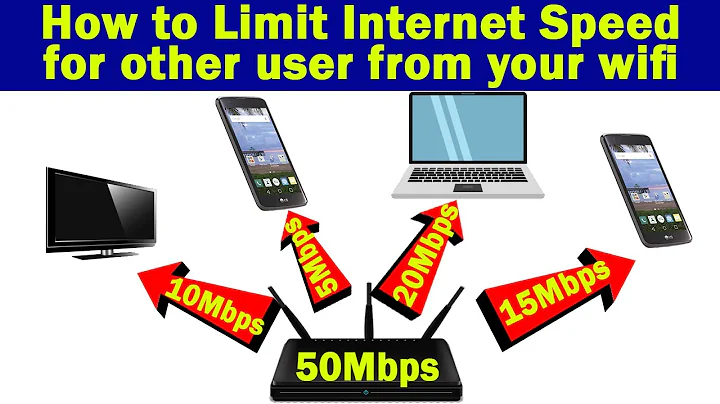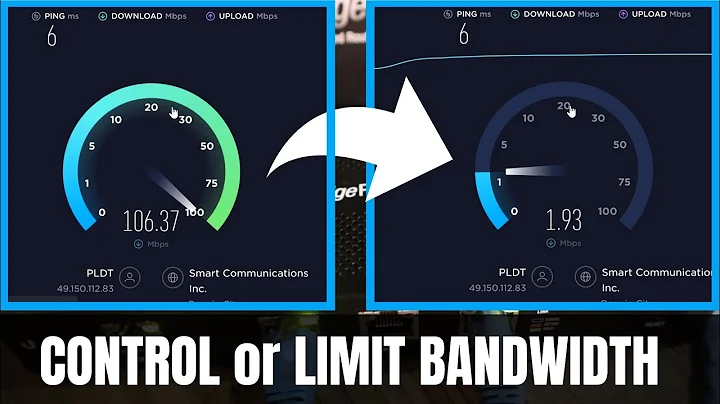Controlling Internet Speed
Solution 1
The short answer is no, there isn't. QoS won't do this. The problem is simple -- your download speed is determined by which packets your ISP puts on the wire to you. Once you've received a packet, it has already consumed the precious inbound bandwidth and it's too late to do anything about it.
There are a variety of techniques that work very badly that you can mess with, depending on what router you're using. But basically, home Internet access is just not designed to do this.
You may be able to place download speed limits on the machine that you want to get less speed. But that software tends to limit it even when the full bandwidth is available.
One thing that does work well, however, is to use a web proxy like Squid and configure all machines to use it. You can provide bandwidth management in Squid with delay pools. Of course, this won't help if the issue isn't web access.
Solution 2
You can use Netlimiter to limit the speed on one of the computers.
Related videos on Youtube
Comments
-
 Umer Farooq almost 2 years
Umer Farooq almost 2 yearsI have connected 2 computers to the same internet modem. Due to which I am getting very less download speed. Is there a way to control the internet speed so that I get 70 % of the speed and the other pc gets 30%. Both computers are in my room..
Is there a way to decrease the download speed in that pc? I can make changes in that pc.
Thanks
![How to LIMIT Internet Speed of WiFi Users? [Works 100%]](https://i.ytimg.com/vi/7Znj6BBBHOQ/hq720.jpg?sqp=-oaymwEcCNAFEJQDSFXyq4qpAw4IARUAAIhCGAFwAcABBg==&rs=AOn4CLCX4sB1ge_m053oSv-9ljIWuNNvqw)