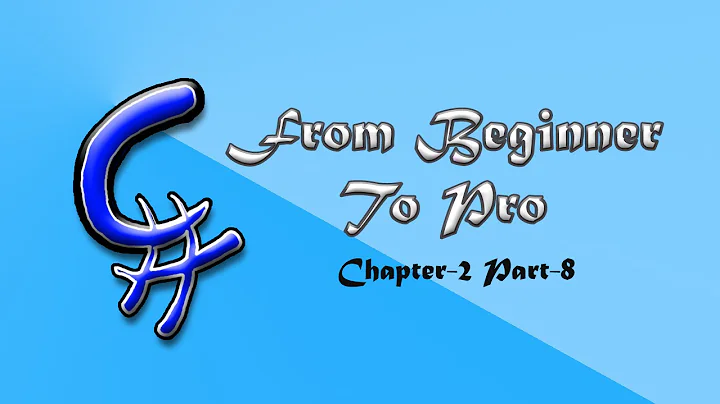Convert a ushort value into two byte values in C#
Solution 1
0x0000000011111111 is not a binary number, it's a hex number. You need to use 0x0ff instead.
However, since the result is a byte and casting to a byte will discard the upper bits anyway, you don't actually need to and the result. You can just do this:
array[0] = (byte)package.FrameID;
array[1] = (byte)(package.FrameID >> 8);
(That's assuming that you are not using checked code. If you are, then casting a value greater than 255 to a byte will cause an exception. You will know if you are using checked code.)
Solution 2
Use BitConverter
var bytes = BitConverter.GetBytes(package.FrameID);
Related videos on Youtube
user2071938
Updated on June 04, 2022Comments
-
user2071938 almost 2 years
How do I split a ushort into two byte variables in C#?
I tried the following (package.FrameID is ushort):
When I try to calculate this with paper&pencil I get the right result. Also, if FrameID is larger than a byte (so the second byte isn't zero), it works.
array[0] = (byte)(0x0000000011111111 & package.FrameID); array[1] = (byte)(package.FrameID >> 8);In my case package.FrameID is 56 and the result in array[0] is 16 instead of 56.
How can I fix this?
-
user2071938 over 10 yearsThanks alot! But any Idea whats the problem with my solution?
-
 EZI over 10 years@user2071938
EZI over 10 years@user20719380x0000000011111111is a 8-byte hex number. They are not bits as you think. it should be0x00ff -
 King King over 10 years@user2071938 1 hex digit stands for 4 bits, so 1 byte will correspond to 2 hex digits.
King King over 10 years@user2071938 1 hex digit stands for 4 bits, so 1 byte will correspond to 2 hex digits. -
 King King over 10 years
King King over 10 years0x0fis 1 byte, if we perform abit andoperation on it and theushort, the return value is only the lower-nibble of the lower byte, I think it's0x00ff. -
 Matthew Watson over 10 years@KingKing Thanks, fixed the typo
Matthew Watson over 10 years@KingKing Thanks, fixed the typo -
Jeppe Stig Nielsen over 10 yearsThis is the best solution. Regarding the constant
0x0000000011111111, it seems to be an 8-byte number (16 hex digits), but since the leading 8 hex digits are all zero, it is interpreted as a 4-byte number. And since the first non-zero digit (1) is between1and7, not between8andf, this is anint, not auint. You can tryvar a = 0x11223344;(int),var b = 0x81223344;(uint),var c = 0x112233448899aabb;(long),var d = 0x812233448899aabb;(ulong). -
 Lonefish over 4 yearsYou could also use
Lonefish over 4 yearsYou could also use0x0000000011111111if you wanted to use the binary number (notice leading 0b instead of 0x)






![Convert C# Byte Array To String - byte[] GetBytes GetString BitConverter Encoding UTF8 ASCII Char](https://i.ytimg.com/vi/L9Qe8eUxWj4/hq720.jpg?sqp=-oaymwEcCNAFEJQDSFXyq4qpAw4IARUAAIhCGAFwAcABBg==&rs=AOn4CLDgTZYq9HPQGCY42X7h7myLVeHo7Q)