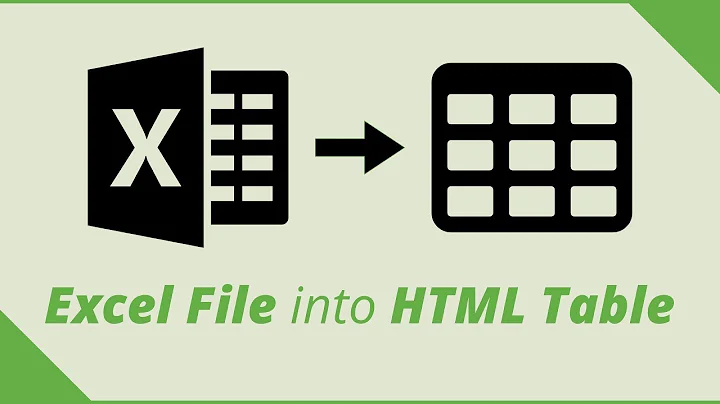convert arraylist to html table
12,689
Replace
for (int i = 0; i < ex.getExpenses().size(); i++) {
out.println("<td>" + ex.getExpenses().get(i) + "</td>");
if (i>0 && i%4==0) {
out.println("</tr><tr>");
}
}
with
for (int i = 0; i < ex.getExpenses().size(); i++) {
if (i>0 && i%4==0) {
out.println("</tr><tr>");
}
out.println("<td>" + ex.getExpenses().get(i) + "</td>");
}
By the way. Create separate class Expenses that contains 4 fields. It will be much cleaner and easier to convert this to html. You can write special separate method for converting Expenses to html table row.
Related videos on Youtube
Author by
Gipsy
Updated on June 04, 2022Comments
-
Gipsy almost 2 years
how do i retrieve my arraylist into html table?
my arraylist:
[ 1, 2011-05-10, 1, 22.0, 2, 2011-05-10, 2, 5555.0, 3, 2011-05-11, 3, 123.0, 4, 2011-05-11, 2, 212.0, 5, 2011-05-30, 1, 3000.0, 6, 2011-05-30, 1, 30.0, 7, 2011-06-06, 1, 307.0, 8, 2011-06-06, 1, 307.0 ] out.println("<html>"); out.println("<head>"); out.println("<title>Counter</title>"); out.println("</head>"); out.println("<body>"); out.println("<table border=\"1\">"); out.println("<tr>"); for (int i = 0; i < ex.getExpenses().size(); i++) { out.println("<td>" + ex.getExpenses().get(i) + "</td>"); if (i>0 && i%4==0) { out.println("</tr><tr>"); } } out.println("</tr>"); out.println("</table>"); out.println("</body>"); out.println("</html>");this doesn't really work, since arraylist starts with 0, it gives me the table that looks like this:

how do i get the table that looks like this:
1 2011-05-10 1 22.0 2 2011-05-10 2 5555.0 3 2011-05-11 3 123.0 4 2011-05-11 2 212.0 5 2011-05-30 1 3000.0 6 2011-05-30 1 30.0 7 2011-06-06 1 307.0 8 2011-06-06 1 307.0-
Manse almost 12 yearsuse a separate counter variable - initialise it at 1 and then check
count%4 = 0 -
Joachim VR almost 12 yearsOr adjust the condition to draw a new row: if (i>0 && (i+1)%4==0) {
-
Gipsy almost 12 yearscould you show me where i initialize it in code and loop through it, because i've tried and all i get is a messy table
-
Gipsy almost 12 yearsthanks, i've just read your second comment and it works well. thanks again!
-
-
unbeli almost 12 yearswhy would you output a useless empty row at the end? And why not i%4==1?

![How To Populate HTML Table From Array Using Javascript [ with Source code ]](https://i.ytimg.com/vi/40qreu8Al7o/hq720.jpg?sqp=-oaymwEcCNAFEJQDSFXyq4qpAw4IARUAAIhCGAFwAcABBg==&rs=AOn4CLAZeYidlWj7yKqvwApViiC6sTTqCg)