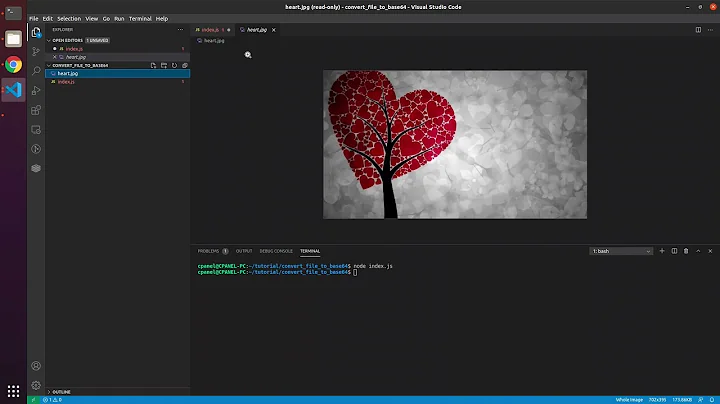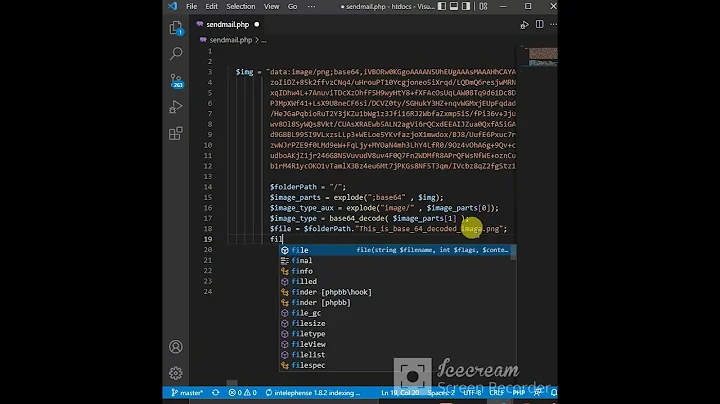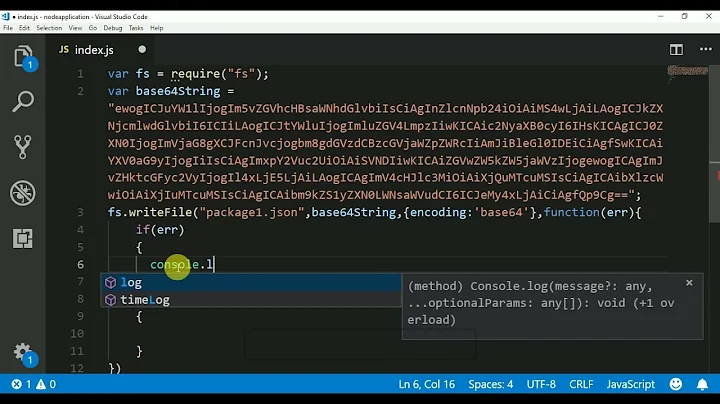Convert base64 string to file
31,569
The FromBase64String() method converts a base64-encoded string to a byte array. All you need to do is write that byte array back to a file:
$b64 = 'AAAAAA...'
$filename = 'C:\path\to\file'
$bytes = [Convert]::FromBase64String($b64)
[IO.File]::WriteAllBytes($filename, $bytes)
Related videos on Youtube
Author by
Jeroen
Updated on February 11, 2020Comments
-
Jeroen about 4 years
I'm trying to convert base64 strings back to the original files. The application from where I try to export these files will only allow me to export in base64 strings. This export returns the base64 string and the filetype.
How can I convert these strings back to the original files? I've been trying things like this, but I don't think this will work with different types of files?
[System.Text.Encoding]::UTF8.GetString([System.Convert]::FromBase64String($file)) | Out-File C:\ID\document.$($extension)Can anyone provide me some ideas on how to do this?
-
 Amnesh Goel almost 7 yearsIt just worked like anything for me.. I was struggling for hours.. Thank you boss.
Amnesh Goel almost 7 yearsIt just worked like anything for me.. I was struggling for hours.. Thank you boss. -
Origin over 6 yearsIn my case, the Base-64 text was too long to paste into the powershell window, so I had to do
$b64 = Get-Content "filePath" -
jkmartindale almost 3 yearsDon't make the same mistake I did,
WriteAllByteswill fail silently unless given an absolute path -
 Peter Lindgren over 2 years@jkmartindale I'd guess that it wrote all the bytes to the Powershell.exe's process Win32 current directory, which is not necessarily the same as Powershell's current location. The System.IO methods all use the current process' current directory for relative paths. Try search for it in your System32 folder.
Peter Lindgren over 2 years@jkmartindale I'd guess that it wrote all the bytes to the Powershell.exe's process Win32 current directory, which is not necessarily the same as Powershell's current location. The System.IO methods all use the current process' current directory for relative paths. Try search for it in your System32 folder. -
 Peter Lindgren over 2 yearsThe process' current directory can be found with this call: [System.IO.Directory]::GetCurrentDirectory()
Peter Lindgren over 2 yearsThe process' current directory can be found with this call: [System.IO.Directory]::GetCurrentDirectory()