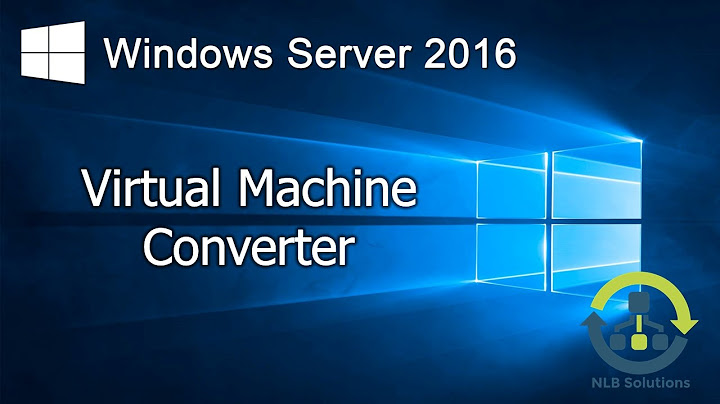Convert Hyper-V img to run in VMWare Workstation
Solution 1
VMWare will directly read and write to VHDs without the need for any conversion. You might want to disable/uninstall its "helper" applications (if installed) and possibly install the corresponding VMWare helper.
Solution 2
I have written up a blog post on how to Convert Hyper-V Virtual Machine to VMWare Virtual Machine
Solution 3
As the poster above mentioned VMware workstation will directly use VHD's although it won't be at its most performant.
As you indicated vmware converter should be able to convert these images to a vmware native format too.
If all else fails try platespin migrate (paid for but you should be able to get trial). This software allows for virtual - virtual, virtual - physical, physical - virtual and physical - physical migrations and in some circumstances live without taking the OS down.
Related videos on Youtube
Admin
Updated on September 17, 2022Comments
-
 Admin over 1 year
Admin over 1 yearI would like to download one of the hyper-v images offered by Microsoft and run it in VMWare Workstation 7.x. Is this possible? If so, can you recommend a converter (preferably a free one) that can convert from hyper-v VHD to VMWare's VMDK format? I have tried VMWare converter but it does not seem to work.
Thanks.
-
 Admin over 13 yearsI created the vhd file from my physical m/c using disk2vhd from sysinternals. It does not create a .vmc file as part of the conversion process but just creates a .vhd file. I cannot import/open the .vhd file with VMWare as it attempts to look for .vmc files.
Admin over 13 yearsI created the vhd file from my physical m/c using disk2vhd from sysinternals. It does not create a .vmc file as part of the conversion process but just creates a .vhd file. I cannot import/open the .vhd file with VMWare as it attempts to look for .vmc files. -
user48838 over 13 yearsYou will need to "create" a new VM under the VMWare interface, similar to creating any other VM, but just choose or import (it's been a while since I looked at the VMWare interface) the VHD as the virtual disk versus creating a new virtual disk or attaching to an existing VMDK virtual disk.
-
Dave over 10 yearsThis link appear to be dead.