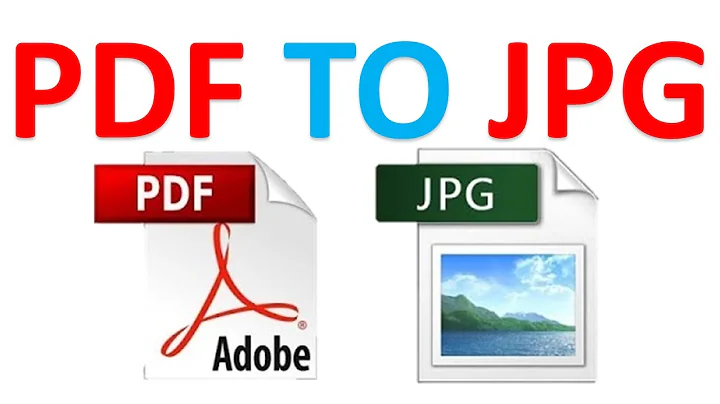Convert PDF to image
34,845
Solution 1
One different way would be GhostScript:
gs -dNOPAUSE -dBATCH -sDEVICE=jpeg -r96 -sOutputFile='page-%00d.jpg' input.pdf
where -r96 is desired dpi resolution
Output are multiple JPEG images.
You can generate transparent PNGs also if you wish:
gs -dNOPAUSE -dBATCH -sDEVICE=pngalpha -r96 -sOutputFile='page-%00d.png' input.pdf
Solution 2
convert -geometry 1600x1600 -density 200x200 -quality 100 file.pdf file.jpg
When converting to jpg, you can use the -quality option. The "best" quality would be -quality 100.
There is a much simpler way to split multipage pdfs into a jpg:
convert -quality 100 -density 600x600 multipage.pdf single%d.jpg
The -density option defines the quality the pdf is rendered before the convert > here 600dpi. For high quality prints you can increase that number.
The %d just before the jpg suffix is for automatic numbering of the output pages 0,1,2...
The -quality option defines the compression quality of the output jpg (0 min ... 100 max)
The .jpg suffix defines the output format. You could use .png/.jpg/.pdf
Related videos on Youtube
Author by
Admin
Updated on September 18, 2022Comments
-
 Admin over 1 year
Admin over 1 yearI'm trying to convert a PDF file (it's a book) into an image.
When I using convert like this
convert book.pdf book.jpgor like this
convert book.pdf book.pngthen I get this warning
Warning: Short look-up table in the Indexed color space was padded with 0'sfor each page.
Is there some other tool I can use for conversion to get a bunch of images for this, or can someone show me a different way to solve this problem?
-
 Sabacon over 12 yearsVery good method
Sabacon over 12 yearsVery good method -
TheHippo almost 12 years+1 for not using imagemagick
-
Rasoul over 10 yearsHow to make the background of the images white instead of transparent?
-
zetah over 10 yearsDon't use pngalptha device?
-
Vivek Sancheti about 8 yearsHow to define width in this? Width needs to be defined and height needs to be auto based on aspect ratio.