Convert seconds to hh:mm:ss in Python
Solution 1
I can't believe any of the many answers gives what I'd consider the "one obvious way to do it" (and I'm not even Dutch...!-) -- up to just below 24 hours' worth of seconds (86399 seconds, specifically):
>>> import time
>>> time.strftime('%H:%M:%S', time.gmtime(12345))
'03:25:45'
Doing it in a Django template's more finicky, since the time filter supports a funky time-formatting syntax (inspired, I believe, from PHP), and also needs the datetime module, and a timezone implementation such as pytz, to prep the data. For example:
>>> from django import template as tt
>>> import pytz
>>> import datetime
>>> tt.Template('{{ x|time:"H:i:s" }}').render(
... tt.Context({'x': datetime.datetime.fromtimestamp(12345, pytz.utc)}))
u'03:25:45'
Depending on your exact needs, it might be more convenient to define a custom filter for this formatting task in your app.
Solution 2
>>> a = datetime.timedelta(seconds=65)
datetime.timedelta(0, 65)
>>> str(a)
'0:01:05'
Solution 3
Read up on the datetime module.
SilentGhost's answer has the details my answer leaves out and is reposted here:
>>> a = datetime.timedelta(seconds=65)
datetime.timedelta(0, 65)
>>> str(a)
'0:01:05'
Solution 4
Code that does what was requested, with examples, and showing how cases he didn't specify are handled:
def format_seconds_to_hhmmss(seconds):
hours = seconds // (60*60)
seconds %= (60*60)
minutes = seconds // 60
seconds %= 60
return "%02i:%02i:%02i" % (hours, minutes, seconds)
def format_seconds_to_mmss(seconds):
minutes = seconds // 60
seconds %= 60
return "%02i:%02i" % (minutes, seconds)
minutes = 60
hours = 60*60
assert format_seconds_to_mmss(7*minutes + 30) == "07:30"
assert format_seconds_to_mmss(15*minutes + 30) == "15:30"
assert format_seconds_to_mmss(1000*minutes + 30) == "1000:30"
assert format_seconds_to_hhmmss(2*hours + 15*minutes + 30) == "02:15:30"
assert format_seconds_to_hhmmss(11*hours + 15*minutes + 30) == "11:15:30"
assert format_seconds_to_hhmmss(99*hours + 15*minutes + 30) == "99:15:30"
assert format_seconds_to_hhmmss(500*hours + 15*minutes + 30) == "500:15:30"
You can--and probably should--store this as a timedelta rather than an int, but that's a separate issue and timedelta doesn't actually make this particular task any easier.
Solution 5
You can calculate the number of minutes and hours from the number of seconds by simple division:
seconds = 12345
minutes = seconds // 60
hours = minutes // 60
print "%02d:%02d:%02d" % (hours, minutes % 60, seconds % 60)
print "%02d:%02d" % (minutes, seconds % 60)
Here // is Python's integer division.
Admin
Updated on July 08, 2022Comments
-
 Admin 6 months
Admin 6 monthsHow do I convert an int (number of seconds) to the formats mm:ss or hh:mm:ss?
I need to do this with Python code (and if possible in a Django template).
-
 Guðmundur H over 13 yearsminutes is modulo 60, so it's always < 60, so hours == 0...
Guðmundur H over 13 yearsminutes is modulo 60, so it's always < 60, so hours == 0... -
 Glenn Maynard over 13 yearsh:mm:sss isn't hh:mm:ss.
Glenn Maynard over 13 yearsh:mm:sss isn't hh:mm:ss. -
 Matt Howell over 13 years@sth: SilentGhost has the deets.
Matt Howell over 13 years@sth: SilentGhost has the deets. -
 Glenn Maynard over 13 yearsI don't think anything in datetime does what he wants. There's nothing like timedelta.strftime, so even if he stores his "number of seconds" as a timedelta (which he probably should), he'd still have to do the formatting himself. Converting it to a time would be a hack, since he does seem to have an amount of time (timedelta) and not a time of day (time).
Glenn Maynard over 13 yearsI don't think anything in datetime does what he wants. There's nothing like timedelta.strftime, so even if he stores his "number of seconds" as a timedelta (which he probably should), he'd still have to do the formatting himself. Converting it to a time would be a hack, since he does seem to have an amount of time (timedelta) and not a time of day (time). -
 Matt Howell over 13 years@Glenn: What's wrong with the str() representation?
Matt Howell over 13 years@Glenn: What's wrong with the str() representation? -
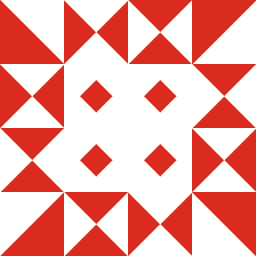 SilentGhost over 13 years@Glenn: from the question it's quite clear that formatting requirement is rather fluid. And it's much easier to just convert to string and be happy with
SilentGhost over 13 years@Glenn: from the question it's quite clear that formatting requirement is rather fluid. And it's much easier to just convert to string and be happy withh:mm:ssthen to multiply dirty hacks trying to gethh:mm:ss. -
 Glenn Maynard over 13 yearsIt doesn't answer his question, or offer anything that would lead him to a good answer to his question--at best you'd have to manually prepend a 0 or strip off "0:", which isn't a good solution at all (depends on timedelta.__str__ behavior which isn't specified anywhere as far as I know, so it could change). So, yes.
Glenn Maynard over 13 yearsIt doesn't answer his question, or offer anything that would lead him to a good answer to his question--at best you'd have to manually prepend a 0 or strip off "0:", which isn't a good solution at all (depends on timedelta.__str__ behavior which isn't specified anywhere as far as I know, so it could change). So, yes. -
 Glenn Maynard over 13 yearsHis question doesn't look fluid to me; it asks how to convert seconds to two specific formats, and almost everyone is responding with answers that simply don't do what he asked. Formatting this as he asked does not require anything approaching a hack.
Glenn Maynard over 13 yearsHis question doesn't look fluid to me; it asks how to convert seconds to two specific formats, and almost everyone is responding with answers that simply don't do what he asked. Formatting this as he asked does not require anything approaching a hack. -
 Matt Howell over 13 years@Glenn: Dude, you're killing me from up on your idealistic high horse there. It does answer his question, even if it's not the model of perfection. (Manually having to append or prepend a "0" is not exactly an onerous burden.)
Matt Howell over 13 years@Glenn: Dude, you're killing me from up on your idealistic high horse there. It does answer his question, even if it's not the model of perfection. (Manually having to append or prepend a "0" is not exactly an onerous burden.) -
 Glenn Maynard over 13 yearsHe didn't say "format it something like this", he gave specific formats. I can't count the times I've formatted that way. Editing the string means you're depending on the specific behavior of timedelta's string formatting (if s[0:2] == "0:": ...), which is a bad idea. Maybe timedelta won't decide to format it as "h.mm.ss" in some locales now, but nothing says it can't in the future. It's simply a poor approach.
Glenn Maynard over 13 yearsHe didn't say "format it something like this", he gave specific formats. I can't count the times I've formatted that way. Editing the string means you're depending on the specific behavior of timedelta's string formatting (if s[0:2] == "0:": ...), which is a bad idea. Maybe timedelta won't decide to format it as "h.mm.ss" in some locales now, but nothing says it can't in the future. It's simply a poor approach. -
 Admin over 13 yearsYou could shorten the calculations a bit with divmod.
Admin over 13 yearsYou could shorten the calculations a bit with divmod. -
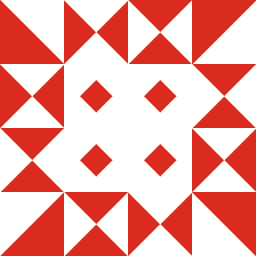 SilentGhost over 13 yearswhile it's a minor issue, which is possibly irrelevant for the OP
SilentGhost over 13 yearswhile it's a minor issue, which is possibly irrelevant for the OPtime.strftime('%H:%M:%S', time.gmtime(864001))return a nasty surprise. -
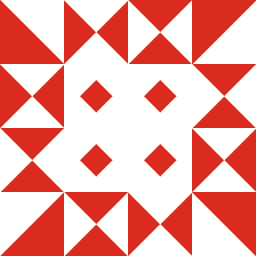 SilentGhost over 13 years:) I don't think that my solution breaks down, it still provides the most-readable output, since OP hasn't participated in the discussion around here, I'm free to assume that that's exactly what he wants.
SilentGhost over 13 years:) I don't think that my solution breaks down, it still provides the most-readable output, since OP hasn't participated in the discussion around here, I'm free to assume that that's exactly what he wants. -
 luator over 7 yearsI really like this, because it can cope with seconds > one day in a nice way and can even handle fractions of seconds:
luator over 7 yearsI really like this, because it can cope with seconds > one day in a nice way and can even handle fractions of seconds:str(datetime.timedelta(seconds=1111111.11))results in '12 days, 20:38:31.110000'. Exactly what I was looking for :) -
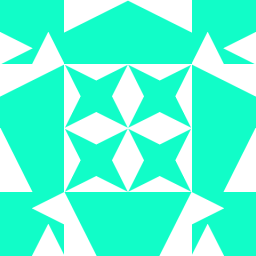 Johannes Overmann over 3 yearsNope. Not pythonic at all.
Johannes Overmann over 3 yearsNope. Not pythonic at all. -
 Peter Mortensen about 3 yearsRe "...any of the many answers": Do you mean "...none of the many answers"?
Peter Mortensen about 3 yearsRe "...any of the many answers": Do you mean "...none of the many answers"? -
 Granny Aching about 3 yearsAs @AlexMartelli says, this doesn't work correctly if the number of seconds is more than a day. Also,
Granny Aching about 3 yearsAs @AlexMartelli says, this doesn't work correctly if the number of seconds is more than a day. Also,str(datetime.timedelta(seconds=<number>))is more elegant -
 milahu over 2 yearsbugfix for secondsToStr: round milliseconds. replace "t*1000" with "round(t*1000)"
milahu over 2 yearsbugfix for secondsToStr: round milliseconds. replace "t*1000" with "round(t*1000)" -
 Merovex over 2 yearsSo, I found this trying to solve the question, and this worked perfect for me. 1106236 seconds became "12 days, 19:17:16"
Merovex over 2 yearsSo, I found this trying to solve the question, and this worked perfect for me. 1106236 seconds became "12 days, 19:17:16" -
 Null511 over 2 yearsThis is not only wasteful of memory, but also unpleasant to read and unlikely to serve any kind of performance improvement.
Null511 over 2 yearsThis is not only wasteful of memory, but also unpleasant to read and unlikely to serve any kind of performance improvement. -
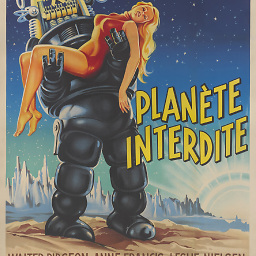 PaulMcG over 2 yearsWow, it has been almost 10 years since I wrote this, sometimes frivolous answers can give some opportunities for learning some new things - thanks for the comment!
PaulMcG over 2 yearsWow, it has been almost 10 years since I wrote this, sometimes frivolous answers can give some opportunities for learning some new things - thanks for the comment! -
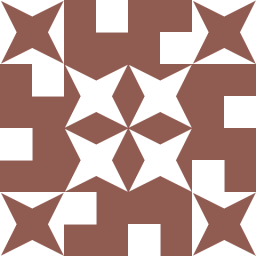 Skippy le Grand Gourou almost 2 years@GlennMaynard If "hh" is required, a simple
Skippy le Grand Gourou almost 2 years@GlennMaynard If "hh" is required, a simple.zfill(7)will take care of it. -
 Stefano about 1 yearI don't get the 'dutch' thing :( Also, I'm not dutch either.
Stefano about 1 yearI don't get the 'dutch' thing :( Also, I'm not dutch either. -
 user3761340 6 monthsAt the very least provide the specific code to implement the modulus. This answer come across to me as flippantly saying, "hey, there are 60 seconds in a minute--in case you didn't know."
user3761340 6 monthsAt the very least provide the specific code to implement the modulus. This answer come across to me as flippantly saying, "hey, there are 60 seconds in a minute--in case you didn't know."