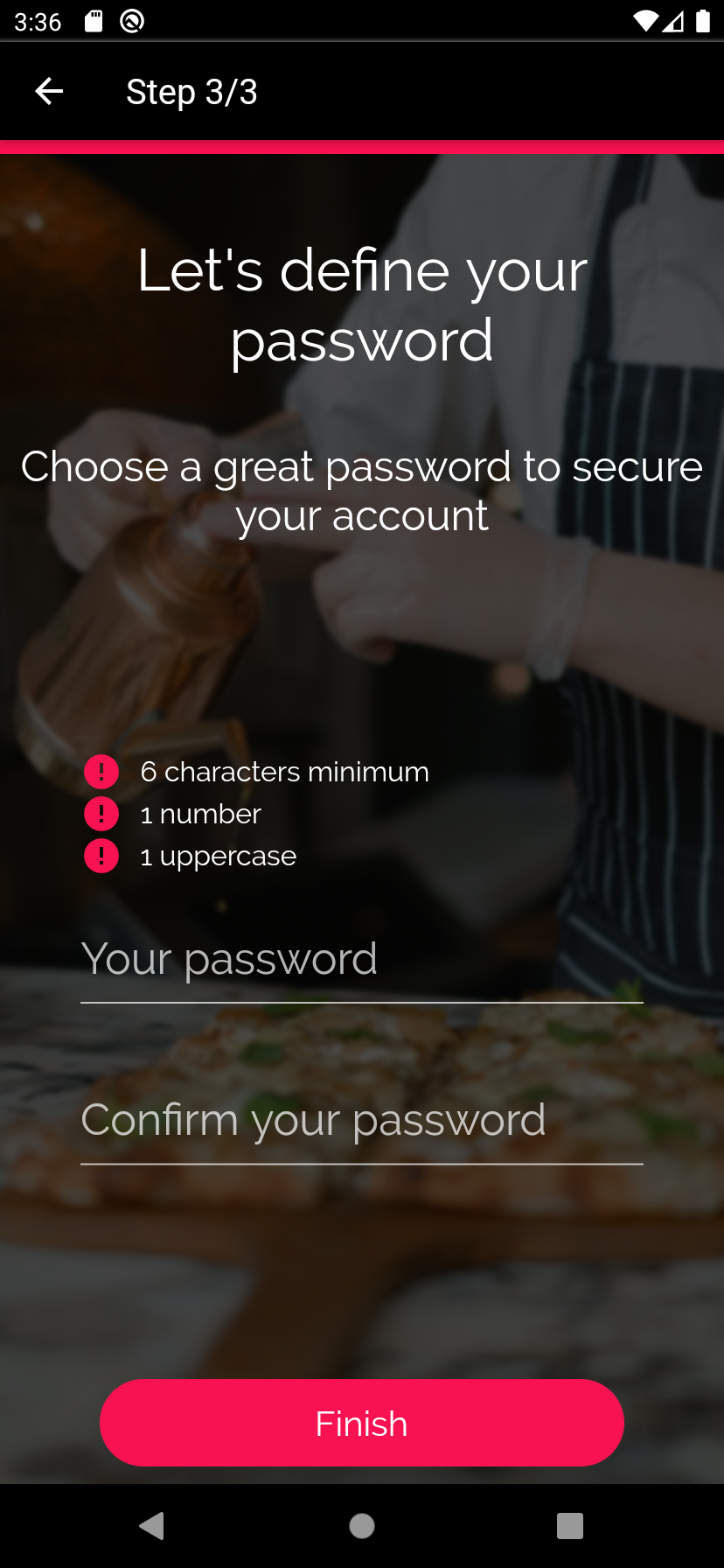Flutter: Difference of size between ios and android
557
I prefer Sizer Package for auto scaling of fonts
First you have to wrap materialApp with Responsive Sizer widget
ResponsiveSizer(
builder: (context, orientation, deviceType) {
return MaterialApp();
}
)
Then you can use font size like below
Text(
'Sizer',style: TextStyle(fontSize: 15.sp),
);
Author by
dalton5
Updated on December 31, 2022Comments
-
 dalton5 3 minutes
dalton5 3 minutesI have an issue with my flutter app.
I use 2 physical devices
Android: A20 Iphone: Iphone 11
I setup fontsize but the font size on the iPhone is not fulfilled.
Please find below: the screens from both devices.
How can I fix this difference?
IPhone 11
Android
Material app
GetMaterialApp( title: L.localize('Wetip'), debugShowCheckedModeBanner: false, navigatorKey: navigatorKey, theme: ThemeData( primarySwatch: PaletteGenerator.generateMaterialColor(MyTheme.PrimaryColor), primaryColor: MyTheme.PrimaryColor, accentColor: MyTheme.SecondaryColor, textTheme: GoogleFonts.ralewayTextTheme(), disabledColor: Colors.grey.withOpacity(0.5), errorColor: MyTheme.PrimaryColor, visualDensity: VisualDensity.adaptivePlatformDensity ), home: MyApp())The textformfield
TextFormField( style: TextStyle( fontSize: 16, color: colorText != null ? colorText : Colors.black, decorationColor: Colors.black),Et mon titleSection
Widget TitleSection(String text, {color = Colors.white, TextStyle?style}) { return Text( text, textAlign: TextAlign.center, style: style == null ? TextStyle( color: color, fontSize: Theme.of(navigatorKey.currentContext!) .textTheme .headline4! .fontSize) : style, ); }
-
Dinesh Nagarajan over 1 yearcan you check the iOS device's default text size?
-
 dalton5 over 1 yearOk I have been able to fix this by changing text size in settings. But it's not a solution. How can I ensure I will have the same text size between ios and and android? And I would say it's more a scaling than a font size
dalton5 over 1 yearOk I have been able to fix this by changing text size in settings. But it's not a solution. How can I ensure I will have the same text size between ios and and android? And I would say it's more a scaling than a font size -
Dinesh Nagarajan over 1 yearCan you add some code of how you set text and its property for the attached screenshot?
-
 dalton5 over 1 yearI added some code
dalton5 over 1 yearI added some code
-
-
 dalton5 over 1 yearOk thanks. Is it a normal behaviour? Or I missed something in my development? I mean if I put textscalefactor to 1 if the user increase the text size it will not be changed. So the final solution should be to multiply my font sizes by the text factor?
dalton5 over 1 yearOk thanks. Is it a normal behaviour? Or I missed something in my development? I mean if I put textscalefactor to 1 if the user increase the text size it will not be changed. So the final solution should be to multiply my font sizes by the text factor? -
 epynic over 1 yearYes, that's how accessibility/pixel density settings works across device AFAIK flutter.dev/docs/development/accessibility-and-localization/…
epynic over 1 yearYes, that's how accessibility/pixel density settings works across device AFAIK flutter.dev/docs/development/accessibility-and-localization/… -
 dalton5 over 1 yearBut I don't get it. the picture I show in my first message is the default scaling provided in the iPhone. There is no special accessibility settings setup.
dalton5 over 1 yearBut I don't get it. the picture I show in my first message is the default scaling provided in the iPhone. There is no special accessibility settings setup. -
 epynic over 1 yearjust a guess, your A20 had less pixel ratio compared to your iphone 11, can you check visiting different website/apps on both the phones and check
epynic over 1 yearjust a guess, your A20 had less pixel ratio compared to your iphone 11, can you check visiting different website/apps on both the phones and check -
 dalton5 over 1 yearThe A20 has 268 pixels per inch and the iphone 11 has 458 PPI. It's a big difference. Then how can I setup my project to have the same scale?
dalton5 over 1 yearThe A20 has 268 pixels per inch and the iphone 11 has 458 PPI. It's a big difference. Then how can I setup my project to have the same scale? -
 epynic over 1 yearusing textScaleFactor doesn't help ? something like scaleFactor = MediaQuery.of(context).textScaleFactor;... and in fontSize: 14 / scaleFactor ?
epynic over 1 yearusing textScaleFactor doesn't help ? something like scaleFactor = MediaQuery.of(context).textScaleFactor;... and in fontSize: 14 / scaleFactor ?