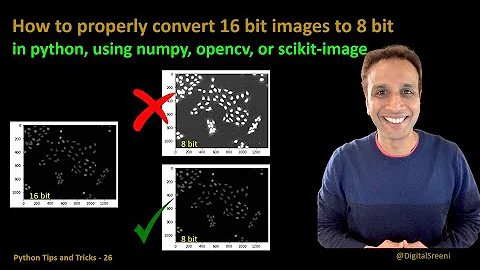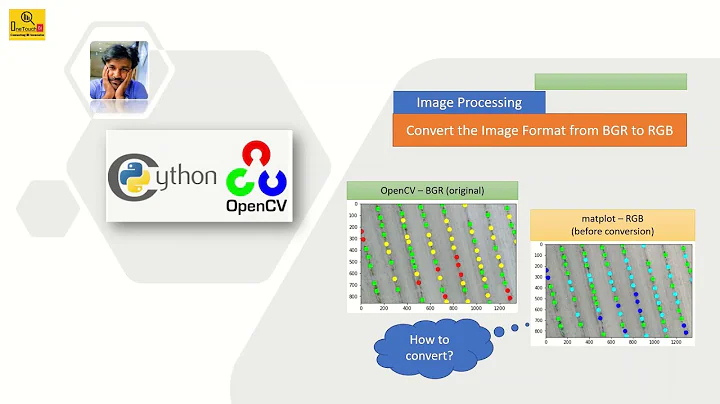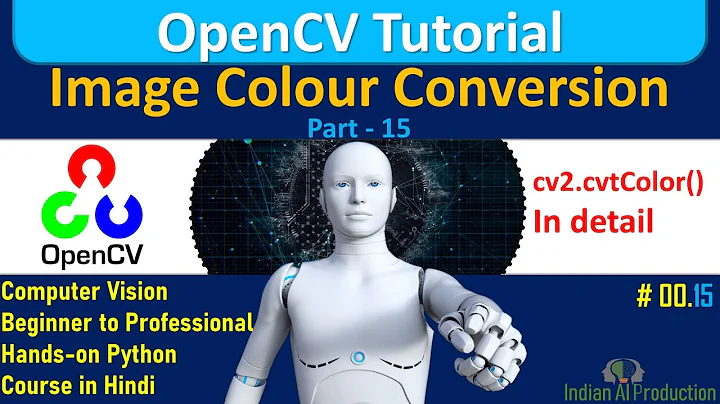Convert signed float to uint8 image opencv
why this doesn't work:
I don't think this function is doing the rescaling you are hoping for. Consider the example from the reference manual below:
>>> image = np.array([-10, 0, 10], dtype=np.int8)
>>> rescale_intensity(image, out_range=(0, 127))
array([ 0, 63, 127], dtype=int8)
It maps the minimum number in the input array to 0 and the largest number to 1. If you don't have the exact values of -1, and 1 in your input array then using this function will not work.
what you can do instead:
I recommend writing a simple function to rescale the values from -1 to 1 into 0 to 255:
>>> image = np.random.uniform(-1,1,(3,3))
>>> scaled = (image + 1)*255/2.
>>> image
array([[ 0.59057256, 0.01683666, -0.24498247],
[-0.25144806, -0.32312655, -0.02319944],
[ 0.50878506, -0.04102033, 0.3094886 ]])
>>> scaled
array([[ 202.79800129, 129.64667417, 96.26473544],
[ 95.44037187, 86.3013643 , 124.54207199],
[ 192.37009459, 122.26990741, 166.95979601]])
How it works:
-
image + 1shifts all numbers to the [0,2] range -
(image +1)/2.scales all numbers to [0,1] -
(image +1)*255/2.scales the numbers from [0,1] to [0,255]
Related videos on Youtube
dpetrini
More than 15 years of professional experience as developer and tech team lead. Technology stack with moderate to expert level of experience and understanding: Python PyTorch/Deep Learning OpenCV/Machine Learning Linux embedded systems and drivers Linux/Unix administration C/C++ Javascript NodeJs Blockchain - Insight, explorer, web wallets React (Components) & Redux JS Libraries FullStack web development
Updated on May 25, 2022Comments
-
dpetrini almost 2 years
I have an image from cv2.matchTemplate that is float range -1,1:
res = cv2.matchTemplate(img_gray,template,cv2.TM_CCOEFF_NORMED)res has values like: [[ 0.00730964 -0.00275442 -0.02477949 ... -0.16014284 -0.13686109 -0.13015044]
I can see graycale map of pattern matching with:
cv2.imshow("Match", res)However I want to see in colormap, using:
resC = cv2.applyColorMap(res, cv2.COLORMAP_JET)Using this I immediately have issues like: "cv::ColorMap only supports source images of type CV_8UC1 or CV_8UC3 in function 'operator()'"
So I try skimage convertion:
from skimage import img_as_ubyte res = img_as_ubyte(res)or
from skimage import exposure res = exposure.rescale_intensity(res, out_range=(0, 255))With them I get outputs like: [[48 46 42 ... 14 19 20] [52 56 54 ... 22 28 30]
Better now, integers. However, something is wrong cause I get only (blue) monochrome colormaps, not the nice ones from cv2.COLORMAP_JET range. It seems is shifted somehow.
Any hints on how to convert from -1,1 to 0,255 properly?
-
dpetrini over 5 yearsGreat. Worked very fine, Thank you!
-
dpetrini over 5 yearsI only added "scaled = np.uint8(scaled)" to truncate decimals. So that I can use standard opencv image manipulations.