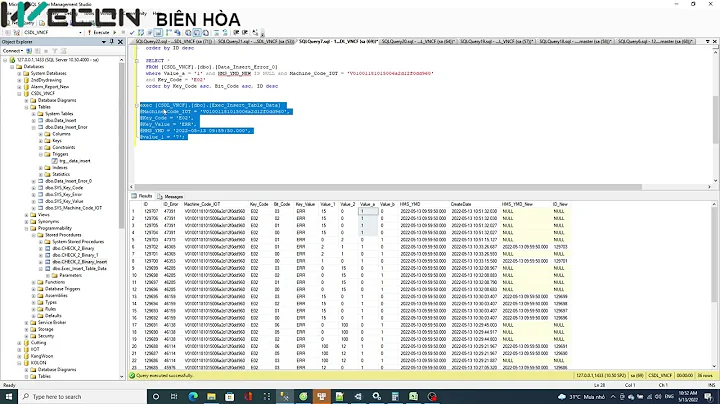Convert text value in SQL Server from UTF8 to ISO 8859-1
Solution 1
I have written a function to repair UTF-8 text that is stored in a varchar field.
To check the fixed values you can use it like this:
CREATE TABLE #Table1 (Column1 varchar(max))
INSERT #Table1
VALUES ('Olá. Gostei do jogo. Quando "baixei" até achei que não iria curtir muito')
SELECT *, NewColumn1 = dbo.DecodeUTF8String(Column1)
FROM Table1
WHERE Column1 <> dbo.DecodeUTF8String(Column1)
Output:
Column1
-------------------------------
Olá. Gostei do jogo. Quando "baixei" até achei que não iria curtir muito
NewColumn1
-------------------------------
Olá. Gostei do jogo. Quando "baixei" até achei que não iria curtir muito
The code:
CREATE FUNCTION dbo.DecodeUTF8String (@value varchar(max))
RETURNS nvarchar(max)
AS
BEGIN
-- Transforms a UTF-8 encoded varchar string into Unicode
-- By Anthony Faull 2014-07-31
DECLARE @result nvarchar(max);
-- If ASCII or null there's no work to do
IF (@value IS NULL
OR @value NOT LIKE '%[^ -~]%' COLLATE Latin1_General_BIN
)
RETURN @value;
-- Generate all integers from 1 to the length of string
WITH e0(n) AS (SELECT TOP(POWER(2,POWER(2,0))) NULL FROM (VALUES (NULL),(NULL)) e(n))
, e1(n) AS (SELECT TOP(POWER(2,POWER(2,1))) NULL FROM e0 CROSS JOIN e0 e)
, e2(n) AS (SELECT TOP(POWER(2,POWER(2,2))) NULL FROM e1 CROSS JOIN e1 e)
, e3(n) AS (SELECT TOP(POWER(2,POWER(2,3))) NULL FROM e2 CROSS JOIN e2 e)
, e4(n) AS (SELECT TOP(POWER(2,POWER(2,4))) NULL FROM e3 CROSS JOIN e3 e)
, e5(n) AS (SELECT TOP(POWER(2.,POWER(2,5)-1)-1) NULL FROM e4 CROSS JOIN e4 e)
, numbers(position) AS
(
SELECT TOP(DATALENGTH(@value)) ROW_NUMBER() OVER (ORDER BY (SELECT NULL))
FROM e5
)
-- UTF-8 Algorithm (http://en.wikipedia.org/wiki/UTF-8)
-- For each octet, count the high-order one bits, and extract the data bits.
, octets AS
(
SELECT position, highorderones, partialcodepoint
FROM numbers a
-- Split UTF8 string into rows of one octet each.
CROSS APPLY (SELECT octet = ASCII(SUBSTRING(@value, position, 1))) b
-- Count the number of leading one bits
CROSS APPLY (SELECT highorderones = 8 - FLOOR(LOG( ~CONVERT(tinyint, octet) * 2 + 1)/LOG(2))) c
CROSS APPLY (SELECT databits = 7 - highorderones) d
CROSS APPLY (SELECT partialcodepoint = octet % POWER(2, databits)) e
)
-- Compute the Unicode codepoint for each sequence of 1 to 4 bytes
, codepoints AS
(
SELECT position, codepoint
FROM
(
-- Get the starting octect for each sequence (i.e. exclude the continuation bytes)
SELECT position, highorderones, partialcodepoint
FROM octets
WHERE highorderones <> 1
) lead
CROSS APPLY (SELECT sequencelength = CASE WHEN highorderones in (1,2,3,4) THEN highorderones ELSE 1 END) b
CROSS APPLY (SELECT endposition = position + sequencelength - 1) c
CROSS APPLY
(
-- Compute the codepoint of a single UTF-8 sequence
SELECT codepoint = SUM(POWER(2, shiftleft) * partialcodepoint)
FROM octets
CROSS APPLY (SELECT shiftleft = 6 * (endposition - position)) b
WHERE position BETWEEN lead.position AND endposition
) d
)
-- Concatenate the codepoints into a Unicode string
SELECT @result = CONVERT(xml,
(
SELECT NCHAR(codepoint)
FROM codepoints
ORDER BY position
FOR XML PATH('')
)).value('.', 'nvarchar(max)');
RETURN @result;
END
GO
Solution 2
Jason Penny has also written an SQL function to convert UTF-8 to Unicode (MIT licence) which worked on a simple example for me:
CREATE FUNCTION dbo.UTF8_TO_NVARCHAR(@in VarChar(MAX))
RETURNS NVarChar(MAX)
AS
BEGIN
DECLARE @out NVarChar(MAX), @i int, @c int, @c2 int, @c3 int, @nc int
SELECT @i = 1, @out = ''
WHILE (@i <= Len(@in))
BEGIN
SET @c = Ascii(SubString(@in, @i, 1))
IF (@c < 128)
BEGIN
SET @nc = @c
SET @i = @i + 1
END
ELSE IF (@c > 191 AND @c < 224)
BEGIN
SET @c2 = Ascii(SubString(@in, @i + 1, 1))
SET @nc = (((@c & 31) * 64 /* << 6 */) | (@c2 & 63))
SET @i = @i + 2
END
ELSE
BEGIN
SET @c2 = Ascii(SubString(@in, @i + 1, 1))
SET @c3 = Ascii(SubString(@in, @i + 2, 1))
SET @nc = (((@c & 15) * 4096 /* << 12 */) | ((@c2 & 63) * 64 /* << 6 */) | (@c3 & 63))
SET @i = @i + 3
END
SET @out = @out + NChar(@nc)
END
RETURN @out
END
GO
The ticked answer by Anthony "looks" better to me, but maybe run both if doing conversion and investigate any discrepencies?!
Also we used the very ugly code below to detect BMP page unicode characters that were encoded as UTF-8 and then converted from varchar to nvarchar fields, that can be converted to UCS-16.
LIKE (N'%[' + CONVERT(NVARCHAR,(CHAR(192))) + CONVERT(NVARCHAR,(CHAR(193))) + CONVERT(NVARCHAR,(CHAR(194))) + CONVERT(NVARCHAR,(CHAR(195))) + CONVERT(NVARCHAR,(CHAR(196))) + CONVERT(NVARCHAR,(CHAR(197))) + CONVERT(NVARCHAR,(CHAR(198))) + CONVERT(NVARCHAR,(CHAR(199))) + CONVERT(NVARCHAR,(CHAR(200))) + CONVERT(NVARCHAR,(CHAR(201))) + CONVERT(NVARCHAR,(CHAR(202))) + CONVERT(NVARCHAR,(CHAR(203))) + CONVERT(NVARCHAR,(CHAR(204))) + CONVERT(NVARCHAR,(CHAR(205))) + CONVERT(NVARCHAR,(CHAR(206))) + CONVERT(NVARCHAR,(CHAR(207))) + CONVERT(NVARCHAR,(CHAR(208))) + CONVERT(NVARCHAR,(CHAR(209))) + CONVERT(NVARCHAR,(CHAR(210))) + CONVERT(NVARCHAR,(CHAR(211))) + CONVERT(NVARCHAR,(CHAR(212))) + CONVERT(NVARCHAR,(CHAR(213))) + CONVERT(NVARCHAR,(CHAR(214))) + CONVERT(NVARCHAR,(CHAR(215))) + CONVERT(NVARCHAR,(CHAR(216))) + CONVERT(NVARCHAR,(CHAR(217))) + CONVERT(NVARCHAR,(CHAR(218))) + CONVERT(NVARCHAR,(CHAR(219))) + CONVERT(NVARCHAR,(CHAR(220))) + CONVERT(NVARCHAR,(CHAR(221))) + CONVERT(NVARCHAR,(CHAR(222))) + CONVERT(NVARCHAR,(CHAR(223))) + CONVERT(NVARCHAR,(CHAR(224))) + CONVERT(NVARCHAR,(CHAR(225))) + CONVERT(NVARCHAR,(CHAR(226))) + CONVERT(NVARCHAR,(CHAR(227))) + CONVERT(NVARCHAR,(CHAR(228))) + CONVERT(NVARCHAR,(CHAR(229))) + CONVERT(NVARCHAR,(CHAR(230))) + CONVERT(NVARCHAR,(CHAR(231))) + CONVERT(NVARCHAR,(CHAR(232))) + CONVERT(NVARCHAR,(CHAR(233))) + CONVERT(NVARCHAR,(CHAR(234))) + CONVERT(NVARCHAR,(CHAR(235))) + CONVERT(NVARCHAR,(CHAR(236))) + CONVERT(NVARCHAR,(CHAR(237))) + CONVERT(NVARCHAR,(CHAR(238))) + CONVERT(NVARCHAR,(CHAR(239)))
+ N'][' + CONVERT(NVARCHAR,(CHAR(128))) + CONVERT(NVARCHAR,(CHAR(129))) + CONVERT(NVARCHAR,(CHAR(130))) + CONVERT(NVARCHAR,(CHAR(131))) + CONVERT(NVARCHAR,(CHAR(132))) + CONVERT(NVARCHAR,(CHAR(133))) + CONVERT(NVARCHAR,(CHAR(134))) + CONVERT(NVARCHAR,(CHAR(135))) + CONVERT(NVARCHAR,(CHAR(136))) + CONVERT(NVARCHAR,(CHAR(137))) + CONVERT(NVARCHAR,(CHAR(138))) + CONVERT(NVARCHAR,(CHAR(139))) + CONVERT(NVARCHAR,(CHAR(140))) + CONVERT(NVARCHAR,(CHAR(141))) + CONVERT(NVARCHAR,(CHAR(142))) + CONVERT(NVARCHAR,(CHAR(143))) + CONVERT(NVARCHAR,(CHAR(144))) + CONVERT(NVARCHAR,(CHAR(145))) + CONVERT(NVARCHAR,(CHAR(146))) + CONVERT(NVARCHAR,(CHAR(147))) + CONVERT(NVARCHAR,(CHAR(148))) + CONVERT(NVARCHAR,(CHAR(149))) + CONVERT(NVARCHAR,(CHAR(150))) + CONVERT(NVARCHAR,(CHAR(151))) + CONVERT(NVARCHAR,(CHAR(152))) + CONVERT(NVARCHAR,(CHAR(153))) + CONVERT(NVARCHAR,(CHAR(154))) + CONVERT(NVARCHAR,(CHAR(155))) + CONVERT(NVARCHAR,(CHAR(156))) + CONVERT(NVARCHAR,(CHAR(157))) + CONVERT(NVARCHAR,(CHAR(158))) + CONVERT(NVARCHAR,(CHAR(159))) + CONVERT(NVARCHAR,(CHAR(160))) + CONVERT(NVARCHAR,(CHAR(161))) + CONVERT(NVARCHAR,(CHAR(162))) + CONVERT(NVARCHAR,(CHAR(163))) + CONVERT(NVARCHAR,(CHAR(164))) + CONVERT(NVARCHAR,(CHAR(165))) + CONVERT(NVARCHAR,(CHAR(166))) + CONVERT(NVARCHAR,(CHAR(167))) + CONVERT(NVARCHAR,(CHAR(168))) + CONVERT(NVARCHAR,(CHAR(169))) + CONVERT(NVARCHAR,(CHAR(170))) + CONVERT(NVARCHAR,(CHAR(171))) + CONVERT(NVARCHAR,(CHAR(172))) + CONVERT(NVARCHAR,(CHAR(173))) + CONVERT(NVARCHAR,(CHAR(174))) + CONVERT(NVARCHAR,(CHAR(175))) + CONVERT(NVARCHAR,(CHAR(176))) + CONVERT(NVARCHAR,(CHAR(177))) + CONVERT(NVARCHAR,(CHAR(178))) + CONVERT(NVARCHAR,(CHAR(179))) + CONVERT(NVARCHAR,(CHAR(180))) + CONVERT(NVARCHAR,(CHAR(181))) + CONVERT(NVARCHAR,(CHAR(182))) + CONVERT(NVARCHAR,(CHAR(183))) + CONVERT(NVARCHAR,(CHAR(184))) + CONVERT(NVARCHAR,(CHAR(185))) + CONVERT(NVARCHAR,(CHAR(186))) + CONVERT(NVARCHAR,(CHAR(187))) + CONVERT(NVARCHAR,(CHAR(188))) + CONVERT(NVARCHAR,(CHAR(189))) + CONVERT(NVARCHAR,(CHAR(190))) + CONVERT(NVARCHAR,(CHAR(191)))
+ N']%') COLLATE Latin1_General_BIN
The above:
- detects multi-byte sequences encoding U+0080 to U+FFFF (U+0080 to U+07FF is encoded as 110xxxxx 10xxxxxx, U+0800 to U+FFFF is encoded as 1110xxxx 10xxxxxx 10xxxxxx)
- i.e. it detects hex byte 0xC0 to 0xEF followed by hex byte 0x80 to 0xBF
- ignores ASCII control characters U+0000 to U+001F
- ignores characters that are already correctly encoded to unicode >= U+0100 (i.e. not UTF-8)
- ignores unicode characters U+0080 to U+00FF if they don't appear to be part of a UTF-8 sequence e.g. "coöperatief".
- doesn't use LIKE "%[X-Y]" for X=0x80 to Y=0xBF because of potential collation issues
- uses CONVERT(VARCHAR,CHAR(X)) instead of NCHAR because we had problems with NCHAR getting converted to the wrong value (for some values).
- ignores UTF characters greater than U+FFFF (4 to 6 byte sequences which have a first byte of hex 0xF0 to 0xFD)
Solution 3
i add a little modification to use new string aggregation function string_agg, from sql server 2017 and 2019
SELECT @result=STRING_AGG(NCHAR([codepoint]),'') WITHIN GROUP (ORDER BY position ASC)
FROM codepoints
change de @result parts to this one. The XML still work in old fashion way. in 2019, string_agg works extreme faster than xml version (obvious... string_agg now is native, and is not fair compare)
Solution 4
Here's my version written as an inline table-valued function (TVF) for SQL Server 2017. It is limited to 4000 byte input strings as that was more than enough for my needs. Limiting the input size and writing as a TVF makes this version significantly faster than the scaler valued functions posted so far. It also handles four-byte UTF-8 sequences (such as those created by emoji), which cannot be represented in UCS-2 strings, by outputting a replacement character in their place.
CREATE OR ALTER FUNCTION [dbo].[fnUTF8Decode](@UTF8 VARCHAR(4001)) RETURNS TABLE AS RETURN
/* Converts a UTF-8 encoded VARCHAR to NVARCHAR (UCS-2). Based on UTF-8 documentation on Wikipedia and the
code/discussion at https://stackoverflow.com/a/31064459/1979220.
One can quickly detect strings that need conversion using the following expression:
<FIELD> LIKE CONCAT('%[', CHAR(192), '-', CHAR(255), ']%') COLLATE Latin1_General_BIN.
Be aware, however, that this may return true for strings that this function has already converted to UCS-2.
See robocat's answer on the above referenced Stack Overflow thread for a slower but more robust expression.
Notes/Limitations
1) Written as a inline table-valued function for optimized performance.
2) Only tested on a database with SQL_Latin1_General_CP1_CI_AS collation. More specifically, this was
not designed to output Supplementary Characters and converts all such UTF-8 sequences to �.
3) Empty input strings, '', and strings with nothing but invalid UTF-8 chars are returned as NULL.
4) Assumes input is UTF-8 compliant. For example, extended ASCII characters such as en dash CHAR(150)
are not allowed unless part of a multi-byte sequence and will be skipped otherwise. In other words:
SELECT * FROM dbo.fnUTF8Decode(CHAR(150)) -> NULL
5) Input should be limited to 4000 characters to ensure that output will fit in NVARCHAR(4000), which is
what STRING_AGG outputs when fed a sequence of NVARCHAR(1) characters generated by NCHAR. However,
T-SQL silently truncates overlong parameters so we've declared our input as VARCHAR(4001) to allow
STRING_AGG to generate an error on overlong input. If we didn't do this, callers would never be
notified about truncation.
6) If we need to process more than 4000 chars in the future, we'll need to change input to VARCHAR(MAX) and
CAST the CASE WHEN expression to NVARCHAR(MAX) to force STRING_AGG to output NVARCHAR(MAX). Note that
this change will significantly degrade performance, which is why we didn't do it in the first place.
7) Due to use of STRING_AGG, this is only compatible with SQL 2017. It will probably work fine on 2019
but that version has native UTF-8 support so you're probably better off using that. For earlier versions,
replace STRING_AGG with a CLR equivalent (ms-sql-server-group-concat-sqlclr) or FOR XML PATH(''), TYPE...
*/
SELECT STRING_AGG (
CASE
WHEN A1 & 0xF0 = 0xF0 THEN --Four byte sequences (like emoji) can't be represented in UCS-2
NCHAR(0xFFFD) --Output U+FFFD (Replacement Character) instead
WHEN A1 & 0xE0 = 0xE0 THEN --Three byte sequence; get/combine relevant bits from A1-A3
NCHAR((A1 & 0x0F) * 4096 | (A2 & 0x3F) * 64 | (A3 & 0x3F))
WHEN A1 & 0xC0 = 0xC0 THEN --Two byte sequence; get/combine relevant bits from A1-A2
NCHAR((A1 & 0x3F) * 64 | (A2 & 0x3F))
ELSE NCHAR(A1) --Regular ASCII character; output as is
END
, '') UCS2
FROM dbo.fnNumbers(ISNULL(DATALENGTH(@UTF8), 0))
CROSS APPLY (SELECT ASCII(SUBSTRING(@UTF8, I, 1)) A1, ASCII(SUBSTRING(@UTF8, I + 1, 1)) A2, ASCII(SUBSTRING(@UTF8, I + 2, 1)) A3) A
WHERE A1 <= 127 OR A1 >= 192 --Output only ASCII chars and one char for each multi-byte sequence
GO
Note that the above requires a "Numbers" table or generator function. Here's the function I use:
CREATE OR ALTER FUNCTION [dbo].[fnNumbers](@MaxNumber BIGINT) RETURNS TABLE AS RETURN
/* Generates a table of numbers up to the specified @MaxNumber, limited to 4,294,967,296. Useful for special case
situations and algorithms. Copied from https://www.itprotoday.com/sql-server/virtual-auxiliary-table-numbers
with minor formatting and name changes.
*/
WITH L0 AS (
SELECT 1 I UNION ALL SELECT 1 --Generates 2 rows
), L1 AS (
SELECT 1 I FROM L0 CROSS JOIN L0 L -- 4 rows
), L2 AS (
SELECT 1 I FROM L1 CROSS JOIN L1 L -- 16 rows
), L3 AS (
SELECT 1 I FROM L2 CROSS JOIN L2 L -- 256 rows
), L4 AS (
SELECT 1 I FROM L3 CROSS JOIN L3 L -- 65,536 rows
), L5 AS (
SELECT 1 I FROM L4 CROSS JOIN L4 L -- 4,294,967,296 rows
), Numbers AS (
SELECT ROW_NUMBER() OVER(ORDER BY (SELECT NULL)) I FROM L5
)
SELECT TOP (@MaxNumber) I FROM Numbers ORDER BY I
GO
Solution 5
I made a solution that also handles 4 byte sequences (like emojis) by combining the answer from @robocat, some more cases with the logic taken from https://github.com/benkasminbullock/unicode-c/blob/master/unicode.c, and a solution for the problem of encoding extended unicode characters from https://dba.stackexchange.com/questions/139551/how-do-i-set-a-sql-server-unicode-nvarchar-string-to-an-emoji-or-supplementary. It's not fast or pretty, but it's working for me anyway. This particular solution includes Unicode replacement characters wherever it finds unknown bytes. It may be better just to throw an exception in these cases, or leave the bytes as they were, as future encoding could be off, but I preferred this for my use case.
-- Started with https://stackoverflow.com/questions/28168055/convert-text-value-in-sql-server-from-utf8-to-iso-8859-1
-- Modified following source in https://github.com/benkasminbullock/unicode-c/blob/master/unicode.c
-- Made characters > 65535 work using https://dba.stackexchange.com/questions/139551/how-do-i-set-a-sql-server-unicode-nvarchar-string-to-an-emoji-or-supplementary
CREATE FUNCTION dbo.UTF8_TO_NVARCHAR(@in VarChar(MAX)) RETURNS NVarChar(MAX) AS
BEGIN
DECLARE @out NVarChar(MAX), @thisOut NVARCHAR(MAX), @i int, @c int, @c2 int, @c3 int, @c4 int
SELECT @i = 1, @out = ''
WHILE (@i <= Len(@in)) BEGIN
SET @c = Ascii(SubString(@in, @i, 1))
IF @c <= 0x7F BEGIN
SET @thisOut = NCHAR(@c)
SET @i = @i + 1
END
ELSE IF @c BETWEEN 0xC2 AND 0xDF BEGIN
SET @c2 = Ascii(SubString(@in, @i + 1, 1))
IF @c2 < 0x80 OR @c2 > 0xBF BEGIN
SET @thisOut = NCHAR(0xFFFD)
SET @i = @i + 1
END
ELSE BEGIN
SET @thisOut = NCHAR(((@c & 31) * 64 /* << 6 */) | (@c2 & 63))
SET @i = @i + 2
END
END
ELSE IF @c BETWEEN 0xE0 AND 0xEF BEGIN
SET @c2 = Ascii(SubString(@in, @i + 1, 1))
SET @c3 = Ascii(SubString(@in, @i + 2, 1))
IF @c2 < 0x80 OR @c2 > 0xBF OR @c3 < 0x80 OR (@c = 0xE0 AND @c2 < 0xA0) BEGIN
SET @thisOut = NCHAR(0xFFFD)
SET @i = @i + 1
END
ELSE BEGIN
SET @thisOut = NCHAR(((@c & 15) * 4096 /* << 12 */) | ((@c2 & 63) * 64 /* << 6 */) | (@c3 & 63))
SET @i = @i + 3
END
END
ELSE IF @c BETWEEN 0xF0 AND 0xF4 BEGIN
SET @c2 = Ascii(SubString(@in, @i + 1, 1))
SET @c3 = Ascii(SubString(@in, @i + 2, 1))
SET @c4 = Ascii(SubString(@in, @i + 3, 1))
IF @c2 < 0x80 OR @c2 >= 0xC0 OR @c3 < 0x80 OR @c3 >= 0xC0 OR @c4 < 0x80 OR @c4 >= 0xC0 OR (@c = 0xF0 AND @c2 < 0x90) BEGIN
SET @thisOut = NCHAR(0xFFFD)
SET @i = @i + 1
END
ELSE BEGIN
DECLARE @nc INT = (((@c & 0x07) * 262144 /* << 18 */) | ((@c2 & 0x3F) * 4096 /* << 12 */) | ((@c3 & 0x3F) * 64) | (@c4 & 0x3F))
DECLARE @HighSurrogateInt INT = 55232 + (@nc / 1024), @LowSurrogateInt INT = 56320 + (@nc % 1024)
SET @thisOut = NCHAR(@HighSurrogateInt) + NCHAR(@LowSurrogateInt)
SET @i = @i + 4
END
END
ELSE BEGIN
SET @thisOut = NCHAR(0xFFFD)
SET @i = @i + 1
END
SET @out = @out + @thisOut
END
RETURN @out
END
GO
Related videos on Youtube
bobK
By day I am a java developer, trying to better a company and colleagues from the inside out. I am trying to teach them new tech, methods and other cool stuff. I aim high, but don't always succeed. That is why I am here. To learn more cool stuff myself and help others. By night I play bass in different bands, getting all groovy (pun intended). In 3 different pop/rock bands I play covers, but also write original music. For fun I just bought an old nintendo, so I can be a retro gamer too. "There are no perfect men in the world; only perfect intentions." - Azeem from Robin Hood
Updated on July 09, 2022Comments
-
bobK almost 2 years
I have a column in SQL Server with
utf8SQL_Latin1_General_CP1_CI_AS encoding. How can I convert and save the text in ISO 8859-1 encoding? I would like to do thing in a query on SQL Server. Any tips?Olá. Gostei do jogo. Quando "baixei" até achei que não iria curtir muito
-
marc_s about 9 yearsSince SQL Server really doesn't support UTF-8 - this will be a challenge!
-
-
bobK about 9 yearsCould you explain it? How would I use it to transform my column values?
-
bobK about 9 yearsWhen I put this in the sql server management studio I get the following errors: Msg 174, Level 15, State 1, Procedure DecodeUTF8String, Line 29 The log function requires 1 argument(s). Msg 102, Level 15, State 1, Procedure DecodeUTF8String, Line 30 Incorrect syntax near 'e'. Msg 102, Level 15, State 1, Procedure DecodeUTF8String, Line 31 Incorrect syntax near 'f'. Msg 195, Level 15, State 10, Line 3 'DecodeUTF8String' is not a recognized built-in function name.
-
 Alok Ranjan about 9 yearsOkay, so you're using an older version of SQL Server. Try changing that expression to
Alok Ranjan about 9 yearsOkay, so you're using an older version of SQL Server. Try changing that expression toFLOOR(LOG(2 * ~CONVERT(tinyint, octet) + 1)/LOG(2)) - 1) -
 Alok Ranjan about 9 yearsI've added some code comments to the stored procedure. I also fixed the
Alok Ranjan about 9 yearsI've added some code comments to the stored procedure. I also fixed theLOGerror in pre-2012 versions of SQL Server. -
quetzaluz over 6 yearsThis function will fail on characters that break xml encoding and I had to refer to this post to prevent xml parsing errors: stackoverflow.com/a/38117491/2578505
-
Razvan Socol almost 6 yearsIt seems this function does not handle surrogate characters (Unicode characters which are outside the Basic Multilingual Plane). For example, try
SELECT dbo.DecodeUTF8String(N'abcăâîșț😀✔?'), which should produceabcăâîșț😀✔?, but it outputs justabcăâîșț✔?. -
 Derrick Dennis almost 6 yearsMate, after going around in circles trying to get basic accents working in an old classic asp app - this storeproc did the trick. So a big thanks - i just modified the stored procs that pulled the data - set the any fields that may contain said characters and set the html doc to utf-8 and MAGIC HAPPENED!
Derrick Dennis almost 6 yearsMate, after going around in circles trying to get basic accents working in an old classic asp app - this storeproc did the trick. So a big thanks - i just modified the stored procs that pulled the data - set the any fields that may contain said characters and set the html doc to utf-8 and MAGIC HAPPENED! -
Hunter-Orionnoir over 4 yearsIs there an equivalent encode? I can't seem to find solutions for properly encoding values like "سلام جیران", "В России Base64 кодирует вас", "❤️💥🤪🦌🎅⛄🎄🤐🙈🙉🙊💩", every encoding method I have tried is garbage... maybe this needs to be a question. I can encode those in ,NET, C++, etc. and I get a string that this answer can decode. "2LPZhNin2YUg2KzbjNix2KfZhg==", "0JIg0KDQvtGB0YHQuNC4IEJhc2U2NCDQutC+0LTQuNGA0YPQtdGCINCy0LDRgQ==" and "4p2k77iP8J+SpfCfpKrwn6aM8J+OheKbhPCfjoTwn6SQ8J+ZiPCfmYnwn5mK8J+SqQ==" respectively.
-
Hunter-Orionnoir over 4 yearsI went ahead and posted my question in the previous comment as a question. Its scope probably warrants it. stackoverflow.com/questions/59223633/… @AnthonyFaull you got an pointers on this one?
-
CLS almost 4 yearsThis one worked for me, opposed to Anthony Faull-s answer, which is not. Thanks @robocat


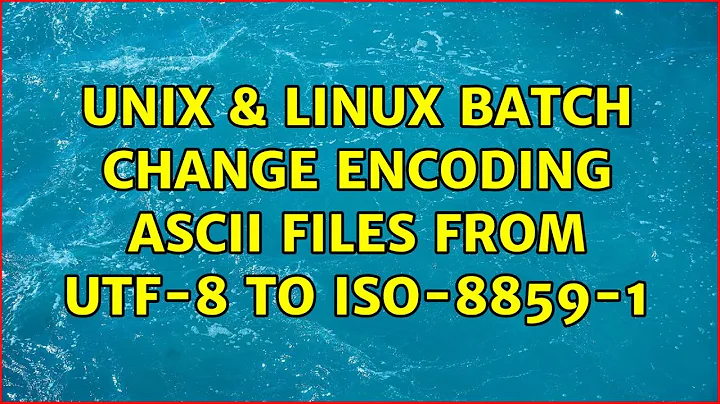

![java.io.CharConversionException: Not an ISO 8859-1 character: [?] | Java servlet/jsp](https://i.ytimg.com/vi/b6G3ZiBrAH8/hq720.jpg?sqp=-oaymwEcCNAFEJQDSFXyq4qpAw4IARUAAIhCGAFwAcABBg==&rs=AOn4CLCgXiwGh9cnh6fNocLIZBrkfNElgA)