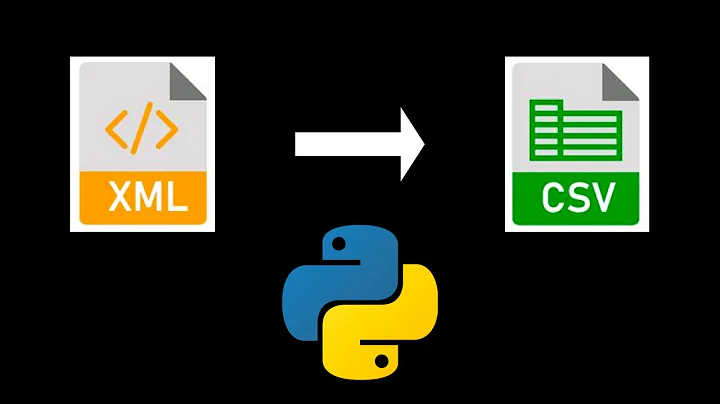Convert XML to CSV shell command line
29,744
Use XSL to perform the transformation to the exact format you need; e.g.,
<xsl:stylesheet version="1.0"
xmlns:xsl="http://www.w3.org/1999/XSL/Transform">
<xsl:output method="text" encoding="iso-8859-1"/>
<xsl:strip-space elements="*" />
<xsl:template match="/ReportDetails">
<xsl:value-of select="Date"/><xsl:text>|</xsl:text>
<xsl:value-of select="CaseNo"/><xsl:text>|</xsl:text>
<xsl:apply-templates select="UserDetails" />
</xsl:template>
<xsl:template match="/ReportDetails/UserDetails">
<xsl:value-of select="FirstName"/><xsl:text>|</xsl:text>
<xsl:value-of select="Surname"/><xsl:text>|</xsl:text>
</xsl:template>
<!-- etc -->
</xsl:stylesheet>
And then given the above (e.g., in foo.xsl to transform original xml document foo.xml):
$ xsltproc foo.xsl foo.xml
08/08/2012|13030903|John|Perry|
(The devil is in the details of the xsl... there are numerous ways to implement this...)
Related videos on Youtube
Author by
HardCode
Updated on September 18, 2022Comments
-
HardCode over 1 year
I have a Large XML file (600MB) and i want to convert that into CSV through Terminal Commands. I have tried to convert the XML into TXT through xml2 command using the following syntax.
xml2 < BIG.xml > BIG.txt
My XML Fromat is
<ReportDetails> <Date>08/08/2012</Date> <CaseNo>13030903</CaseNo> <UserDetailsText>Individual Details</UserDetailsText> <UserDetails> <UserId>0903</UserId> <FirstName>John</FirstName> <Surname>Perry</Surname> <Occupation>Developer</Occupation> <DateofBirth>02/14/1981</DateofBirth> </UserDetails> <ApplicationDetailsText>Conflict Resolution Details</ApplicationDetailsText> <ApplicationDetails> <ApplicationNo>13033</ApplicationNo> <ApplicationName>John Perry</ApplicationName> <Department>Information Technology</Department> <ApplicationType>Personal</ApplicationType> <ApplicationDate>06/07/2012</ApplicationDate> <ApplicationEndDate>09/07/2012</ApplicationEndDate> <ApplicationStatus>Closed</ApplicationStatus> </ApplicationDetails> </ReportDetails>I want these fields in CSV file separated with a Pipe (|)
Date | CaseNo | FirstName | Surname | ApplicationNo | ApplicationName | ApplicationDate | ApplicationStatus
Also if i want to do the file through a PHP file will i need a shell script to perform that.
-
 Admin almost 7 yearsThere is the tool xml2csv. Maybe, this is useful in your case, too?
Admin almost 7 yearsThere is the tool xml2csv. Maybe, this is useful in your case, too?
-