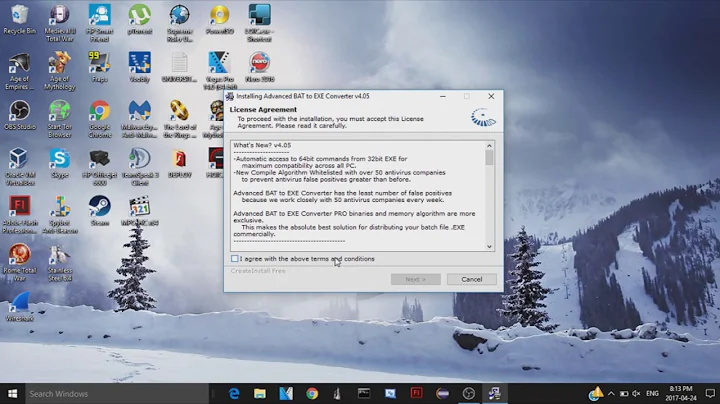Converting a .bat executable to Mac
Solution 1
DOS/Windows Unix
del rm
move mv
cd cd
tar tar
But do check the man pages (or tar --help) for tar on both systems for --mode and -r options. Probably OK if both are GNU tar.
Solution 2
#!/bin/sh
rm images5.tar
mv images4.tar images5.tar
mv images3.tar images4.tar
mv images2.tar images3.tar
mv images.tar images2.tar
cd ..
tar --mode=777 -rvf images.tar *.jpg
tar --mode=777 -rvf images.tar p
mv images.tar ./tarpics
You probably want a shell script, as shell scripts are the UNIX equivalent for bat files.
Just do nano whatever.sh in terminal, copy this code in, press Control-X, and y to save it, run chmod +x whatever.sh to make it executable then do ./whatever.sh to run it.
Related videos on Youtube
Wes
Updated on September 18, 2022Comments
-
Wes almost 2 years
I need some help converting a .bat executable file that I run on our PC at my job so that it works on a mac. Before we upload tar files to our website we run this script which to the best of my knowledge simply unlocks all of the permissions to the tar and all the images within.
If someone could help me in "translating" it to run on my Mac that would be awesome! I was hoping I could set up something in Automator
Here's the code
del images5.tar
move images4.tar images5.tar
move images3.tar images4.tar
move images2.tar images3.tar
move images.tar images2.tar
cd ..
tar --mode=777 -rvf images.tar *.jpg
tar --mode=777 -rvf images.tar p
move images.tar ./tarpics
-
Ramhound about 12 yearsHave you simply tried running the existing file on a Mac by chance? If it already works on a Unix/Linux computer because OS X is based on Unix it should work. This isn't a Windows .bat file.
-
HikeMike about 12 years@Ramhound It is. There's no
delormoveon OS X. It's onlytar, and that's available for Windows as well.
-
-
Gordon Davisson about 12 yearsDon't forget the shebang. To make a proper shell script, add
#!/bin/shas the first line.