Converting a YUV file to .mp4 using ffmpeg for a beginner
I have recently been doing something similar to you. You may be getting a mess of colours because your input file is 480 but you're telling ffmpeg that it's 1080. Try this:
ffmpeg -s 640x480 -i bbb.yuv -ss 00:00:00 -c:v libx264 -s:v 640x480 -preset slow -t 00:08:20 output.mp4
The -t 00:08:20 is 500 seconds
Hope that helps
GreenGodot
Updated on June 04, 2022Comments
-
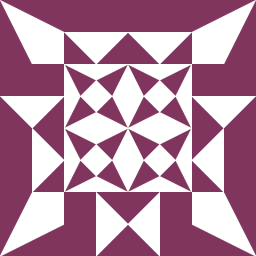 GreenGodot 7 months
GreenGodot 7 monthsI'm a newbie when it comes to linux and ffmpeg but I need to use Evalvid to stream a video file. I want to stream a file for around 500 seconds. My plan is to download one of the videos from here:
For this example I downloaded a video of Big Buck Bunny (in this case the 480p version). it came in an xz which I used unxz on, getting me a .y4m file which I used ffmpeg to convert to a YUV file.
ffmpeg -i big_buck_bunny_480p24.y4m bbb.yuvMy problem is right here, I try to use examples from this site but they don't work. What is the exact command to convert it to a .mp4 file using ffmpeg or are their easier alternatives to use?
I have tried:
ffmpeg -f rawvideo -s:v 1920x1080 -r 25 -i bbb.yuv -c:v libx264 output.mp4and this starts the conversion process but after 5 minutes I get an invalid buffer value error and the output is a mess of colours.
-
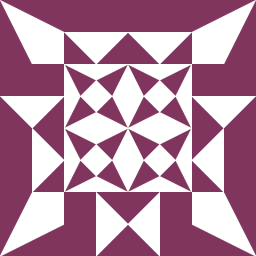 GreenGodot almost 9 yearsThanks, but the output is still a blurred mess of colours and lines. I eventually got around the problem by converting straight from Y4M to MP4, but I am worried that I may be missing something when calculating the MOS for my experiments. Could the problem be how I am converting from Y4M? The YUV file appears similar to the output MP4 when I play it using VLC or a specially designed YUV Player.
GreenGodot almost 9 yearsThanks, but the output is still a blurred mess of colours and lines. I eventually got around the problem by converting straight from Y4M to MP4, but I am worried that I may be missing something when calculating the MOS for my experiments. Could the problem be how I am converting from Y4M? The YUV file appears similar to the output MP4 when I play it using VLC or a specially designed YUV Player. -
 Joshua F. Rountree over 7 yearsWhat about the other way around, converting MP4 to Y4M?
Joshua F. Rountree over 7 yearsWhat about the other way around, converting MP4 to Y4M?