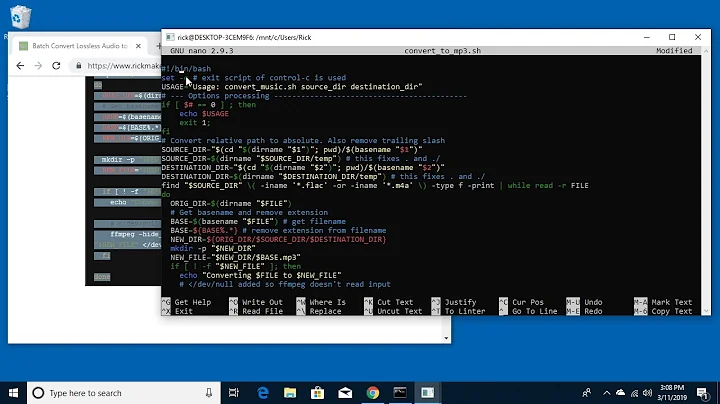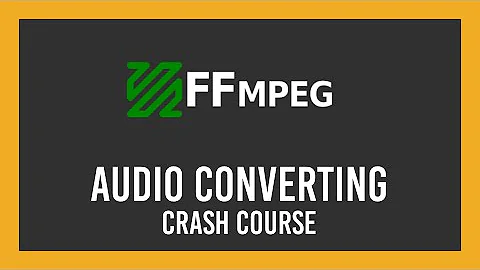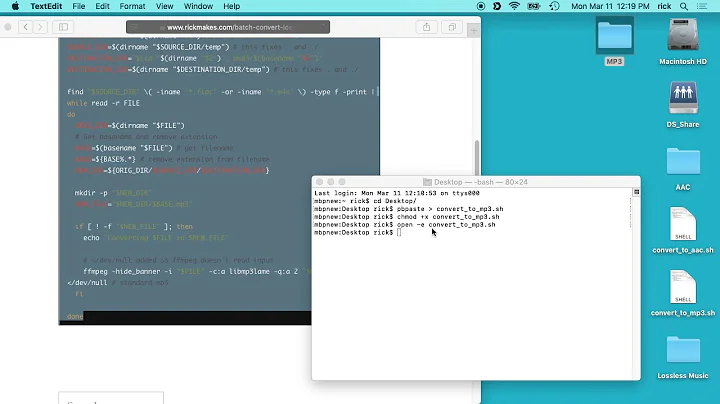Converting FLAC to MP3 using FFMPEG?
Solution 1
You say you are using Windows command shell, but the first command line you showed (the one that starts "for file in") doesn't look like Windows, more like some kind of Linux shell command. The second one won't work because ffmpeg won't accept a wildcard as an input file spec.
This one line Windows command does what you seem to want, to make ffmpeg (using your options above) take as its input, in turn, each flac file in the current folder and output, in the same folder, an mp3 file with the same name before the extension:
At prompt:
for %A in (*.flac) do ffmpeg -i "%~nA.flac" -c:v copy -b:a 320k "%~nA.mp3"
If the mp3 file already exists, ffmpeg will ask if you want to overwrite it.
Note: the above command is crafted for the command prompt. It won't work in a batch script. For that, you need to double all the percent signs (%) like this
In batch (cmd) script:
for %%A in (*.flac) do ffmpeg -i "%%~nA.flac" -c:v copy -b:a 320k "%%~nA.mp3"
Solution 2
Using Python: (handles spaces and other special characters recursively on any OS)
from glob import glob
from subprocess import run
for flac in glob("**/*.flac", recursive=True):
mp3 = f.replace(".flac", ".mp3")
run(["ffmpeg", "-i", flac, "-c:v", "copy", "-b:a", "256k", mp3])
Related videos on Youtube
Admin
Updated on September 18, 2022Comments
-
 Admin 3 months
Admin 3 monthsSo I am using ffmpeg to convert flac files from a certain folder to mp3 at 320k bitrate.
I am using this answer as a reference.
https://stackoverflow.com/a/41096234/9259505
So the command I use in Windows command shell is
ffmpeg -i infile.flac -c:v copy -b:a 320k outfile.mp3but that is only for one song. How can I modify that command to cycle through all the .flac files in the working directory folder?
I've tried these 2 myself but they don't work.
for file in 'C:\Users\...' *.flac; do ffmpeg -i "$file" -c:v copy -q:a 0 "${file%.flac}".mp3; done ffmpeg -i "*.flac" -c:v copy -q:a 0 outfile.mp3Note: I am using the -c:v copy because the album artwork ends up being transcoded resulting in a much bigger file which I am trying to avoid in the first place. So the command has to copy the streams.
Operating System: Windows 10
-
 MonsterMMORPG about 4 yearsthe only working code i have found ty
MonsterMMORPG about 4 yearsthe only working code i have found ty