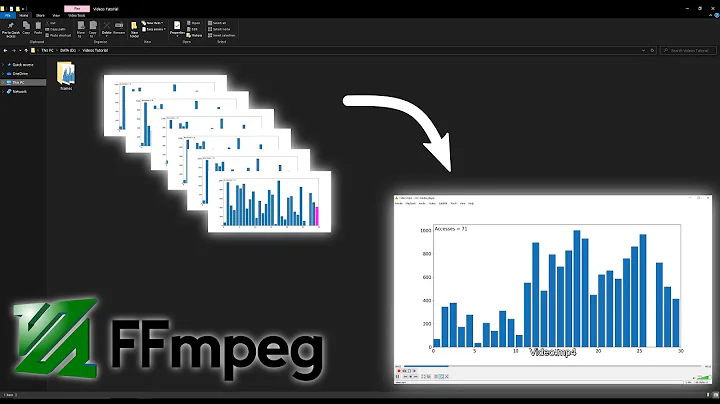Converting images to video using FFMPEG on Windows
Solution 1
Try putting the filename template in double quotes. Also, if you are running the command in a script you may need to use %% instead of %.
Solution 2
Building on Mike's answer above, there are some other useful switches that also work on the Windows solution.
I use the following one liner to get a slower frame rate and to compress the images and have a smaller resulting video:
ffmpeg.exe -f image2 -framerate 25 -pattern_type sequence -start_number 1234
-framerate 3 -i "Imgp%%04d.jpg" -s 720x480 test.avi
The -framerate 3 option sets the framerate of the resulting video to 3 frames per second so that I can see each still for a short period of time. Adding -r as an output option will change the framerate of the output if you need it to be different than your -framerate value. The -s option rescales the pictures to the desired resolution to manage the size of the resulting video. Alternatively, the more flexible scale filter can be used instead.
Note, contrary to Jason's comment above, it is not necessary to rename files if using the -start_number switch like so:
ffmpeg -f image2 -start_number n -i "IMGP%%04d.jpg" video.mpg
-vcodec mpeg4 test.avi
where n is the start of the sequence of stills.
This will work as long as the sequence is unbroken once it starts. If there are gaps and you want all of the stills included, then renumbering may be necessary to fill the gaps.
Related videos on Youtube
CadentOrange
Updated on September 18, 2022Comments
-
CadentOrange almost 2 years
I'm trying to convert a series of JPEG images into a time lapse video. They're in the format IMGP0001.JPG, IMGP0002.JPG, etc. From the looks of things, this should match the pattern IMGP%04.JPG.
I've tried the following commands (modified from the 2nd entry at this page):
ffmpeg -f image2 -i IMGP%04d.jpg video.mpgI get the error "IMGP%04d.JPG: No such file or directory".
What am I doing wrong? Perhaps the syntax "IMGP%04d.JPG" is *nix specific? If so what would be the Windows equivalent?
-
CadentOrange over 12 yearsThis was it! It was being called in a batch file, and I needed to escape the % with another. i.e. IMGP%%04d.jpg.
-
Jason Navarrete over 12 yearsAnother thing to note is that the sequence should start with 1 or else it won't detect properly. You may need to rename your files before processing them. That issue bit me today. See stackoverflow.com/questions/2829113/…
-
Assad Ebrahim almost 12 years@JasonNavarrete: You can avoid having to rename files by using the
-start_numberswitch... ;)