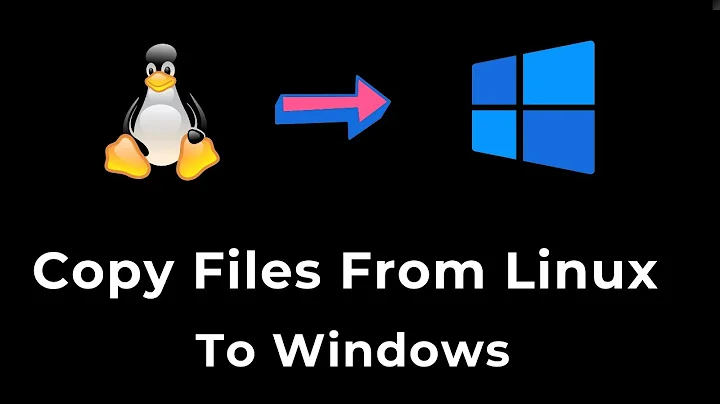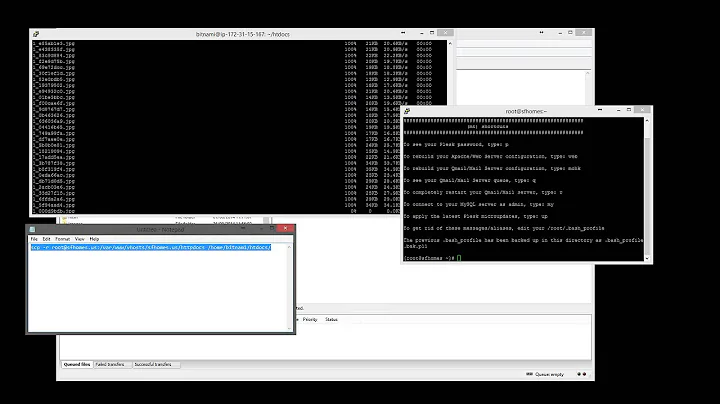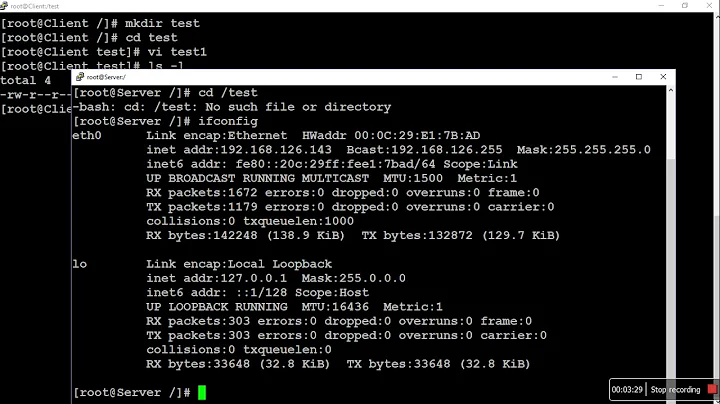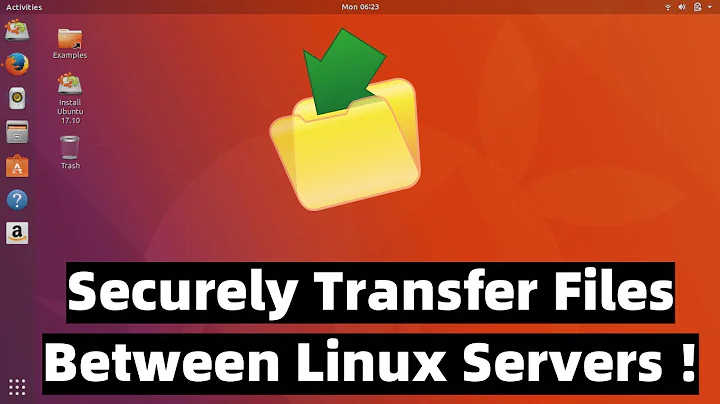copy a folder under linux server to windows server
Solution 1
MS-Windows shared folder: You can share data between windows and linux system for such use : For example you would like to access MS-Windows share called //windowsserver/sharename by mounting to /mnt/win directory under Linux system. So execute these commands:
mkdir -p /mnt/win
mount -t smbfs -o username=winntuser,password=mypassword //windowsserver/sharename /mnt/win
cat > /etc/sambapasswords
username = winntuser
password = mypassword
chown root:root /etc/sambapasswords
chmod 600 /etc/sambapasswords
//windowserver/share /mnt/win smbfs
auto,gid=users,fmask=0664,dmask=0775,iocharset=iso8859-15, credentials=/etc/sambapasswords 0 0
0 1 * * * cp /path/to/yourbackup /mnt/win
machine windowserver
login ftpuser
password ftppassword
chown root:root ~/.netrc
chmod 600 ~/.netrc
#!/bin/bash
filename=yourbackupfile
ftp <<EOF
open windowserver
bin
verbose
prompt
cd ${remote_path}
put ${filename}
bye
EOF
Solution 2
You can also do this with rsync. Set up a rsync server at the Linux machine, and use a rsync client at the Windows machine to get the files.
With rsync, you will be able to resume interrupted transfers
Solution 3
Another way will be to actually pull the needed files away from the Linux server from the Windows server, using pscp (from the putty package)
Solution 4
Here is my script in order to communicate with our windowser server. You need to add a share (ie Samba share) on the windows box :
#!/bin/sh
# Script d'envoi des archives
cd /mount directory
mount -t cifs //SMB-SHARE share name/ -o username=USER,password=PASSWORD,dir_mode=0777,file_mode=0777
umount share
Related videos on Youtube
Dennis Williamson
Stackathlon Leader Boards #SOreadytohelp The Bridge Builder I am the first user to earn at least 50,000 reputation points each on all three of Stack Overflow, Server Fault and Super User. I was also the first user to surpass the 10K, 20K, 30K and 40K point levels each on all three of those sites. ###Are you a Stackathlete? ###Check the standings on Profile:I'm a Unix/Linux devops engineer/sysadmin/programmer Devotion to Duty Try my unofficial Printifier for xkcd.
Updated on September 17, 2022Comments
-
 Dennis Williamson over 1 year
Dennis Williamson over 1 yearI need to find a way to transfer the daily backup folder of my Debian server to a Windows server weekly. What would be the easiest and most stable way to achieve this? Would I definitely need a Samba installation on my Debian server?
-
Keith Stokes over 14 yearsI do almost exactly the same thing as Kronick describes for an hourly copy from a Linux to a Windows machine.
-
 Dave Drager over 14 yearsThis is the best, most easy, and most stable way to do this. No servers to set up - just make sure the samba client is installed on the Linux machine, which is probably already is.
Dave Drager over 14 yearsThis is the best, most easy, and most stable way to do this. No servers to set up - just make sure the samba client is installed on the Linux machine, which is probably already is. -
Clay Kimber over 14 yearsAnd like Nik says above, if you use key authentication, you can script it.