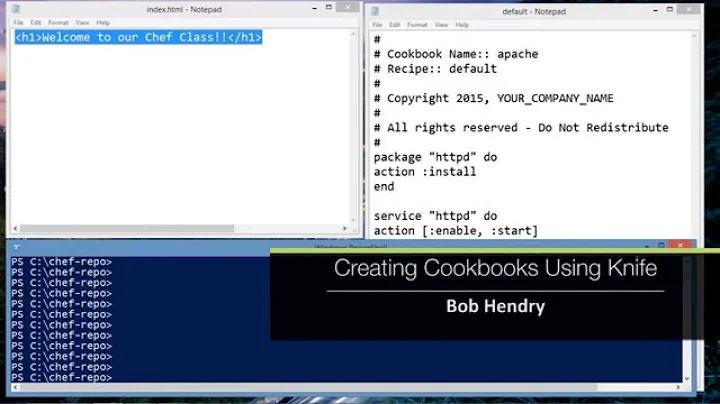Copy a whole directory structure in Chef
Solution 1
Why not using remote_directory resource.
It's intended exactly for that.
See: https://docs.chef.io/resource_remote_directory.html
Solution 2
file_cache_path will tell you where the cookbooks are located on the target machine
Therefore you just need to sync your cookbook's directory within file_cache_path to your target location. You could do that with a cp -r, a ruby_block using FileUtils#cp_r, or some other cleverness I haven't thought of.
Related videos on Youtube
Steve Bennett
Updated on September 18, 2022Comments
-
Steve Bennett almost 2 years
I have a directory structure (sample data) that I want to copy from within a Chef recipe. It seems the only way to do this is to explicitly create each individual directory and file:
directory "/mnt/data/experiment1/dataset1" do recursive true only_if { node.chef_environment == "dev" } end directory "/mnt/data/experiment1/dataset2" do recursive true only_if { node.chef_environment == "dev" } end directory "/mnt/data/experiment2/dataset1" do recursive true only_if { node.chef_environment == "dev" } end directory "/mnt/data/experiment1/dataset2" do recursive true only_if { node.chef_environment == "dev" } end cookbook_file "/mnt/data/experiment1/dataset1/testfile1.txt" do owner "atom" group "atom" mode "0644" source "sampledata/experiment1/dataset1/testfile1.txt" only_if { node.chef_environment == "dev"} end ...Is there a way to simply recursively copy an entire directory structure from the cookbook? Specifying the name of each file inside the recipe seems redundant and error-prone (ie, if we add a file to the tree but forget to reference it in the recipe, it won't be copied.)
I guess a hack workaround would be to work out where all the chef files get copied to on the target machine and do a
cp -rbut is there something cleaner?Or am I going about this the wrong way?
-
Steve Bennett almost 12 yearsHmm. Well, it turns out that directories under files/default aren't copied to the target machine anyway. Maybe the simplest way would be to provide all the files in a zip, copy that, then unzip it.
-
Steve Bennett over 11 yearsThat looks right - is it new by any chance? Also it seems that
remote_fileandremote_directorybehave completely differently (let alonecookbook_fileandfile). What a confusing mess... -
Michael Field over 11 yearsIt is confusing. There are a lot of discussions about that. Anyway - you should check Puppet. That's synonym for "messy" :)