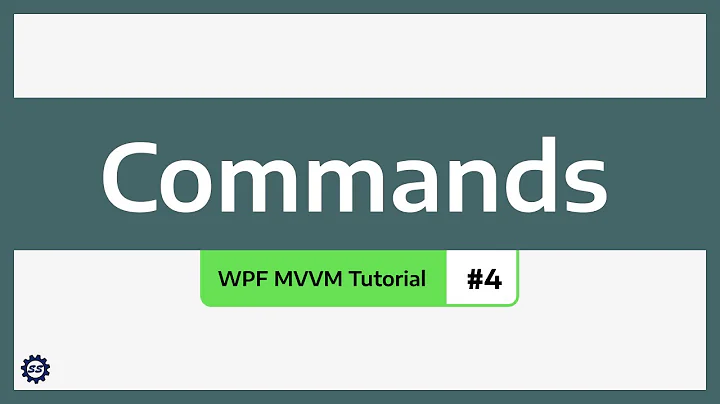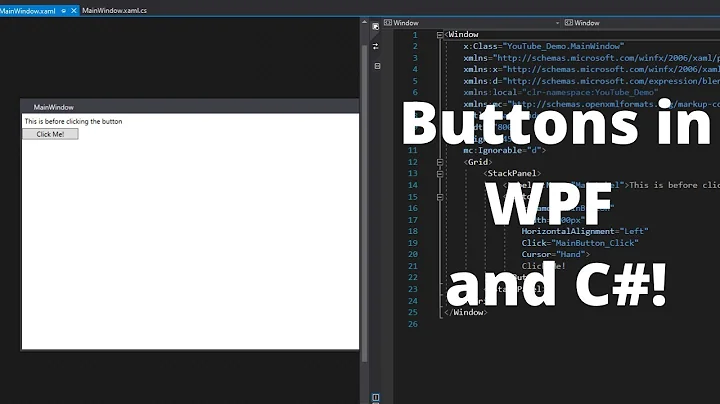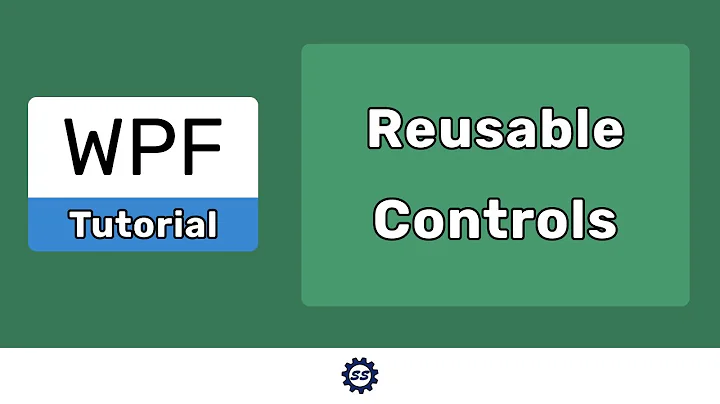Copy and paste commands with WPF buttons
You can’t use command this way! The Command (in the way you use it) should be inside a Menu or Toolbar.
By the way, you don’t need those click event handler since you are going to use Commands!
I recommend you to try add DelegateCommand to the ViewModel and let that delegate call ApplicationCommads.
I highly recommend you to read this http://msdn.microsoft.com/en-us/magazine/dd419663.aspx
But as a quick solution for you try the following (important: remember that you need to have some text selected in your TextBox then Copy and Cut will be enabled):
<StackPanel HorizontalAlignment="Left" VerticalAlignment="Top">
<ToolBar>
<Button Content="Cut" Command="ApplicationCommands.Cut" Height="23" Width="75"/>
<Button Content="Copy" Command="ApplicationCommands.Copy" Height="23" Width="75"/>
<Button Content="Paste" Command="ApplicationCommands.Paste" Height="23" Width="75"/>
</ToolBar>
<TextBox Height="23" Name="textBox1" Width="120"/>
</StackPanel>
Related videos on Youtube
TMan
Updated on June 04, 2022Comments
-
TMan almost 2 years
I have created a toolbar that has buttons.
Of the buttons 3 of them are cut copy and paste. I set the command of each of those buttons to cut copy and paste on the properties but when I go run the program none of the buttons are even clickable. Are they disabled I'm guessing? I'm trying to copy and paste from textbox to textbox in a tabcontrol. Any help is appreciated.
<Style TargetType="{x:Type Button}" x:Key="textBoxCommands"> <Setter Property="Content" Value="{Binding RelativeSource={RelativeSource Self}, Path=Command.Text}" /> <Setter Property="CommandTarget" Value="{Binding ElementName=textBox}" /> </Style> <Button x:Name="btnCut" Click="btnCut_Click"> <Image Source="Icons/Cut.png" ToolTip="Cut" /> </Button> <Button x:Name="btnCopy" Click="btnCopy_Click" Command="ApplicationCommands.Copy" Style="{StaticResource textBoxCommands}"> <Image Source="Icons/Copy.png" ToolTip="Copy" /> </Button> <Button x:Name="btnPaste" Click="btnPaste_Click" Command="ApplicationCommands.Paste" Style="{StaticResource textBoxCommands}" > <Image Source="Icons/Paste.png" ToolTip="Paste" /> </Button> -
TMan over 12 yearsThanks for the reply. I understand what those commands can be used for. I feel stupid asking this question but I'm new to all this. what is viewMode?
-
Fred Jand over 12 yearsIt was not a stupid question! Sorry I had a typo it was “ViewModel” (I had written ViewMode). I added some code to my answer

![WPF Commands Explained [2 of 2]](https://i.ytimg.com/vi/ZSkzvPpCXVU/hq720.jpg?sqp=-oaymwEcCNAFEJQDSFXyq4qpAw4IARUAAIhCGAFwAcABBg==&rs=AOn4CLAtJyD9XT_A98F47sKNyE-GbYXzmA)

![C# WPF - Commands [Part 1 Intro + Singular Commands]](https://i.ytimg.com/vi/HDSRG7GvPbo/hq720.jpg?sqp=-oaymwEcCNAFEJQDSFXyq4qpAw4IARUAAIhCGAFwAcABBg==&rs=AOn4CLCLp7cgDIgGocIGLz-4Tp2UbfBLcA)