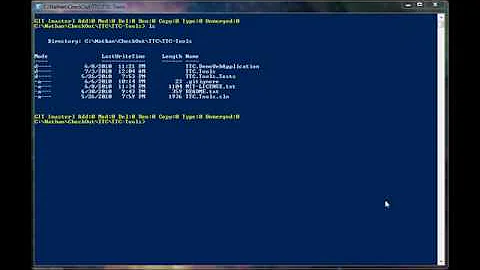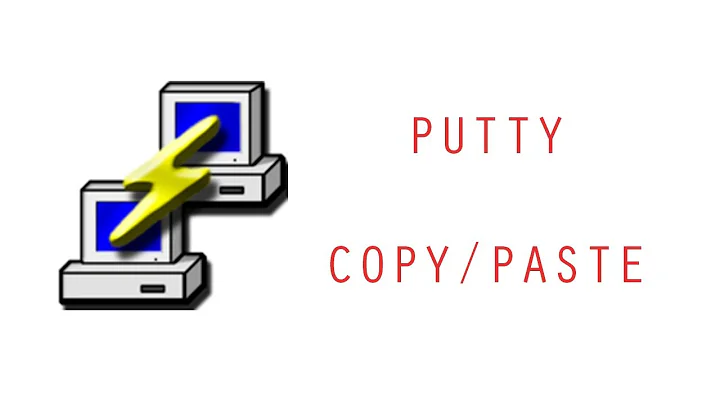Copy Console Windows And Paste In NotePad
Solution 1
Press Enter after you highlight it to send it to the clipboard.
If you want to send the entire output of a command to a text file, you can simply use a chevron.
example:
dir > C:\output.txt
and to append to a text file, 2 chevrons:
dir >> C:\output.txt
Solution 2
Once you've Marked, you have to hit Return to copy it :)
You may be interested in software such as Console2, which provides a wrapper around the shell, which among other things allows for copying in the style of every other application ever.
Solution 3
I use the right mouse button to copy and paste in the command window.
Works much nicer.
So mark your selection with the mouse, press the right mouse button to copy it to the clipboard.
And if you want to paste something from your clipboard, use the right mouse button again.
(this is however when the quick edit mode is enabled)
Solution 4
Do a right-click into the window after making the selection. The selection box will disappear and the text will be in the clipboard.
If you do a left-click instead, it will start a new selection and copy nothing.
Related videos on Youtube
Graviton
Updated on September 17, 2022Comments
-
Graviton over 1 year
How to copy the content inside the cmd windows, and paste it in NotePad?
I tried to select "Mark", and highlight the console area, and try to press ctrl+v on a notepad, but it works sometimes and doesn't work other times.
-
 ChrisF over 14 yearsThis gets me every so often & I've been using Windows for more than 15 years! Yes, it's been like this since Windows 3.1 (& probably earlier)
ChrisF over 14 yearsThis gets me every so often & I've been using Windows for more than 15 years! Yes, it's been like this since Windows 3.1 (& probably earlier)
-
-
user1686 over 14 yearsThis only works when "QuickEdit Mode" is enabled in the console window properties.
-
Davy Landman over 14 yearscorrect, I forgot I enable this by default.