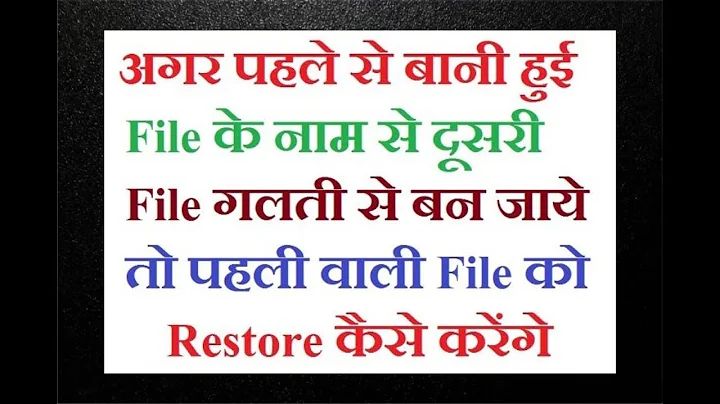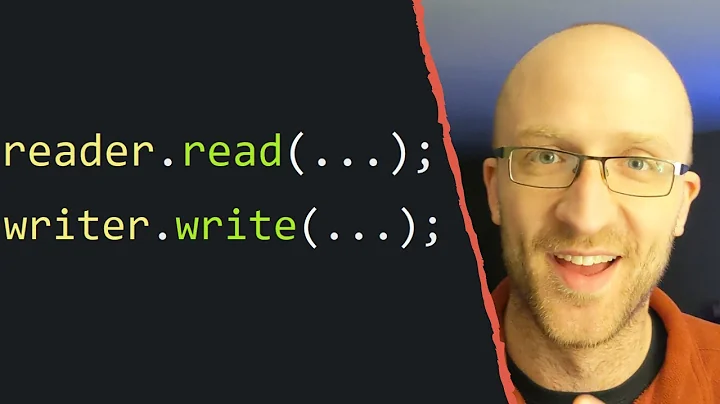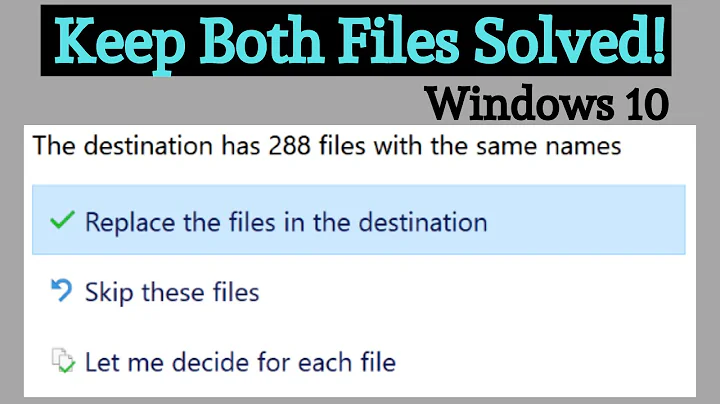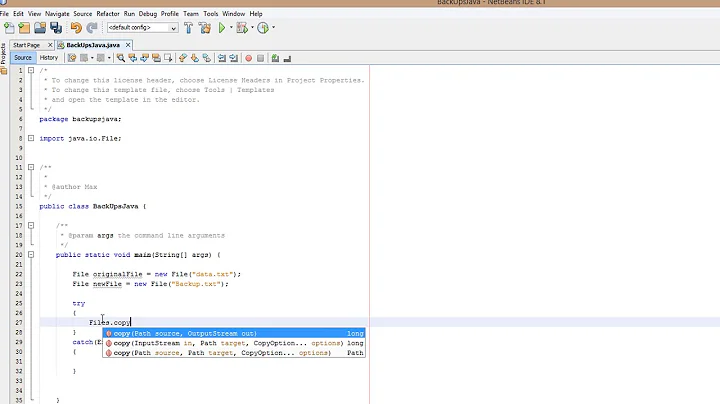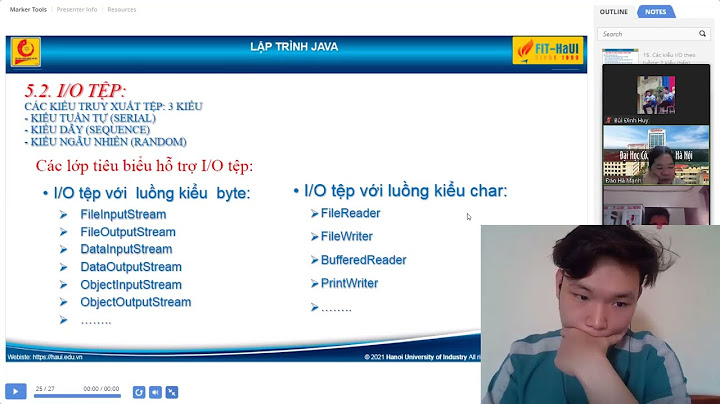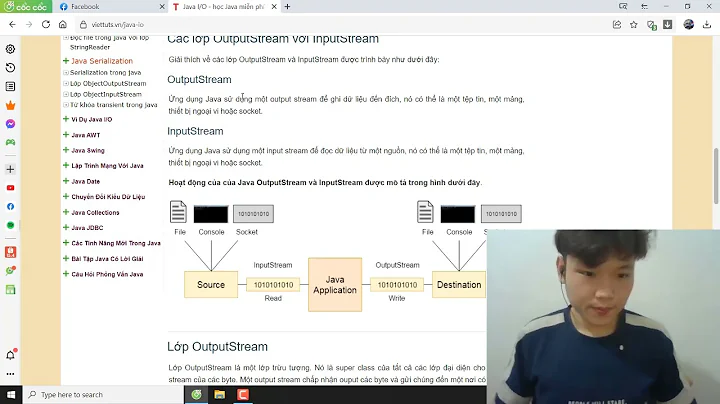Copy file in Java and replace existing target
Solution 1
As a complement to @assylias' answer:
If you use Java 7, drop File entirely. What you want is Path instead.
And to get a Path object matching a path on your filesystem, you do:
Paths.get("path/to/file"); // argument may also be absolute
Get used to it real fast. Note that if you still use APIs which require File, Path has a .toFile() method.
Note that if you are in the unfortunate case where you use an API which returns File objects, you can always do:
theFileObject.toPath()
But in code of yours, use Path. Systematically. Without a second thought.
EDIT Copying a file to another using 1.6 using NIO can be done as such; note that the Closer class is inspited by Guava:
public final class Closer
implements Closeable
{
private final List<Closeable> closeables = new ArrayList<Closeable>();
// @Nullable is a JSR 305 annotation
public <T extends Closeable> T add(@Nullable final T closeable)
{
closeables.add(closeable);
return closeable;
}
public void closeQuietly()
{
try {
close();
} catch (IOException ignored) {
}
}
@Override
public void close()
throws IOException
{
IOException toThrow = null;
final List<Closeable> l = new ArrayList<Closeable>(closeables);
Collections.reverse(l);
for (final Closeable closeable: l) {
if (closeable == null)
continue;
try {
closeable.close();
} catch (IOException e) {
if (toThrow == null)
toThrow = e;
}
}
if (toThrow != null)
throw toThrow;
}
}
// Copy one file to another using NIO
public static void doCopy(final File source, final File destination)
throws IOException
{
final Closer closer = new Closer();
final RandomAccessFile src, dst;
final FileChannel in, out;
try {
src = closer.add(new RandomAccessFile(source.getCanonicalFile(), "r");
dst = closer.add(new RandomAccessFile(destination.getCanonicalFile(), "rw");
in = closer.add(src.getChannel());
out = closer.add(dst.getChannel());
in.transferTo(0L, in.size(), out);
out.force(false);
} finally {
closer.close();
}
}
Solution 2
You need to pass Path arguments as explained by the error message:
Path from = cfgFilePath.toPath(); //convert from File to Path
Path to = Paths.get(strTarget); //convert from String to Path
Files.copy(from, to, StandardCopyOption.REPLACE_EXISTING);
That assumes your strTarget is a valid path.
Solution 3
package main.java;
import java.io.IOException;
import java.nio.file.Files;
import java.nio.file.Path;
import java.nio.file.Paths;
import java.nio.file.StandardCopyOption;
public class CopyFileOnExist {
public static void main(String[] args) {
Path sourceDirectory = Paths.get("C:/Users/abc/Downloads/FileNotFoundExceptionExample/append.txt");
Path targetDirectory = Paths.get("C:/Users/abc/Downloads/FileNotFoundExceptionExample/append5.txt");
//copy source to target using Files Class
try {
Files.copy(sourceDirectory, targetDirectory,StandardCopyOption.REPLACE_EXISTING);
} catch (IOException e) {
System.out.println(e.toString());
}
}
}
Solution 4
strTarget is a "String" object and not a "Path" object
Related videos on Youtube
Comments
-
commander_keen about 4 years
I'm trying to copy a file with java.nio.file.Files like this:
Files.copy(cfgFilePath, strTarget, StandardCopyOption.REPLACE_EXISTING);The problem is that Eclipse says "The method copy(Path, Path, CopyOption...) in the type Files is not applicable for the arguments (File, String, StandardCopyOption)"
I'm using Eclipse and Java 7 on Win7 x64. My project is set up to use Java 1.6 compatibility.
Is there a solution to this or do I have to create something like this as a workaround:
File temp = new File(target); if(temp.exists()) temp.delete();Thanks.
-
commander_keen almost 11 yearsArg, why did I think it was an issue with the copyOption... Totally ignored the first two parameter types, thank you. Seems like I've been coding for too long in the heat. ;-)
-
commander_keen almost 11 yearsI wonder if this will work when I compile with compliance level for Java 1.6 as mentioned, but in any case thanks for the note, will keep it in mind for the future.
-
 fge almost 11 years@commander_keen do you mean the code you will deploy to runs 1.6 JVMs?
fge almost 11 years@commander_keen do you mean the code you will deploy to runs 1.6 JVMs? -
commander_keen almost 11 yearsUff, after copying the exported jar to a PC with Java 1.6 (that's why I mentioned that I need to be 1.6 compatible although I develop with Java 7 and compile for 1.6), it moans "Exception in thread "main" java.lang.NoSuchMethodError: java.io.File.toPath()Lja va/nio/file/Path;" according to the documentations it's right, this method is only available since Java 7. (I wonder why this was not critized during development/design-time like other things I tried to use from Java 7 before, now I have to check everything by hand...)
-
commander_keen almost 11 yearsThat is correct. As now recognized in the comments above, the whole Path thing and copy methods won't work. :-( Have to figure out how to copy files with Java 1.6 methods only and implement it again. Hints on best practice for 1.6 are welcome, though.
-
suriv almost 8 years
-
 fge almost 8 years@suriv the OP says he has to use Java 6... And yes, I know JSR 203. Quite well in fact.
fge almost 8 years@suriv the OP says he has to use Java 6... And yes, I know JSR 203. Quite well in fact. -
 Vikas Roy almost 2 yearsI have one query about this : if two persons are uploading a image which name and type is same but image is different then who will upload in last with same type then previous image will replace with new image which has same type. what should i do for this problem because type and name is same but image is different so I don't want to replace it.
Vikas Roy almost 2 yearsI have one query about this : if two persons are uploading a image which name and type is same but image is different then who will upload in last with same type then previous image will replace with new image which has same type. what should i do for this problem because type and name is same but image is different so I don't want to replace it. -
 assylias almost 2 years@VikasRoy I suggest you ask a separate question explaining your specific issue.
assylias almost 2 years@VikasRoy I suggest you ask a separate question explaining your specific issue.