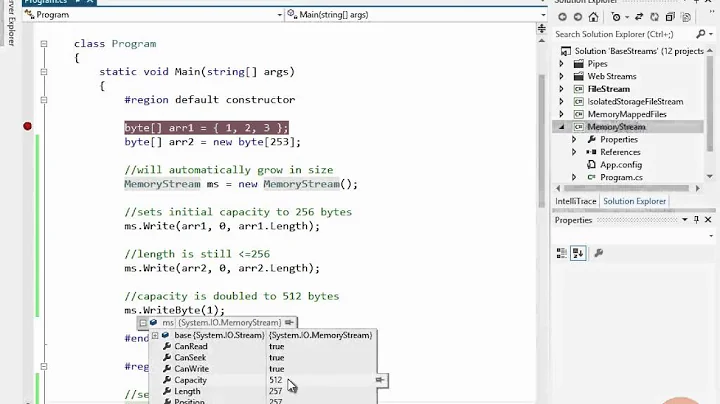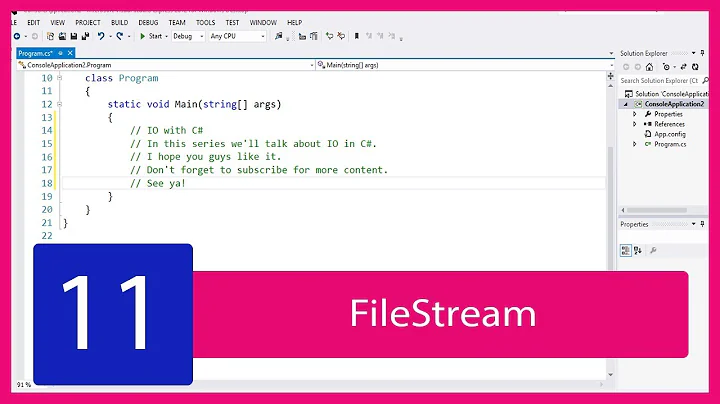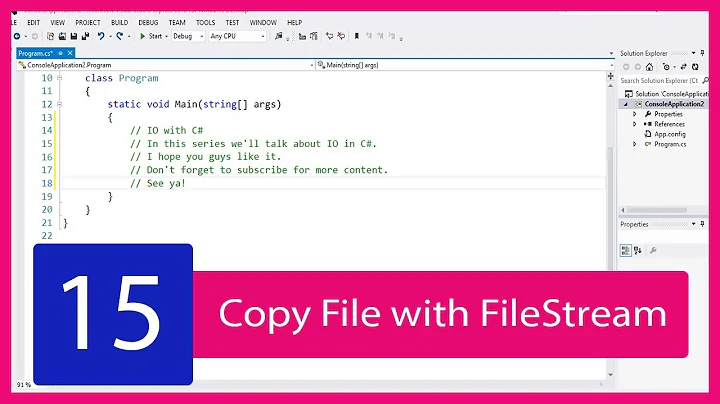Copy MemoryStream to FileStream and save the file?
Solution 1
You need to reset the position of the stream before copying.
outStream.Position = 0;
outStream.CopyTo(fileStream);
You used the outStream when saving the file using the imageFactory. That function populated the outStream. While populating the outStream the position is set to the end of the populated area. That is so that when you keep on writing bytes to the steam, it doesn't override existing bytes. But then to read it (for copy purposes) you need to set the position to the start so you can start reading at the start.
Solution 2
If your objective is simply to dump the memory stream to a physical file (e.g. to look at the contents) - it can be done in one move:
System.IO.File.WriteAllBytes(@"C:\\filename", memoryStream.ToArray());
No need to set the stream position first either, since the .ToArray() operation explicitly ignores that, as per @BaconBits comment below https://docs.microsoft.com/en-us/dotnet/api/system.io.memorystream.toarray?view=netframework-4.7.2.
Solution 3
Another alternative to CopyTo is WriteTo.
Advantage:
No need to reset Position.
Usage:
outStream.WriteTo(fileStream);
Writes the entire contents of this memory stream to another stream.
Related videos on Youtube
Stan
Updated on July 09, 2022Comments
-
Stan almost 2 years
I don't understand what I'm doing wrong here. I generate couple of memory streams and in debug-mode I see that they are populated. But when I try to copy
MemoryStreamtoFileStreamin order to save the filefileStreamis not populated and file is 0bytes long (empty).Here is my code
if (file.ContentLength > 0) { var bytes = ImageUploader.FilestreamToBytes(file); // bytes is populated using (var inStream = new MemoryStream(bytes)) // inStream is populated { using (var outStream = new MemoryStream()) { using (var imageFactory = new ImageFactory()) { imageFactory.Load(inStream) .Resize(new Size(320, 0)) .Format(ImageFormat.Jpeg) .Quality(70) .Save(outStream); } // outStream is populated here var fileName = "test.jpg"; using (var fileStream = new FileStream(Server.MapPath("~/content/u/") + fileName, FileMode.CreateNew, FileAccess.ReadWrite)) { outStream.CopyTo(fileStream); // fileStream is not populated } } } }-
 Bassam Alugili over 10 yearsAre you sure outStream contains the image data? I think the problem in .Save(outStream); can you please post the call stack.
Bassam Alugili over 10 yearsAre you sure outStream contains the image data? I think the problem in .Save(outStream); can you please post the call stack. -
Stan over 10 years@BassamAlugili na man, I checked in debug-mode. It's populated.
outStream.Position = 0was the problem, I needed to set it.
-
-
 Bassam Alugili over 10 yearsI'm wondering why he need this Position = 0; he just created the outStream and not used; Why should he get a wrong position?
Bassam Alugili over 10 yearsI'm wondering why he need this Position = 0; he just created the outStream and not used; Why should he get a wrong position? -
SynerCoder over 10 years@BassamAlugili He used the outsteam when saving the file using the imageFactory. That function populated the outsteam. While populating the outstream the position is set to the end of the populated area. That is so that when you keep on writing bytes to the steam, it doesnt override existing bytes. But then to read it (for copy purposes) you need to set the position to the start so you can start reading at the start.
-
 Bassam Alugili over 10 yearsThanks very useful info.
Bassam Alugili over 10 yearsThanks very useful info. -
Bacon Bits over 5 yearsYou don't need
memoryStream.Position = 0;. MemoryStream.ToArray() explicitly ignores Position.

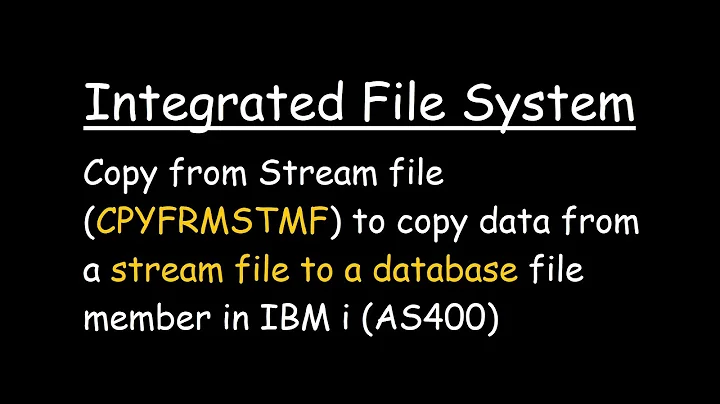


![18.3 [Console C# 2022] File IO C# - File stream - Đọc ghi file C# - Làm việc với File C# tuhoc.cc](https://i.ytimg.com/vi/JHkXvC-PwSo/hqdefault.jpg?sqp=-oaymwEcCOADEI4CSFXyq4qpAw4IARUAAIhCGAFwAcABBg==&rs=AOn4CLDCjxa4kmN9FGbHunE7-VM1t0PEGw)