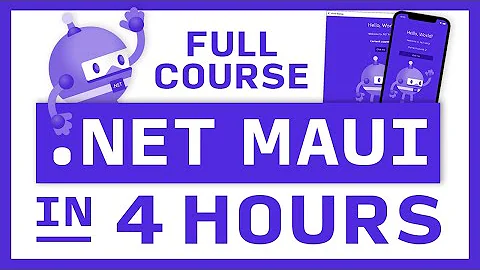Copy my own SQLite DB from Asset folder to
Solution 1
I've solved the issue.
1) I have used the class AlmanacSQLiteDatabaseAdapter.java used in Almanac 0.0.17 (open source project) that you can find here: link. You can fit to your needs (in my case I'have renamed to DatabaseHelper);
2) This is the class that uses the Helper (it is a listview that do sql rawquery reading strings in a EditText - it is an arrangement of this tutorial "coenraets.org/blog/android-samples/androidtutorial/":
public class MiaList extends Activity {
protected EditText searchText;
protected SQLiteDatabase db;
protected Cursor cursor;
protected ListAdapter ladapter;
protected ListView miaList;
private static final String DATABASE_NAME = "miodb.jpg";
/*
L'ESTENSIONE JPG (o mp3, mov) questo perchè android ha il limite di 1 mb per i file di testo
o simili nella asset, mentre NON HA limiti per i file multimediali! Nel mio caso si tratta di 4mb
*/
/** Called when the activity is first created. */
@Override
public void onCreate(Bundle savedInstanceState) {
super.onCreate(savedInstanceState);
setContentView(R.layout.main);
//qui sotto richiamo la classe DatabaseHelper
DatabaseHelper dbAdapter = DatabaseHelper.getInstance(this, DATABASE_NAME);
/*note di Vytek*/
// OK Dovrei usare aSQLiteDatabaseAdapter.getDatabase(); ma questo crea
// problemi nella fase di OnPause quando premo Back cosi' invece non
// ottengo errori
// e viene fatta la normale copia del DB (13/8/2010 23.18)
// db = aSQLiteDatabaseAdapter.getWritableDatabase();
// Per ovviare a questo problema controllo se e' la prima volta che
// chiamo applicazione
if (getFirstRun()) {
db = dbAdapter.getDatabase();
setRunned();
} else {
db = dbAdapter.getWritableDatabase();
}
searchText = (EditText) findViewById (R.id.searchText);
miaList = (ListView) findViewById (R.id.list);
}
private void setRunned() {
// TODO Auto-generated method stub
}
private boolean getFirstRun() {
// TODO Auto-generated method stub
return false;
}
public void search(View view) {
String text = searchText.getText().toString();
// || è l'operatore "concatena" in SQLite
if (text.length()<15){
cursor = db.rawQuery("SELECT *FROM miatable WHERE AAA || ' ' || BBB || ' ' || CCC LIKE ? LIMIT 30",
new String[]{"%" + searchText.getText().toString() + "%"});
ladapter = new SimpleCursorAdapter(
this,
R.layout.mialist_list_item,
cursor,
new String[] {"_id", "AAA", "BBB", "CCC"},
new int[] {R.id._id, R.id.AAA, R.id.BBB, R.id.CCC});
miaList.setAdapter(ladapter);
//istruzione da eseguire
}
else {
cursor = db.rawQuery("SELECT * FROM miatable WHERE AAA || BBB LIKE ? LIMIT 30",
new String[]{"%" + searchText.getText().toString().substring(6,10) + "%" + searchText.getText().toString().substring(11,15) + "%"});
ladapter = new SimpleCursorAdapter(
this,
R.layout.mialist_list_item,
cursor,
new String[] {"_id", "AAA", "BBB", "CCC"},
new int[] {R.id._id, R.id.AAA, R.id.BBB, R.id.CCC});
miaList.setAdapter(ladapter);
//istruzione da eseguire
}
}
}
Of course the SQLite DB "miodb.jpg" must be in the asset folder of eclipse's workspace.
PS I have used jpg extension for the db beacause the asset folder has a 1Mb limit for db or txt or xml extension.
Solution 2
Are you using the Emulator or device?
I do the same procedure but i copy the database into the SD card, because the emulator has a limited space size, what's the size of your database?
Replace your copy Method with this one, and let me know because i could not find anything weird except the copy method, Good luck.
private void copyDataBase() throws IOException{
//Open your local db as the input stream
InputStream myInput = myContext.getAssets().open(DB_NAME);
// Path to the just created empty db
String outFileName = DB_PATH + DB_NAME;
//Open the empty db as the output stream
OutputStream myOutput = new FileOutputStream(outFileName);
//transfer bytes from the inputfile to the outputfile
byte[] buffer = new byte[1024];
int length;
while ((length = myInput.read(buffer))>0){
myOutput.write(buffer, 0, length);
}
//Close the streams
myOutput.flush();
myOutput.close();
myInput.close();
}
Solution 3
first of all make sure you add android.permission.WRITE_EXTERNAL_STORAGE permission to your manifest file. In one my apps I used class below and it works perfectly. Try this and let me know if it works.
public class ImpotDatabaseFileTask extends AsyncTask<String, Void, Boolean> {
ProgressDialog dialog;
private Context con;
boolean success = false;
public ImpotDatabaseFileTask(Context con) {
this.con = con;
dialog = new ProgressDialog(con);
this.dialog.setMessage("Importing database...");
execute(null);
}
@Override
protected Boolean doInBackground(String... params) {
try {
OutputStream myOutput;
File destination = new File(Environment.getDataDirectory()
+ "//data//<package name>//databases//database_name.db");
// Set the folder on the SDcard
File dbFile = new File(Environment.getExternalStorageDirectory(),
"//<custom folder>//<database_name>.db");
if (dbFile.exists()) {
copyFile(dbFile, destination);
success = true;
}
} catch (FileNotFoundException e) {
// Toast.makeText(Settings.this,
// "Restore unsuccessful! File not found! Directory does not exist?",
// Toast.LENGTH_LONG).show();
// TODO Auto-generated catch block
e.printStackTrace();
} catch (IOException e) {
Toast.makeText(con, "Restore unsuccessful!", Toast.LENGTH_SHORT)
.show();
// TODO Auto-generated catch block
e.printStackTrace();
}
return null;
}
void copyFile(File src, File dst) throws IOException {
FileChannel inChannel = new FileInputStream(src).getChannel();
FileChannel outChannel = new FileOutputStream(dst).getChannel();
try {
inChannel.transferTo(0, inChannel.size(), outChannel);
} finally {
if (inChannel != null)
inChannel.close();
if (outChannel != null)
outChannel.close();
}
}
@Override
protected void onPostExecute(Boolean result) {
if (this.dialog.isShowing()) {
this.dialog.dismiss();
}
if (success) {
Toast.makeText(con, "Restore successful!", Toast.LENGTH_SHORT)
.show();
} else {
Toast.makeText(con, "Restore failed", Toast.LENGTH_SHORT).show();
}
super.onPostExecute(result);
}
}
Related videos on Youtube
Giumazzi
Updated on June 04, 2022Comments
-
Giumazzi 3 days
I don't understand why I'm not able to copy my db file (abic_) to the application directory ("/data/data/" + context.getPackageName() + "/databases")
This is my DataBaseHelper class:
import java.io.File; import java.io.FileOutputStream; import java.io.InputStream; import java.io.IOException;import java.io.OutputStream; import android.content.Context; import android.database.SQLException; import android.database.sqlite.SQLiteDatabase; import android.database.sqlite.SQLiteException; import android.database.sqlite.SQLiteOpenHelper; public class DataBaseHelper extends SQLiteOpenHelper{ //The Android's default system path of your application database. private String DB_PATH; private static String DB_NAME = "abic_"; private static final Integer DB_VERSION = 1; private SQLiteDatabase mydb; private final Context myContext; /** * Constructor * Takes and keeps a reference of the passed context in order to access to the application assets and resources. * @param context */ public DataBaseHelper(Context context) { super(context, DB_NAME, null, DB_VERSION); this.myContext = context; DB_PATH = "/data/data/" + context.getPackageName() + "/databases"; } @Override public void onCreate(SQLiteDatabase db) {; } @Override public void onUpgrade(SQLiteDatabase db, int oldVersion, int newVersion) { } public void apriDatabase() throws SQLException { try { String percorso = DB_PATH + DB_NAME; mydb = SQLiteDatabase.openDatabase(percorso, null, SQLiteDatabase.OPEN_READONLY); } catch (Exception e) { e.printStackTrace(); } } public void createDataBase() throws IOException{ boolean dbExist = checkDataBase(); if(dbExist){ //do nothing - database already exist }else{ //By calling this method and empty database will be created into the default system path //of your application so we are gonna be able to overwrite that database with our database. this.getReadableDatabase(); try { copyDataBase(); } catch (IOException e) { e.printStackTrace(); } } } private void copyDataBase() throws IOException{ //Open your local db as the input stream InputStream myInput = myContext.getAssets().open(DB_NAME); // Path to the just created empty db String outFileName = DB_PATH + DB_NAME; // if the path doesn't exist first, create it File f = new File(outFileName); if (!f.exists()){ f.mkdir(); f.createNewFile(); } //Open the empty db as the output stream OutputStream myOutput = new FileOutputStream(outFileName); //transfer bytes from the inputfile to the outputfile byte[] buffer = new byte[1024]; int length; while ((length = myInput.read(buffer))>0){ myOutput.write(buffer, 0, length); } //Close the streams myOutput.flush(); myOutput.close(); myInput.close(); } private boolean checkDataBase(){ SQLiteDatabase checkDB = null; try{ String myPath = DB_PATH + DB_NAME; checkDB = SQLiteDatabase.openDatabase(myPath, null, SQLiteDatabase.OPEN_READWRITE); }catch(SQLiteException e){ //database does't exist yet. } if(checkDB != null){ checkDB.close(); } return checkDB != null ? true : false; } @Override public synchronized void close() { if(mydb != null) mydb.close(); super.close(); } }This is the listview that uses this class:
import android.app.ListActivity; import android.content.Intent; import android.database.Cursor; import android.database.sqlite.SQLiteDatabase; import android.os.Bundle; import android.view.View; import android.widget.EditText; import android.widget.ListAdapter; import android.widget.ListView; import android.widget.SimpleCursorAdapter; public class abicabList extends ListActivity { protected EditText searchText; protected SQLiteDatabase mydb; protected Cursor cursor; protected ListAdapter adapter; /** Called when the activity is first created. */ @Override public void onCreate(Bundle savedInstanceState) { super.onCreate(savedInstanceState); setContentView(R.layout.main); mydb = (new DataBaseHelper(this)).getWritableDatabase(); searchText = (EditText) findViewById (R.id.searchText); } public void search(View view) { String text = searchText.getText().toString(); String cap = "CAP"; // || is the concatenation operation in SQLite if (text.length()14) { cursor = mydb.rawQuery("SELECT _id, ABI, BANCA, CAB, CAP, Filiale, City FROM abicab WHERE ABI || CAB LIKE ? LIMIT 30", new String[]{"%" + searchText.getText().toString().substring(6,10) + "%" + searchText.getText().toString().substring(11,15) + "%"}); adapter = new SimpleCursorAdapter( this, R.layout.abicab_list_item, cursor, new String[] {"BANCA", "Filiale", "City", "CAP"}, new int[] {R.id.BANCA, R.id.Filiale, R.id.City ,R.id.CAP}); setListAdapter(adapter); } }So when I run the application the db is created in the folder but it doesn't contain the table that is in the db I have in asset folder (see the picture [1]: http://i.stack.imgur.com/AaFj8.jpg). Thanks in advance for your help.
-
Giumazzi over 11 yearsThe emulator. The problem is not the size but the copy. Infact if you take a look to the pic I'have linked You'll verify what I mean.
-
Giumazzi over 11 yearsThe emulator. The problem is not the size but the copy. Infact if you take a look to the pic I'have linked You'll verify what I mean. However If U want to post how you have solved attaching Your code, I'll be very pleased. My adress is giumazzi (at) gmail com.
-
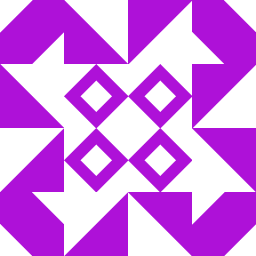 Shaun over 10 yearsIm having the same problem. Using the same code as this answer is using. The database will not copy on some phones and the emulator. Just crashes with an IO exception when it reaches the while loop without even entering it.
Shaun over 10 yearsIm having the same problem. Using the same code as this answer is using. The database will not copy on some phones and the emulator. Just crashes with an IO exception when it reaches the while loop without even entering it.