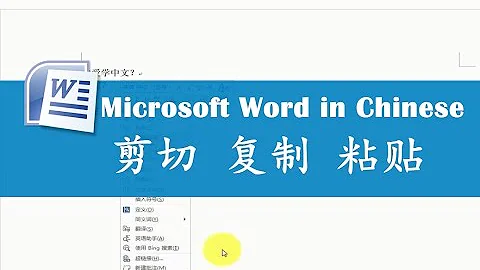Copy + Paste Chinese From Website
Solution 1
This thread seemed to at least damper my problem:
How to display chinese characters on Notepad?
Apparently, even though Notepad++ is storing the characters correctly, they are not being displayed correctly.
You can use one of the newly supported fonts (ver.6) under Settings > Style Configurator > Font Style > Font Name , the ones at the top, that support Chinese character display. So long as the file is encoded UTF-8, it will display correctly either way, you just may have to see squares instead of the actual characters when editing.
Solution 2
Since you are using Notepad++, be sure to set the Encoding to UTF-8 when dealing with non-ANSI characters (e.g. Chinese).

Also, you can verify the encoding of the page you are working with, and set Notepad++'s encoding to match. If you are using Firefox, the encoding can be found in the Page Info popup accessed by clicking the webpage's favicon.

If changing the encoding does not resolve the issue, it may be that Notepad++ is using a font that does not support all characters for that encoding. Change the font by going to Settings > Style Configurator and setting the Global Font to a Unicode or proper typeface. (I use DejaVu Sans Mono.)


Solution 3
Chinese text can be copy/pasted normally in Windows 7. It sounds to me like you're using a program that isn't Unicode-aware. As an experiment I opened up a text file (using plain old Notepad) that contains Chinese in Windows 7, copied a line and pasted it into this message which is inside a virtual machine running XP with the east Asian fonts installed. It worked.
Related videos on Youtube
icu222much
Updated on September 18, 2022Comments
-
icu222much over 1 year
I am re-branding a website that has both English & Chinese Traditional text. When I am copying + pasting the Chinese text into notepad++, the characters gets displayed as question marks. I tried changing the language settings within notepad++ to Chinese, but it now displays as squashed rectangles. I also changed my keyboard language setting in Windows 7 to Chinese but it did not work.
This is what I see when I right-click in Chrome to copy the Chinese character:

-
RCNeil over 11 yearsI would love to know if this got solved. I'm copying/pasting Chinese characters from a Word document into Notepad++, and Notepad++ is the only one that renders the characters incorrectly. My browser, other text editors, etc, all work fine, and YES Global Font and UTF-8 without BOM is selected in Notepad++
-
-
Ramhound almost 12 years@icu222much - This confirms Loren's theory.
-
icu222much almost 12 yearsI looked at the encoding of the source and it is Big5.
-
iglvzx almost 12 yearsWhich font are you using in Notepad++? See my updated answer.
-
icu222much almost 12 yearsMy settings are the same as yours except I did not have 'enable global font' checked. With your settings, I now get a question mark instead of a squashed square. Could there be a problem with my browser as I only see squares under the copy selector (see my updated question).
-
JP Hellemons over 10 yearsMoving coding from ansi to utf-8 in notepad++ solved it for me, thanks!