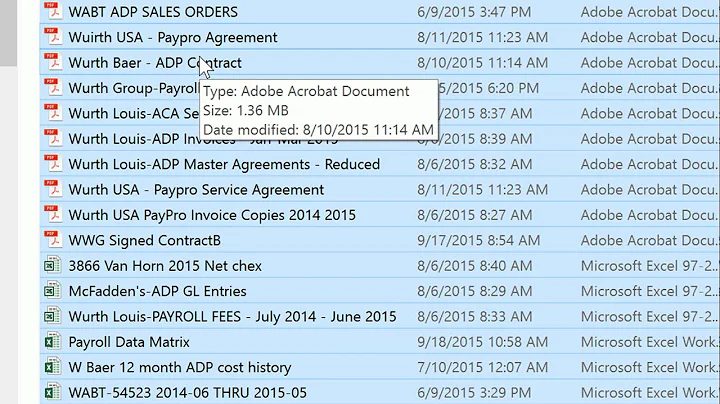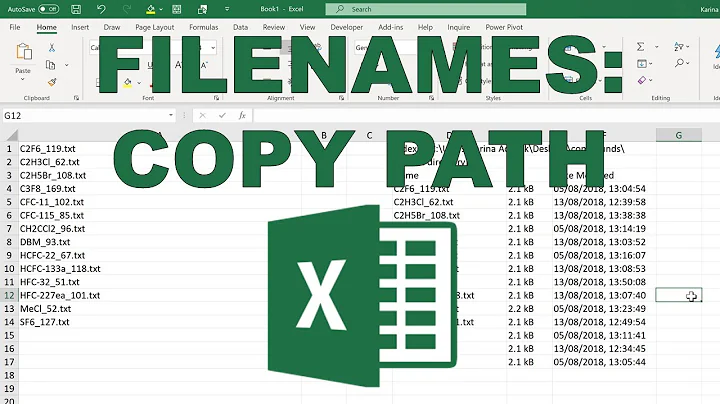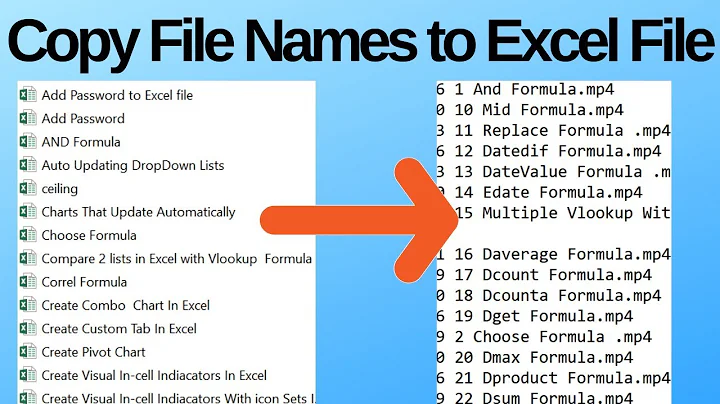Copying a list of files
Given your comment on user79914's response, it sounds like you'll have to explicitly list the files you want copied in a regular old cp command. Something like the following should do the job:
cp FILE_1 FILE_2 FILE_3 /destination/directory
If, for instance, your copy operation is one you'll be doing more than once, you could do something like the following:
for FILE in $(cat ./list_of_files.txt)
do
cp ${FILE} /destination/directory
done
This example assumes that you've added the list of desired files to the text file list_of_files.txt. The benefit of this approach, especially if you're having to perform the copy more than once, is that you can just add any new files you need copied to your list_of_files.txt file.
For more examples like this one, check out this link:
https://www.cyberciti.biz/faq/bash-for-loop/
Related videos on Youtube
mywayz
Updated on September 18, 2022Comments
-
mywayz almost 2 years
I have a directory which has plenty of files which need to be copied over to another directory. Remember, not all files need to be copied, only some of them. Is there a way I can come up with a script to copy all these needed files from one directory to another instead of doing one by one.
-
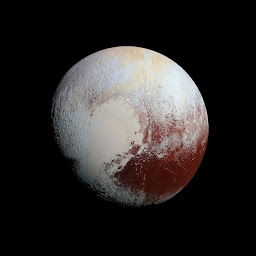 schrodingerscatcuriosity almost 5 yearsHave you tried something so far? How would you know what files to copy?
schrodingerscatcuriosity almost 5 yearsHave you tried something so far? How would you know what files to copy? -
Kamil Maciorowski almost 5 yearsWhat are the criteria that tell apart files to copy from the rest?
-
mywayz almost 5 yearsI did not try because I have about 100 files totally different names. How about if I put a script and list all those file names in one. and then run that script?
-
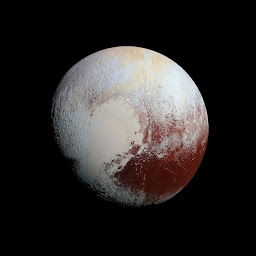 schrodingerscatcuriosity almost 5 yearsTo make a reasonable script you need some pattern to follow when parsing the files. There is some pattern, a common characteristic in your files names? Check the answer below: If the files have similar names... do.... If there's no discernible pattern... well, there's not much to do.
schrodingerscatcuriosity almost 5 yearsTo make a reasonable script you need some pattern to follow when parsing the files. There is some pattern, a common characteristic in your files names? Check the answer below: If the files have similar names... do.... If there's no discernible pattern... well, there's not much to do.
-
-
mywayz almost 5 yearsUnfortunately, the files do not have similar names. Is there a way I can put all the needed files in one script file and then run that script which could copy all those files?
-
Kamil Maciorowski almost 5 yearsWell, since we need an explicit list anyway, why not just
cp FILE_1 FILE_2 FILE_3 /destination/directory/? Side note: quote variables. -
mywayz almost 5 yearsHello Alex, so I am trying to understand this script file, sorry I am not good at writing script files. So looking at your script where you say for FILE in FILE_1 FILE_2 FILE_3 do cp ${FILE} /destination/directory done In this, I need replace just the FILE_1 FILE_2 FILE_3 and so on with my file names, is that correct? The next line where you ay cp $FILE, that remains as is? Thanks
-
 alex_crow almost 5 yearsHey mywayz, yes, you're right. I've gone ahead and edited my initial reply though. I think it may be easier to understand. It also addresses Kamil Maciorowski's feedback.
alex_crow almost 5 yearsHey mywayz, yes, you're right. I've gone ahead and edited my initial reply though. I think it may be easier to understand. It also addresses Kamil Maciorowski's feedback. -
mywayz almost 5 yearsHello Jim, when I do vi my file.txt and the file opens, then copy pasting the whole command from colon to ZZ closes the file with cp -vp just visible on the last row, basically with just the last file name. So unlike you said that it puts cp -vp at beginning of every file, its not doing that. Should I enter it separately instead of copy pasting.?
-
 Jim L. almost 5 yearsOne line at a time should work.
Jim L. almost 5 yearsOne line at a time should work.