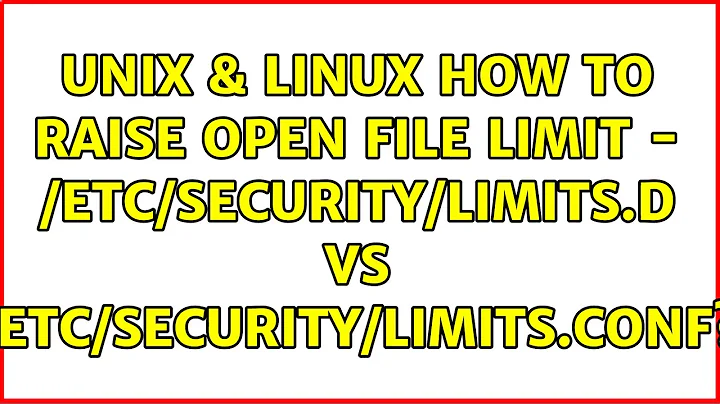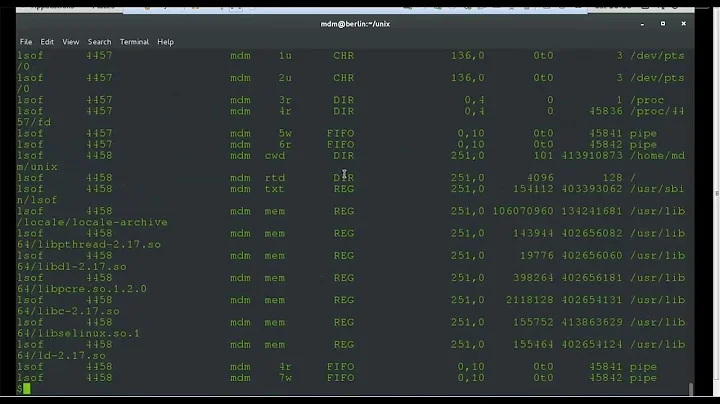coredumps don't work after enabling them in /etc/security/limits.conf on Debian
You need to set soft core too. There are two sets of limits. From the man page:
# cat /etc/debian_version
6.0.1
# man limits.conf:
<type>
hard
for enforcing hard resource limits. These limits are set by the superuser and enforced by the Kernel. The user cannot raise his requirement of system resources above such values.
soft
for enforcing soft resource limits. These limits are ones that the user can move up or down within the permitted range by any pre-existing hard limits. The values specified with this token can be
thought of as default values, for normal system usage.
-
for enforcing both soft and hard resource limits together.
You can just change 'hard' in your limits.conf to '-' and it should fix it. Or you can be more verbose and add a specific line for soft (maybe setting it smaller).
Related videos on Youtube
thelaumix
Updated on September 18, 2022Comments
-
 thelaumix over 1 year
thelaumix over 1 yearI have some init scripts that launch some daemons that I wrote. I want Linux to generate a coredump anytime something crashes. I activated coredumps in /etc/security/limits.conf by adding the next line:
* hard core 100000After rebooting, I run ulimit -a and I can see that coredumps are not activated:
> root@computer:~# ulimit -a > core file size (blocks, -c) 0First, I checked if there is any file script on my system that deactivates coredumps (greping
ulimit -c 0), but I didn't find anything so far.Then, I created a bogus c program..to double check if it's working, and I can confirm that it's not. The program is this
int main() { int *p; return *p; }After running it, no coredump is generated
root@computer:~# ./a.out Segmentation faultI know that coredump works (and it's activated in the kernel), because after running
ulimit -c 100000and repeating the test above, a coredump is generated.root@computer:~# ulimit -c 100000 root@computer:~# ./a.out Segmentation fault (core dumped) root@computer:~# ls a.out coreI'm really out of ideas. Any help?
Thanks in advanved!!