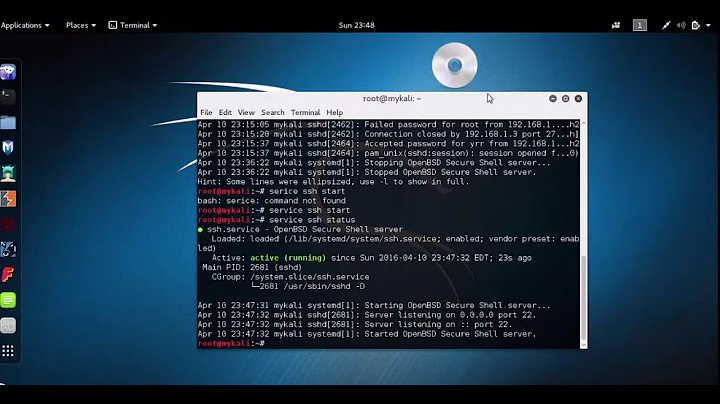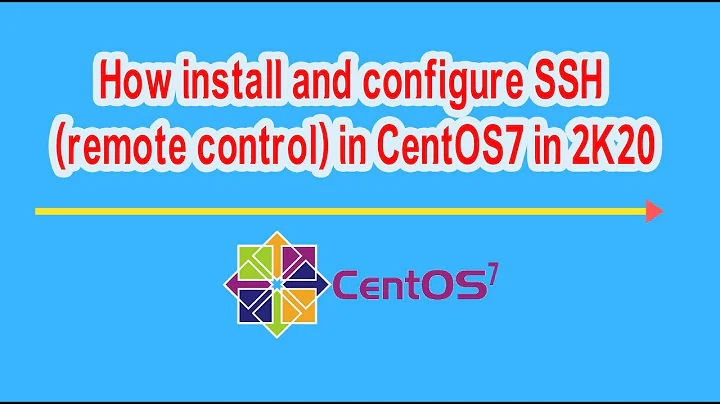Correct CentOS 7 SSH configuration
Solution 1
It seems that I have found something in the CSF + LFD, as all our machines that couldn't connect are using them. The adding of additional IPs and ports to the allow rules on the SSH client wouldn't have helped (tried it already - still couldn't connect), as suggested by @BaZZiliO in the comments. A restart of lfd + csf allowed me to connect immediately:
service lfd restart
csf -r
The reason why I didn't think of disabling or restarting the firewall on the SSH client was that it was initially functioning properly, so I thought that it was a configuration issue.
As for the CentOS 7 configurations written in the question, they are correct and function properly, so they are good for cofiguration testing purposes (not recommended in production environments without further security configurations).
Thank you all for your help and I hope that someone will benefit from this discussion.
Regards.
Solution 2
Sounds like even though you've said that you've disabled SELinux, you probably haven't. Editing /etc/sysconfig/selinux by itself isn't enough to disable it, you'd need reboot for it to take effect (or issue setenforce 0).
Anyways, if that's true then SELinux is blocking a non-standard SSH port (7890) from accepting connections. To enable it, you'd have to relabel the port as so:
semanage port -a -t ssh_port_t -p tcp 7890
Following that, your SSH connectivity will probably work as intended.
Consider what some of the people saying "why are you doing this?" are saying - using a non-standard SSH port is security through obscurity at best. Ensure you harden the service even further once you get it working.
Related videos on Youtube
Havri
Updated on September 18, 2022Comments
-
Havri almost 2 years
I'm having some trouble changing the ports on a new CentOS 7 (minimal) machine (IP 11.22.33.44). To log into the new machine, I use a proxy VPS (let's say, IP 88.99.100.101).
I edited the
/etc/sysconfig/selinuxfile to disable SElinux and rebooted.[root@host ~]# getenforce DisabledAfter I disable selinux and restart the machine, I edit the
/etc/ssh/sshd_configand change thePortentry from 22 to let's say 7890 (just an example) + systemctl restart sshd.Then I copy the default ssh xml configuration file for firewalld from
/usr/lib/firewalld/services/ssh.xmlto/etc/firewalld/services/ssh.xmland change the port from 22 to 7890 +firewall-cmd reload.I also make the change permanent in firewalld:
firewall-cmd --zone=public --add-port=7890/tcp --permanentThe problem comes when I try to log through SSH to the new CentOS 7 machine from a different VPS. The login from the initial VPS still works after the changes are made to the port number, but no new machines can connect to the CentOS 7 machine.
The error that I'm getting is:
ssh: connect to host 11.22.33.44 port 7890: Connection timed outThis is the output from my
ss -ntulp:tcp LISTEN 0 128 *:7890 *:* users:(("sshd",5566,3))The thing is that if I change the SSH port back to the default 22 value, then every machine can connect to it without any problems (after I edit the two files
ssh.xmlandsshd_configto the default 22 port).There must be something that I'm missing or doing wrong. Can someone point me in the right direction?
Thank you.
-
 Michael Hampton almost 9 years3888 and 7890 are not the same port!
Michael Hampton almost 9 years3888 and 7890 are not the same port! -
Havri almost 9 yearsSorry, I edited to reflect the same ports. Was a bad on my typing.
-
 Michael Hampton almost 9 yearsPlus, there is no good reason to change the ssh port number anyway. You don't gain anything in security, and in fact you have already lost a significant amount of security (by disabling SELinux)!
Michael Hampton almost 9 yearsPlus, there is no good reason to change the ssh port number anyway. You don't gain anything in security, and in fact you have already lost a significant amount of security (by disabling SELinux)! -
Havri almost 9 yearsI haven't had the chance to work much with SElinux yet, but I don't think that that's my problem here. Appreciate your concern, though. :)
-
Jakuje almost 9 yearswhat do you mean by "disabled selinux"? There are three modes. What does
getenforcereturns? -
Havri almost 9 yearsI edited the /etc/sysconfig/selinux file to disable SElinux. I've also edited the post to reflect the SElinux disabling method.
-
 Michael Hampton almost 9 yearsThe problem is that you should not be doing any of this at all!
Michael Hampton almost 9 yearsThe problem is that you should not be doing any of this at all! -
Havri almost 9 yearsThis machine is only for testing different configurations (SSH, firewalld, etc.). I have disabled SElinux just for the moment, to get the hang of the SSH configuration and the new firewalld. I am just trying to change the port for the SSH and that's it. There is no security concern in the environment (private LAN).
-
thrig almost 9 yearsWhat does
iptables -n --listshow? There may be other rules that affect the connection, or perhaps whatever thepubliczone is does not apply for some reason... -
Havri almost 9 yearsI put only the port part from the iptables -n --list:
iptables -n --list | grep 7890 ACCEPT tcp -- 0.0.0.0/0 0.0.0.0/0 tcp dpt:7890 ctstate NEW ACCEPT tcp -- 0.0.0.0/0 0.0.0.0/0 tcp dpt:7890 ctstate NEWLet me know if you need the whole output. -
BaZZiliO almost 9 yearsyou should add output of: * on server host
iptables -nL INPUTfrom the start to your accept ssh connection rule. * On client host -iptables -nL OUPUT* Check if there're any firewall devices is located between client and server. * I think, the best option is add rule like: on server:iptables -I INPUT -s <client_ipaddr> -J ACCEPTon client :iptables -I OUTPUT -d <server_ipaddr> -J ACCEPT -
Havri almost 9 yearsI ran the iptables command you gave me with the appropriate IP, but it didn't work. I should mention again that if I put the default 22 SSH port, everything works (from all other machines), regardless of the clients' IP address. Should other files be edited as well if I want to change the SSH port, other than ssh.xml and sshd_config?
-
-
Havri almost 9 yearsI edited the post to reflect that I did reboot the machine after I disabled SElinux from
/etc/sysconfig/selinuxfile.GetenforcereturnsDisabled. -
Havri almost 9 yearsAlso, it is indeed a temporary security through obscurity, just until this problem is solved.