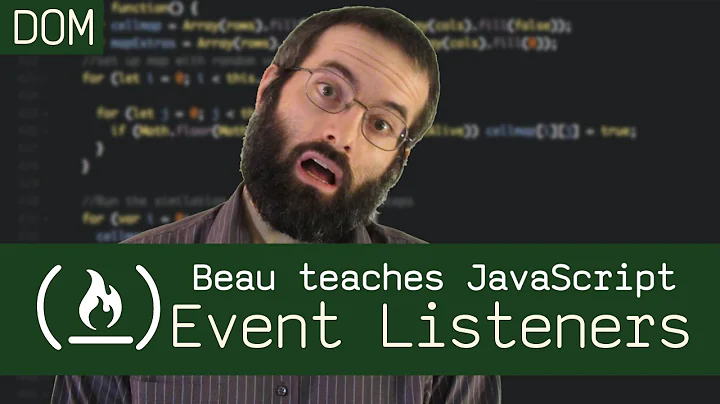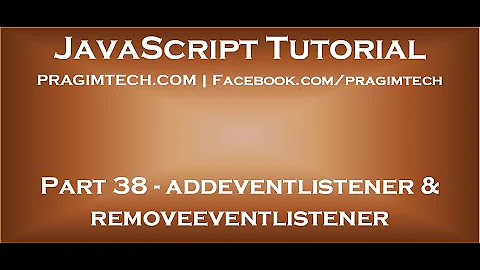Correct usage of addEventListener() / attachEvent()?
Solution 1
The usage of both is similar, though both take on a slightly different syntax for the event parameter:
addEventListener (mdn reference):
Supported by all major browsers (FF, Chrome, Edge)
obj.addEventListener('click', callback, false);
function callback(){ /* do stuff */ }
Events list for addEventListener.
attachEvent (msdn reference):
Supported by IE 5-8*
obj.attachEvent('onclick', callback);
function callback(){ /* do stuff */ }
Events list for attachEvent.
Arguments
For both of the methods the arguments are as follows:
- Is the event type.
- Is the function to call once the event has been triggered.
-
(
addEventListeneronly) If true, indicates that the user wishes to initiate capture.
Explanation
Both methods are used to achieve the same goal of attaching an event to an element.
The difference being is that attachEvent can only be used on older trident rendering engines ( IE5+ IE5-8*) and addEventListener is a W3 standard that is implemented in the majority of other browsers (FF, Webkit, Opera, IE9+).
For solid cross browser event support including normalizations that you won't get with the Diaz solution use a framework.
*IE9-10 support both methods, for backwards compatibility.
Thanks to Luke Puplett for pointing out that attachEvent has been removed from IE11.
Minimal cross browser implementation
As Smitty recommended you can use this Dustin Diaz addEvent implementation for a solid cross browser implementation without the use of a framework:
function addEvent(obj, type, fn) {
if (obj.addEventListener) {
obj.addEventListener(type, fn, false);
}
else if (obj.attachEvent) {
obj["e"+type+fn] = fn;
obj[type+fn] = function() {obj["e"+type+fn](window.event);}
obj.attachEvent("on"+type, obj[type+fn]);
}
else {
obj["on"+type] = obj["e"+type+fn];
}
}
addEvent( document, 'click', function (e) {
console.log( 'document click' )
})Solution 2
Anyone still hitting this discussion and not finding the answer they were looking for checkout:
http://dustindiaz.com/rock-solid-addevent
This is one of the most elegant solutions I found for those of us with restrictions on using the frameworks.
function addEvent(obj, type, fn) {
if (obj.addEventListener) {
obj.addEventListener(type, fn, false);
EventCache.add(obj, type, fn);
} else if (obj.attachEvent) {
obj["e" + type + fn] = fn;
obj[type + fn] = function() {
obj["e" + type + fn](window.event);
}
obj.attachEvent("on" + type, obj[type + fn]);
EventCache.add(obj, type, fn);
} else {
obj["on" + type] = obj["e" + type + fn];
}
}
var EventCache = function() {
var listEvents = [];
return {
listEvents: listEvents,
add: function(node, sEventName, fHandler) {
listEvents.push(arguments);
},
flush: function() {
var i, item;
for (i = listEvents.length - 1; i >= 0; i = i - 1) {
item = listEvents[i];
if (item[0].removeEventListener) {
item[0].removeEventListener(item[1], item[2], item[3]);
};
if (item[1].substring(0, 2) != "on") {
item[1] = "on" + item[1];
};
if (item[0].detachEvent) {
item[0].detachEvent(item[1], item[2]);
};
item[0][item[1]] = null;
};
}
};
}();
addEvent(window, 'unload', EventCache.flush);
Related videos on Youtube
ginny
Updated on November 18, 2021Comments
-
ginny over 2 years
I'm wondering how to use
addEventListenerrespectivelyattachEventcorrectly?window.onload = function (myFunc1) { /* do something */ } function myFunc2() { /* do something */ } if (window.addEventListener) { window.addEventListener('load', myFunc2, false); } else if (window.attachEvent) { window.attachEvent('onload', myFunc2); } // ...or
function myFunc1() { /* do something */ } if (window.addEventListener) { window.addEventListener('load', myFunc1, false); } else if (window.attachEvent) { window.attachEvent('onload', myFunc1); } function myFunc2() { /* do something */ } if (window.addEventListener) { window.addEventListener('load', myFunc2, false); } else if (window.attachEvent) { window.attachEvent('onload', myFunc2); } // ...?
Is this cross-browser secure or should I better go with something like this:
function myFunc1(){ /* do something */ } function myFunc2(){ /* do something */ } // ... function addOnloadEvent(fnc){ if ( typeof window.addEventListener != "undefined" ) window.addEventListener( "load", fnc, false ); else if ( typeof window.attachEvent != "undefined" ) { window.attachEvent( "onload", fnc ); } else { if ( window.onload != null ) { var oldOnload = window.onload; window.onload = function ( e ) { oldOnload( e ); window[fnc](); }; } else window.onload = fnc; } } addOnloadEvent(myFunc1); addOnloadEvent(myFunc2); // ...AND: Say
myfunc2is for IE 7 only. How to modify the correct/preferred method accordingly?-
Pointy about 14 yearsYou may not like me for saying this, but why wouldn't you just use a framework to deal with such issues?
-
ginny about 14 yearsI would but I can't in this case. So, could you help me with this, please?
-
hitautodestruct over 11 years@ginny Have a look at my answer. Let me know if you need any further explanation than that.
-
MrWhite over 11 yearsAt the very least, you shouldn't be testing for the event model everytime you want to register an event. This can be easily separated into a common function, to which you pass the element, event type and handler.
-
-
hitautodestruct almost 12 years@CamiloMartin It's always worth while to put in a good answer if you get a comment like this afterwards, Thanks :)
-
MrWhite over 11 years
addEventListeneris also supported by IE9+. -
Luke Puplett over 10 yearsattachEvent has been removed in IE11, so code that detects IE and uses this API will now fail. I've not yet seen this happen but I have noticed that spoofing IE10 agent string from IE11 can cause script errors.
-
hitautodestruct over 10 years@LukePuplett The dustin diaz implementation is based on feature detection not browser detection. Is that what you are referring to?