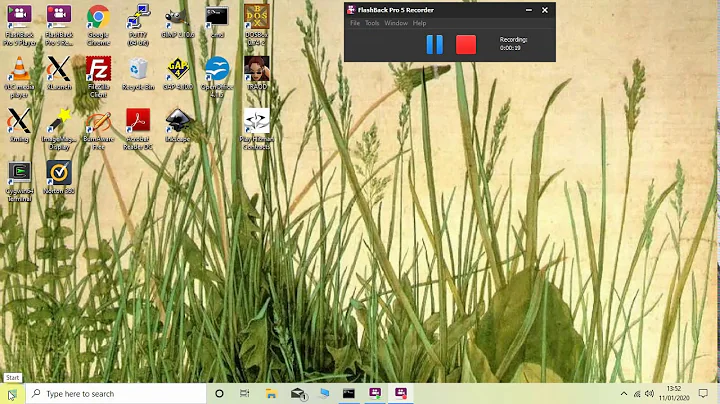Correct way to point to ATLAS/BLAS/LAPACK libraries for numpy build?
Ok this was pretty simple and essentially follows the install guidelines exactly. I suppose this is more of a question on the numberings after shared libs than about numpy or atlas. Anyway, I just had to create some symlinks:
ln -s /usr/lib64/atlas/___.so.3.0 $HOME/local/lib/___.so
Then removed all configs in the site.cfg and updated my .bashrc:
export ATLAS=$HOME/local/lib/libatlas.so
export BLAS=$HOME/local/lib/libptf77blas.so
export LAPACK=$HOME/local/lib/liblapack.so
After running python setup.py install, I'm good:
>>> import numpy.distutils.system_info as si
>>> si.get_info('atlas')
ATLAS version 3.8.4 built by mockbuild on Wed Mar 21 01:43:44 GMT 2012:
UNAME : Linux c6b6.bsys.dev.centos.org 2.6.32-44.2.el6.x86_64 #1 SMP Wed Jul 21 12:48:32 EDT 2010 x86_64 x86_64 x86_64 GNU/Linux
INSTFLG : -1 0 -a 1
ARCHDEFS : -DATL_OS_Linux -DATL_ARCH_PII -DATL_CPUMHZ=2261 -DATL_SSE2 -DATL_SSE1 -DATL_USE64BITS -DATL_GAS_x8664
F2CDEFS : -DAdd_ -DF77_INTEGER=int -DStringSunStyle
CACHEEDGE: 163840
F77 : gfortran, version GNU Fortran (GCC) 4.4.6 20110731 (Red Hat 4.4.6-3)
F77FLAGS : -fomit-frame-pointer -mfpmath=387 -O2 -falign-loops=4 -g -Wa,--noexecstack -fPIC -m64
SMC : gcc, version gcc (GCC) 4.4.6 20110731 (Red Hat 4.4.6-3)
SMCFLAGS : -fomit-frame-pointer -mfpmath=387 -O2 -falign-loops=4 -g -Wa,--noexecstack -fPIC -m64
SKC : gcc, version gcc (GCC) 4.4.6 20110731 (Red Hat 4.4.6-3)
SKCFLAGS : -fomit-frame-pointer -mfpmath=387 -O2 -falign-loops=4 -g -Wa,--noexecstack -fPIC -m64
{'libraries': ['lapack', 'f77blas', 'cblas', 'atlas'], 'library_dirs': ['~/local/lib'], 'define_macros': [('ATLAS_INFO', '"\\"3.8.4\\""')], 'language': 'f77'}
Related videos on Youtube
Matt Hancock
Updated on June 08, 2022Comments
-
Matt Hancock almost 2 years
I'm building numpy from source on CentOS 6.5 with no root access (python -V=2.7.6). I have the latest numpy source from git. I cannot for the life of me get numpy to acknowledge atlas libs. I have:
ls -1 /usr/lib64/atlas libatlas.so.3 libatlas.so.3.0 libcblas.so.3 libcblas.so.3.0 libclapack.so.3 libclapack.so.3.0 libf77blas.so.3 libf77blas.so.3.0 liblapack.so.3 liblapack.so.3.0 libptcblas.so.3 libptcblas.so.3.0 libptf77blas.so.3 libptf77blas.so.3.0I don't know anything about how these libs came about, but I can only assume that the atlas builds would be faster than any standard BLAS/LAPACK builds I could make.
What is the correct way to point numpy to these libraries? Do I
export ATLAS, BLAS, LAPACK=...setting each to its corresponding path? or do I edit asite.cfgfile to contain something like:[default] library_dirs = /usr/lib64/atlas [atlas] library_dirs = /usr/lib64/atlas atlas_libs = lapack, cblas, f77blas, atlasI've tried just about every variation of the above, and each time I run
python setup.py configit tells me each library cannot be found in the paths I specify as well as a bunch of other default search paths. I've pasted the results of runningpython setup.py configwith thesite.cfgas above and no environment variables set here: http://pastebin.com/EL9CfaR7. Any help is appreciated. -
Davidmh about 10 yearsThis seems awfully complicated. Have you tried a virtualenv instead? You can have your full Python stack in your home folder, so no need for root access for anything. And then you can use pip for everything.
-
Matt Hancock about 10 yearsI'm not familiar with virtualenv, but from glancing at it, I'm not sure if it'd be useful. I already have (well HAD--I'm running into some other issues) python/numpy/scipy installed locally. I'm not trying to install multiple versions of numpy - just telling the one version to use a particular atlas library that was (I'm assuming) optimized for the architecture I'm running on.
-
Rich Homolka over 7 years(yes, i know this is old) You need the -devel package. since you don't have root, you can't install it, but you should ask your admin to do so. The -devel package has headers and the .so symlink