Corrupted linux partition: EXT4-fs error loading journal
If you have an external drive, you can do a dd of the entire drive, to say an ISO file, and mount the ISO afterwards.
But it will be the same size as your drive, so you need a lot of space (on another drive) to do this.
Look here: https://serverfault.com/questions/4906/using-dd-for-disk-cloning
Related videos on Youtube
Carlos Eugenio Thompson Pinzón
Updated on September 18, 2022Comments
-
Carlos Eugenio Thompson Pinzón over 1 year
I have a Linux partition (Ubuntu 12.10 upgraded to 13.4) on a machine that originally came with Windows 7. Windows 7 was working unusually slow (still is, and was still running slow after reinstallation) and some lowlevel disk utilities apparently show some problem in the HD.
I mainly mounted Ubuntu to check if I could still access some data, and Ububtu was working fine, so I kept using it. I made a lot of symbolic links to the NTFS partition and most of my work was being saved in the Windows partition. However there are a couple of important files that are in the Ext4 partition (plus hours of configuration I'd hate to lose)
Yesterday morning I was unable to load Ubuntu. Windows was still too slow to mount the Ext4 partition or to perform any work. Now I'm working from the Ubuntu 12.10 live CD, with all limitations a Live CD have. From the Live CD I see easily the NTFS partition but not the Ext4 partition.
Manual mount commands
sudo mount /dev/sda4 /mntfail. I have tested with options
-t ext4and-o data=writeback. Runningdmesg | tailI get
[78760.734556] end_request: I/O error, dev sda, sector 1649683273 [78760.734570] ata1: EH complete [78760.752290] JBD2: Failed to read block at offset 104 [78760.752972] JBD2: recovery failed [78760.752978] EXT4-fs (sda4): error loading journalSo now: if I can reconstruct the journal (or fix the Linux partition by any means) it would be my preferable solution.
If I cannot, at least I need a method to access information in the ext4 partition so I can backup it. I suspect that I have to buy a new hard disk.
Thank you in advance.
-
Bolli almost 11 yearsBad sectors is normally hardware error :(
-
 Hauke Laging almost 11 yearsIn case you like the features of the "VERY DANGEROUS" category you can make hdparm write this sector. You will lose its data but if the sector cannot be read anyway that should not matter. See the man page of hdparm, option
Hauke Laging almost 11 yearsIn case you like the features of the "VERY DANGEROUS" category you can make hdparm write this sector. You will lose its data but if the sector cannot be read anyway that should not matter. See the man page of hdparm, option--write-sector. After that you should rune2fsck -fbefore trying to mount.
-
-
Carlos Eugenio Thompson Pinzón almost 11 yearsWouldn't the ISO clone the corrupted journal, and therefor having the same problem as I have now_
-
Bolli almost 11 yearsGlad it worked out. :)

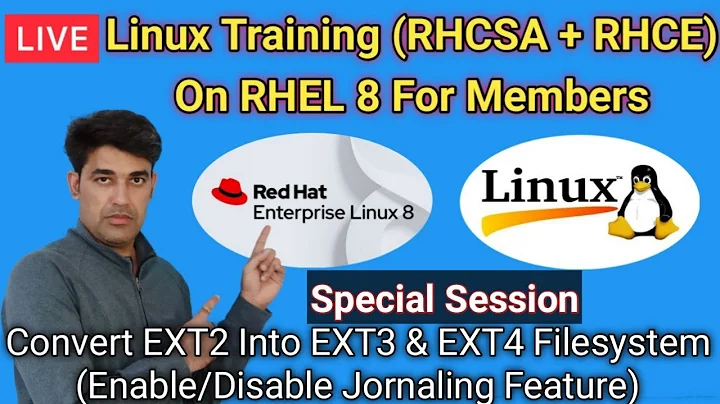


![[SOLVED] Ext4 File System Creation in Partition...Failed Error](https://i.ytimg.com/vi/dZ7lBKeQpGw/hq720.jpg?sqp=-oaymwEcCNAFEJQDSFXyq4qpAw4IARUAAIhCGAFwAcABBg==&rs=AOn4CLCAdPNsfEqfPF2x22V5T8xZs2SuEg)