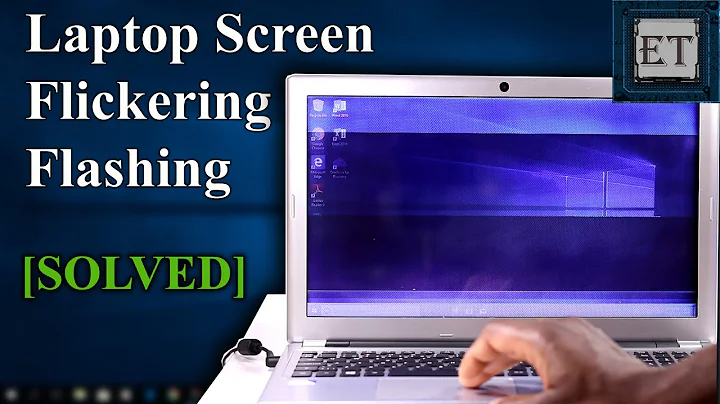Could my screen flickering be because of a loose battery?
No. Your battery provides power for your entire system. Powering the screen takes less energy than the CPU, and if your battery was having problems your laptop would simply not turn on or turn on and off completely. So the screen flickering is not due to the battery.
Now, the reason this does not happen when you plugin the charger is due to Power Saving options. In powersaving options, it will choose to dim the screen to save the battery. It has to be something that is going wrong here at this stage.
You can test this by doing the following (the following instructions are for Windows 8.1 as you did not provide your OS, should work on 7 too, possibly too on windows 10):
Right click the desktop and choose Personalize.
Click on Screen Saver on the bottom right.
Click on Change Power Settings link to open the power saving options.
First thing you want to do is set this to high performance and see if the problem still exists. This will drain your battery faster because it will not dim the screen anymore while on battery power, or at least less.
If this indeed solves it, we now know power saving settings will fix it. Now we can dive into where we need to make changes to get it fixed.
Put the settings back to the previous plan if you wish to use that one. Then on the right click Change plan settings
This should give you sliders for how bright the screen is when on battery vs charger. Tweak the one on battery and see if this stops the screen from flickering. If it does, then there's something wrong with the display. When insufficient power is provided it flickers, a bit like how a LED can flicker if you give it too little power.
If this does not change a thing, then you might have software installed that will alter the powersettings and attempt to dim the screen based on certain criteria.
Related videos on Youtube
Gordy
Updated on September 18, 2022Comments
-
Gordy over 1 year
My laptop screen has been flickering on battery power for quite a while now. What it looks like is kind of like when you try record a screen with a camera (i.e. black flashing of the entire screen). When this is happening and I plug my laptop in with my charger the flickering immediately stops. I have tried all possible software fixes but nothing has seemed to work. I am just wondering if it could be that my battery is loose and my laptop is just getting a trickle of power, but then when plugged in it gets a full surge of power so it doesn't flicker? My laptop is the ASUS X555LN.
-
 Devian about 8 yearsMaybe your GPU card is on some sort of eco state while you are on battery, and losing power and resulting this? Check your GPU Settings.
Devian about 8 yearsMaybe your GPU card is on some sort of eco state while you are on battery, and losing power and resulting this? Check your GPU Settings. -
Gordy about 8 years@Devian I have disabled the power saving technology on my Intel Graphics control panel and restored all my power plans to default. I have also made sure that all my graphics drivers are up-to-date. Like I said I have tried all software fixes I could think of.
-
tosik almost 7 yearsHi! Did you find a way to solve the issue?
-
Gordy almost 7 yearsUnfortunately I wasn't able to find a solution. I took it to a repair place and they replaced my battery. It ended up only delaying the flickering until my battery was low. But then after a while it was back to how it was previously. I now just take my charger everywhere.
-
-
Gordy about 8 yearsI just tried putting my power plan to High performance and it immediately flickered like crazy whereas when it was on the Power Saver plan it did not flicker. Even when I put it to balanced it seems to flicker nearly immediately (but not as quick as High performance). On power saver it takes longer to flicker and does not happen as often but its still annoying when it starts.
-
 LPChip about 8 years@Gordy oh, thats an interesting twist, and on high performance with the charger plugged in, all is fine, right?
LPChip about 8 years@Gordy oh, thats an interesting twist, and on high performance with the charger plugged in, all is fine, right? -
Gordy about 8 yearsYeah everything is fine when plugged in. No problems at all.
-
 Devian about 8 yearsIndeed interesting twist. I would bet for a Hardware failure, but then again, i'm no expert on hardware stuff.
Devian about 8 yearsIndeed interesting twist. I would bet for a Hardware failure, but then again, i'm no expert on hardware stuff. -
 LPChip about 8 yearsIt sounds like the battery is unable to provide the current required. It produces less voltage or amp than the display requires and thus it flickers. High performance puts more strain on the display so more power is required, and thus the screen flicker is worse. I therefor would recommend replacing the battery. Some Biosses allow for a battery to be recalibrated. That might also work.
LPChip about 8 yearsIt sounds like the battery is unable to provide the current required. It produces less voltage or amp than the display requires and thus it flickers. High performance puts more strain on the display so more power is required, and thus the screen flicker is worse. I therefor would recommend replacing the battery. Some Biosses allow for a battery to be recalibrated. That might also work. -
Gordy about 8 yearsThanks so much for the help. I will go get it checked out for sure and hopefully I can remove this annoying flickering.