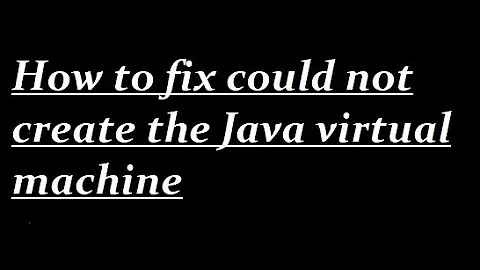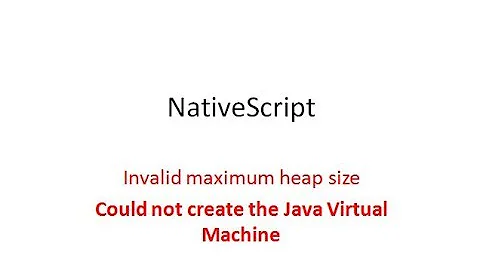Could not create the Java Virtual Machine on Ubuntu VPS with all the ram allocated to it
Memory allocation may be too small. try incrementing it a bit at a time. If it fails on the smaller one try the next larger allocation.
export _JAVA_OPTIONS="-Xms128m -Xmx128m
export _JAVA_OPTIONS="-Xms256m -Xmx256m
export _JAVA_OPTIONS="-Xms512m -Xmx512m
export _JAVA_OPTIONS="-Xms1024m -Xmx1024m
run this command after setting same:
java -jar yourJavaApp.jar
(you need to be within your app's directory).
Please note that you may try it "temporarily" by passing in as an option:
java -Xms128m -Xmx128m -jar yourJavaApp.jar
It fails because the JRE doesn't have enough memory allocated. Perhaps you're running too many open apps, low on memory, etc.
Related videos on Youtube
Consumer
Updated on September 18, 2022Comments
-
Consumer over 1 year
I'm trying to run a file on a vps with 384mb of ram, If I run the file with this command on terminal
java -jar server.jarIt just starts the process but with only 180mb approx allocated to it, I need to allocate all the ram avaiable, if not the server will end crashing. I run the command free -m and I get this output:
total used free shared buffers cached Mem: 384 58 325 6 0 44 -/+ buffers/cache: 14 369 Swap: 96 0 96So I've tried lots of commands with different amounts of ram like those but no one worked, java could not create the java virtual machine:
java -Xms32M -Xmx256M -jar minecraft_server.jarI tried putting the maximum ram, half and changing values but it gives error. Before I was running the same file on a 1GB vps and that command was working fine:
java -Xmx1024M -Xms1024M -jar bukkit.jarMy java version is:
java version "1.7.0_55" OpenJDK Runtime Environment (IcedTea 2.4.7) (7u55-2.4.7-1ubuntu1) OpenJDK Client VM (build 24.51-b03, mixed mode)My OS is Ubuntu Server 12.04 x86 Hope you can help me, I'm stuck with the same problem two days
EDIT: Error messages with different amounts of ram
root@vps-dot-me:~# java -Xms32M -Xmx384M -jar mine.jar Error occurred during initialization of VM Could not reserve enough space for object heap Error: Could not create the Java Virtual Machine. Error: A fatal exception has occurred. Program will exit. root@vps-dot-me:~# java -server -Xms128M -Xmx256M -jar mine.jar Error occurred during initialization of VM Could not reserve enough space for object heap Error: Could not create the Java Virtual Machine. Error: A fatal exception has occurred. Program will exit. root@vps-dot-me:~# java -XX:MaxHeapSize=256m -jar mine.jar Error occurred during initialization of VM Could not reserve enough space for object heap Error: Could not create the Java Virtual Machine. Error: A fatal exception has occurred. Program will exit.-
Daniel B almost 10 yearsSo, what’s the error message?
-
Consumer almost 10 yearsEdited with error messages
-