Could not find com.android.support:appcompat-v7:25.3.1
Solution 1
I've had the same problem (appcompat-v7:25.3.1), on an android project, but not using react.
I first tried to clean the gradle cache (~/.gradle/caches), like explained here, but it didn't help.
Then I looked at the SDK Manager.
Android Support libraries are normally installed via sdkmanager.
The libraries are then stored in a local maven repository : <SDK_HOME>/sdk/extras/android/m2repository/.
For example, for appcompat-v7 the list of versions installed is in <SDK_HOME>/sdk/extras/android/m2repository/com/android/support/appcompat-v7/maven-metadata.xml.
So, for the Android Support Repository (revision: 47.0.0), the last version was normally 25.3.1.
To fix my problem, I had to uninstall the Android Support Repository via the SDK Manager, then reinstall it.
I also found another way to fetch support libraries : remotely.
After reading here (https://developer.android.com/topic/libraries/support-library/setup.html#add-library) and modifying <PROJECT_ROOT>/build.gradle like this :
allprojects {
repositories {
jcenter()
maven {
url "https://maven.google.com"
}
}
}
Then I tried to use a newer version of appcompat-v7:25.4.0 that was not in my local maven repository, and it worked !
The list of this Google Maven repository's versions of this library can be seen there : https://dl.google.com/dl/android/maven2/com/android/support/appcompat-v7/maven-metadata.xml.
Solution 2
Follow the steps,
-
Add google maven in project gradle (
Project: build.gradle),allprojects { repositories { jcenter() maven { url "https://maven.google.com" } } } -
Remove existing gradle
cachewith below commandrm -fr ~/.gradle/caches/ - Have a clean build and run
Solution 3
My case was that this is react-native-fbsdk build.gradle (https://github.com/facebook/react-native-fbsdk/blob/master/android/build.gradle):
apply plugin: 'com.android.library'
android {
compileSdkVersion 23
buildToolsVersion "23.0.1"
defaultConfig {
minSdkVersion 16
targetSdkVersion 23
versionCode 1
versionName "1.0"
}
buildTypes {
release {
minifyEnabled false
proguardFiles getDefaultProguardFile('proguard-android.txt'), 'proguard-rules.pro'
}
}
}
dependencies {
compile fileTree(dir: 'libs', include: ['*.jar'])
testCompile 'junit:junit:4.12'
compile 'com.android.support:appcompat-v7:23.1.0'
compile 'com.facebook.react:react-native:+' // support react-native-v0.22-rc+
compile('com.facebook.android:facebook-android-sdk:4.+')
}
I am using React Native 0.37, so this is the line that broke for me:
compile('com.facebook.android:facebook-android-sdk:4.+')
Had to change to this for compatibility:
compile('com.facebook.android:facebook-android-sdk:4.18.+')
Solution 4
For this, try one of the following option:
1. Update your SDK manager > Go to build menu > clean project > then build project
or
2. Right click on project folder > open module setting > libraries > add com.android.support:appcompat-v7:25.3.1 > sync the project
3. Click on file menu > open project structure > and file the libraries
Related videos on Youtube
atkayla
Updated on July 09, 2022Comments
-
atkayla almost 2 years
I suddenly started getting this error when trying to build. This was all working a few weeks ago with no changes that I know of. The issue seems to be related to
react-native-fbsdk, but looking through its build.gradle it does not listsupport.appcompat-v7.25.x. Any advice?A problem occurred configuring project ':app'. > A problem occurred configuring project ':react-native-fbsdk'. > Could not resolve all dependencies for configuration ':react-native-fbsdk:_debugCompile'. > Could not find com.android.support:appcompat-v7:25.3.1. Searched in the following locations: file:/Users/a/.m2/repository/com/android/support/appcompat-v7/25.3.1/appcompat-v7-25.3.1.pom file:/Users/a/.m2/repository/com/android/support/appcompat-v7/25.3.1/appcompat-v7-25.3.1.jar https://jcenter.bintray.com/com/android/support/appcompat-v7/25.3.1/appcompat-v7-25.3.1.pom https://jcenter.bintray.com/com/android/support/appcompat-v7/25.3.1/appcompat-v7-25.3.1.jarbuild.gradle
apply plugin: "com.android.application" apply from: project(':react-native-config').projectDir.getPath() + "/dotenv.gradle" import com.android.build.OutputFile apply from: "../../node_modules/react-native/react.gradle" apply from: "../../node_modules/react-native-code-push/android/codepush.gradle" def enableSeparateBuildPerCPUArchitecture = false def enableProguardInReleaseBuilds = false android { compileSdkVersion 23 buildToolsVersion "23.0.2" defaultConfig { applicationId "___" minSdkVersion 16 targetSdkVersion 23 versionCode 22 versionName "1.5.0" ndk { abiFilters "armeabi-v7a", "x86" } manifestPlaceholders = [manifestApplicationId: "___", onesignal_app_id: "___", onesignal_google_project_number: "___"] multiDexEnabled true renderscriptTargetApi 19 renderscriptSupportModeEnabled true } signingConfigs { release { storeFile file(MYAPP_RELEASE_STORE_FILE) storePassword MYAPP_RELEASE_STORE_PASSWORD keyAlias MYAPP_RELEASE_KEY_ALIAS keyPassword MYAPP_RELEASE_KEY_PASSWORD } } splits { abi { reset() enable enableSeparateBuildPerCPUArchitecture universalApk false // If true, also generate a universal APK include "armeabi-v7a", "x86" } } buildTypes { release { minifyEnabled enableProguardInReleaseBuilds proguardFiles getDefaultProguardFile("proguard-android.txt"), "proguard-rules.pro" signingConfig signingConfigs.release } } applicationVariants.all { variant -> variant.outputs.each { output -> // For each separate APK per architecture, set a unique version code as described here: // http://tools.android.com/tech-docs/new-build-system/user-guide/apk-splits def versionCodes = ["armeabi-v7a":1, "x86":2] def abi = output.getFilter(OutputFile.ABI) if (abi != null) { // null for the universal-debug, universal-release variants output.versionCodeOverride = versionCodes.get(abi) * 1048576 + defaultConfig.versionCode } } } } dependencies { compile project(':react-native-device-info') compile project(':react-native-code-push') compile project(':react-native-image-crop-picker') compile project(':react-native-image-picker') compile project(':react-native-fs') compile project(':react-native-vector-icons') compile project(':react-native-material-kit') compile project(':react-native-config') compile project(':react-native-onesignal') compile project(':react-native-push-notification') compile project(':react-native-android-permissions') compile project(':react-native-android-keyboard-adjust') compile project(':react-native-fbsdk') compile (project(':react-native-fbads')) { exclude group: 'com.google.android.gms' } compile 'com.facebook.android:audience-network-sdk:4.18.+' compile 'com.google.ads.mediation:facebook:4.18.+' compile 'com.google.firebase:firebase-core:10.2.0' compile 'com.google.firebase:firebase-crash:10.2.0' compile 'com.google.firebase:firebase-ads:10.2.0' compile project(':react-native-billing') compile project(':react-native-blur') compile project(':instabug-reactnative') compile project(':mobile-center-analytics') compile project(':mobile-center-crashes') compile (project(':react-native-appodeal')) { exclude group: 'com.facebook.ads' exclude (group: 'javax.inject', module: 'javax.inject') } compile project(':cheetah') compile fileTree(dir: "libs", include: ["*.jar"]) compile "com.android.support:appcompat-v7:23.0.1" compile "com.facebook.react:react-native:+" // From node_modules compile "com.facebook.fresco:animated-gif:0.12.0" compile "com.android.support:multidex:1.0.1" } task copyDownloadableDepsToLibs(type: Copy) { from configurations.compile into 'libs' } apply plugin: 'com.google.gms.google-services'-
 ramin eftekhari about 7 yearsput your gradle file
ramin eftekhari about 7 yearsput your gradle file -
 David Rawson about 7 yearsTry
David Rawson about 7 yearsTry./gradlew --refresh-dependencies -
 Mindaugas about 7 yearsDid you manage to resolve the issue? I have the same thing happening and none of the suggested answers of this question resolve it
Mindaugas about 7 yearsDid you manage to resolve the issue? I have the same thing happening and none of the suggested answers of this question resolve it -
atkayla about 7 years@MindaugasJačionis Yes I just figured it out for my case. Posted an answer.
-
-
MrSiro about 7 yearsI have the same problem. I can't find com.android.support:appcompat-v7:25.3.1 i.imgur.com/cqPtiSg.png
-
Shambhu about 7 yearsFollow any of the above options.
-
MrSiro about 7 yearsI tried all but failed. Please see the attached picture: i.imgur.com/o0nEdgj.png and above picture.
-
MrSiro about 7 yearsI found the problem and resloved. Link: developer.android.com/topic/libraries/support-library/…
-
atkayla about 7 yearsI actually get the same error when I run
./gradlew clean. @MítTơLớp What is the actual line that you changed? -
atkayla about 7 yearsThis does not seem to be the same problem I am getting.
-
atkayla about 7 yearsCool, but I am stuck on React Native 0.37. I feel like it shouldn't suddenly just break like this.
-
Shambhu about 7 years@roachman, In that picture mentioned attached by
Mít Tơ Lớpjust dive intoBuild, Execution and Deployment. -
Stevie about 7 yearsThere's a slightly nicer version of this in the github issue github.com/facebook/react-native/issues/14223 that reads your actual react-native version from the installed node_modules so you don't have to update in two places.
-
jbm almost 7 yearsThanks, this was precisely my issue too, and I'm back on React Native 0.22.
-
Udi Reshef about 4 yearsThis should be the correct and simplest answer. for me this was not needed:rm -fr ~/.gradle/caches/

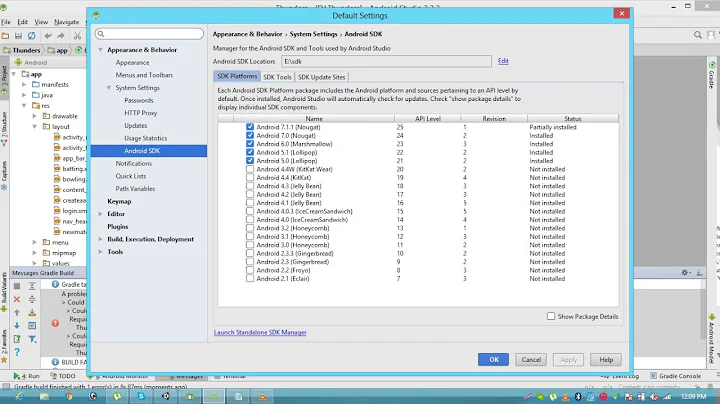
![[Solved] All com.android.support libraries must use the exact same version specification](https://i.ytimg.com/vi/d-gvn-Z9hFs/hq720.jpg?sqp=-oaymwEcCNAFEJQDSFXyq4qpAw4IARUAAIhCGAFwAcABBg==&rs=AOn4CLCI2Lm2OeIO5u7OanSgtGUCnwnPQA)

