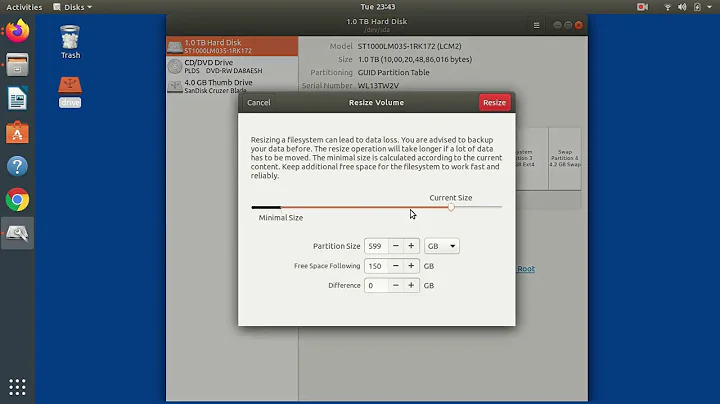Could not unmount /dev/sda1 with root filesystem
Solution 1
To resize/move partitions, the best way is to boot from LiveCD/LiveUSB. Then use Gparted to manage partitions. You might need to install it, so do sudo apt-get install gparted.
There is a way to unmount your root partition on running system but I advise you not to do it because it is risky for your data.
Solution 2
You can't unmount it, because it's being used. From the error message, /dev/sda1 is the location of your root directory /. Instead, create a gparted live CD, then boot from that. Then, you should be able to resize the (now-unused) root partition.
Make sure you back everything up before resizing!
Related videos on Youtube
jampel
new to ubuntu i m loving it for its copy left ideology
Updated on September 18, 2022Comments
-
 jampel over 1 year
jampel over 1 yearCould not unmount
/dev/sda1with root filesystem.
When I try to resize it by unmounting but the following error message pops up:The partition could not be unmounted from the following mount points:
/
Most likely other partitions are also mounted on these mount points. You are advised to unmount them manually.
How to go about?
-
Martin Thornton over 8 yearsNo, it won't. Do you ever test what you post?