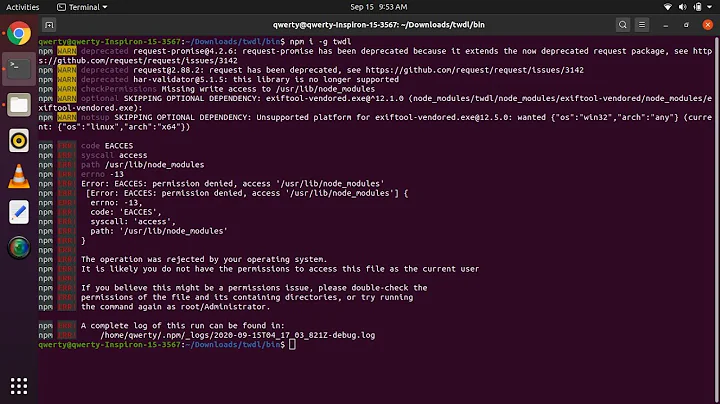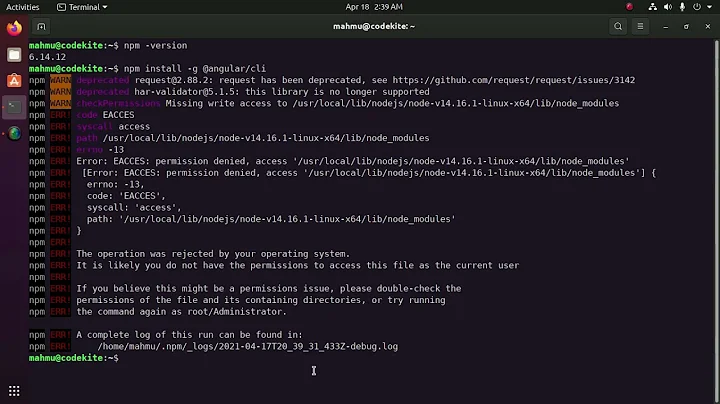couldn't install npm on ubuntu
Solution 1
I solved this issue by following this documentation.
Pointers to remember to work with npm:
mkdir ~/nodejs/ && cd ~/nodejs
sudo apt-get install npm
npm install
npm update
While developing applications, if nodejs needs any particular module then run
cd ~/nodejs
npm install modulename #for example sendgrid
Sometimes, modules needs to install globally; then use
sudo npm install modulename -g"
To remove a module:
cd ~/nodejs
npm uninstall modulename # if locally installed or
sudo npm uninstall modulename -g # if globally installed
npm prune helps to remove unmet dependencies
Solution 2
This looks like you probably installed the chris-lea node.js ppa which is fine. However, you don't install npm from that ppa as it breaks the way debian packages work. Instead, just install nodejs. Once that's installed, run npm -v you should see it's now installed. If you didn't use the chris-lea ppa update your question on what webpage you Googled to find out how to install nodejs on Ubuntu.
Solution 3
Try installing NodeJs like this:
sudo apt-get install nodejs
Since NodeJs installs node and npm
Solution 4
Apt doesn't handle dependancy conflicts well, use snap or aptitude;
sudo aptitude install npm
I had to press "no" to the first solution it proposed, which did not include installing npm (that must be a bug in aptitude) then the second solution I pressed yes to
hTHen check npm was installed:
npm --version
Solution 5
First, you need to install the PPA in order to get access to its contents:
curl -sL https://deb.nodesource.com/setup_9.x | sudo bash -
(This for version 9, which is the latest version at the time of writing).
And then
sudo apt-get install nodejs
Related videos on Youtube
user3297351
Updated on September 18, 2022Comments
-
user3297351 over 1 year
Tried to install nodejs and npm on ubuntu 12.04. I googled and did it. Now, I could not install npm on machine.
sudo apt-get install npmWhich gives me this
The following packages have unmet dependencies: npm : Depends: nodejs but it is not going to be installed Depends: nodejs-dev Depends: node-request but it is not going to be installed Depends: node-mkdirp but it is not going to be installed Depends: node-minimatch but it is not going to be installed Depends: node-semver but it is not going to be installed Depends: node-ini but it is not going to be installed Depends: node-graceful-fs but it is not going to be installed Depends: node-abbrev but it is not going to be installed Depends: node-nopt but it is not going to be installed Depends: node-fstream but it is not going to be installed Depends: node-rimraf but it is not going to be installed Depends: node-tar but it is not going to be installed Depends: node-which but it is not going to be installed E: Unable to correct problems, you have held broken packages.-
 Peter Krauss over 8 yearsI think nobody say, but
Peter Krauss over 8 yearsI think nobody say, butapt-get install npmmust be avoid (!). Check ifnpm -vis there before to try to install.... (read more below at @MarcoCerpi's answer ) -
GregD about 4 yearsAre you running a 32-bit system? If so, it is not officially supported and you need to use a build from the node unofficial-builds web site.
-
 Hank Chan over 3 yearsCan't believe I'm still getting tripped over by this on Ubuntu 20.04...
Hank Chan over 3 yearsCan't believe I'm still getting tripped over by this on Ubuntu 20.04...
-
-
Mariano Argañaraz over 8 yearsHow would he run "npm -v" if he cannot install npm...?
-
Mariano Argañaraz over 8 yearsHe cannot install npm men, how could he get to point 3?!
-
Mariano Argañaraz over 8 yearsHow would he run "npm config..." if he cannot install npm...?
-
 Peter Krauss over 8 yearsThe "modern"
Peter Krauss over 8 yearsThe "modern"apt-get install nodejsdo alsonpmupdated installation, so, I understand thatapt-get install npmmust be avoided (!). -
 Peter Krauss over 8 years
Peter Krauss over 8 years -
Jonathan almost 6 yearsI removed my PPA and I got ` npm : Depends: node-gyp (>= 0.10.9) but it is not going to be installed`
-
ZZ 5 over 5 yearsdoesn't work with 16.04
-
Gigiux almost 5 yearsno
npminstalled with this... -
 Justech about 3 yearsAlso worked for me. Thank you!
Justech about 3 yearsAlso worked for me. Thank you!