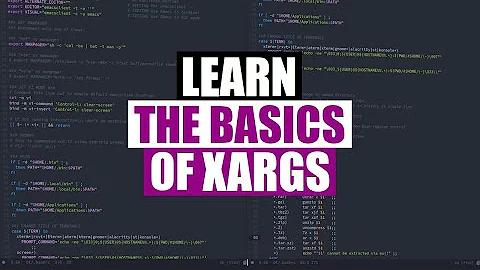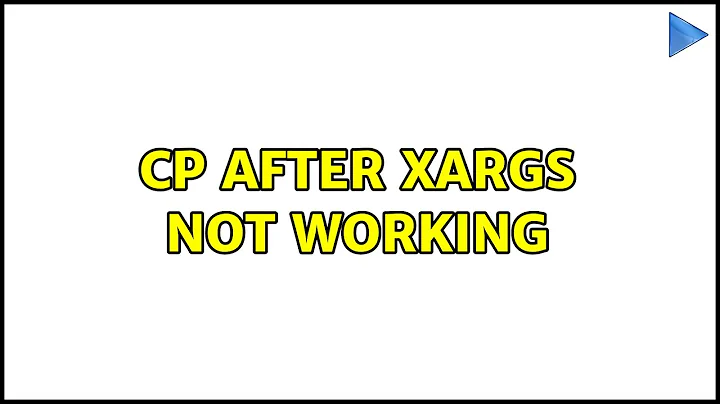cp after xargs not working
Solution 1
ls -al /var/cache/apt/archives/ |
grep 'i386' |
awk '{print $9}'
can be simplified to /var/cache/apt/archives/*i386*
So, use either of these two:
cp -u /var/cache/apt/archives/*i386* /home/alex/debian-share/apt-archives/
cp -ut /home/alex/debian-share/apt-archives/ /var/cache/apt/archives/*i386*
where
-t, --target-directory=DIRECTORY
copy all SOURCE arguments into DIRECTORY
See also info on parsing ls
Solution 2
While you already know how you should solve your current problem, I'll still answer about xargs.
xargs puts the string it got in the end of command, while in your case you need that string before the last argument of cp. Use -I option of xargs to construct the command. Like this:
ls /source/path/*pattern* | xargs -I{} cp -u {} /destination/path
In this example I'm using {} to as a replacement string, so the syntax looks similar to find.
Related videos on Youtube
Jeff Schaller
Unix Systems administrator http://www.catb.org/esr/faqs/smart-questions.html http://unix.stackexchange.com/help/how-to-ask http://sscce.org/ http://stackoverflow.com/help/mcve
Updated on September 18, 2022Comments
-
 Jeff Schaller over 1 year
Jeff Schaller over 1 yearI run debian jessie on Host 64-bit and in virtualbox 32-bit. To spare traffic I try to cp the i386 packages from host to the shared folder, for using them in virualbox.
My Hostname/var/cache/apt/archives$ ls -al /var/cache/apt/archives/ | grep 'i386' | awk '{print $9}' alsa-oss_1.0.28-1_i386.deb gcc-4.9-base_4.9.2-10_i386.deb i965-va-driver_1.4.1-2_i386.deb libaacplus2_2.0.2-dmo2_i386.deb libaio1_0.3.110-1_i386.deb libasound2_1.0.28-1_i386.deb libasound2-dev_1.0.28-1_i386.deb libasound2-plugins_1.0.28-1+b1_i386.debShows me the packages I'm looking for. but them I try to cp them after xargs
My Hostname/var/cache/apt/archives$ ls -al /var/cache/apt/archives/ | grep 'i386' | awk '{print $9}' | LANG=C xargs cp -u /home/alex/debian-share/apt-archives/ cp: target 'zlib1g_1%3a1.2.8.dfsg-2+b1_i386.deb' is not a directoryI can not figure out what I am doing wrong. Is this way even possible?
My problem is I can not script. Probable it is somthing like that
for i in *_i386.deb ; do cp [option] full-path to shared-folderI didn't dry, because I will not mess my Host.
-
 Admin about 7 yearsI think you meant to use
Admin about 7 yearsI think you meant to usecp -tinstead ofcp -u? -
 Admin about 7 yearsNo I mean -u
Admin about 7 yearsNo I mean -u-u, --update copy only when the SOURCE file is newer than the destination file or when the destination file is missing -
 Admin about 7 yearsalso, whole thing can be simplified I feel.. something like
Admin about 7 yearsalso, whole thing can be simplified I feel.. something likecp -ut /home/alex/debian-share/apt-archives/ /var/cache/apt/archives/*i386*.. please try this on some other sample directories -
 Admin about 7 yearsThat works. I'm thinkinng sometimes to complicated. ^^ Make your comment to an answer, so I can except this.
Admin about 7 yearsThat works. I'm thinkinng sometimes to complicated. ^^ Make your comment to an answer, so I can except this.
-
-
Nicholas Terry almost 6 yearsis the {} arbitrary? could I do -Iblah for example?
-
aragaer almost 6 yearsYes, you could.
-
Mohamed Sylla almost 5 yearson mac without -u