cp and mv if the file named already exists
Solution 1
done will be replaced by the content of to_do
You can check with a simple test:
$ echo a > done
$ echo b > to_do
$ cp to_do done
$ cat done
b
and
$ echo a > done
$ echo b > to_do
$ mv to_do done
$ cat done
b
Edit
Following the comments some additional info
donewill not be replaced if eitherdoneorto_doare directories. Ifdoneis a directory the fileto_dowill be moved/copied in the directory. Ifto_dois a directory you will get an error message- using the
-ioption you can instructmvandcpto warn when overwriting a file - on some distributions
cpandmvare an alias tocp -iandmv -i(especially for the root user)
Solution 2
Assuming that we're talking of regular files here, in the case of:
cp to_do done
If done is not writeable, you'll get an error message. Otherwise, the content of to_do will be copied over done. What that means is that done keeps the same inode, permissions, ownership, birth time. The -p (or -a in some implementations) would try and copy some of the attributes of to_do.
With:
cp -f to_do done
If you don't have write access to done, cp will first unlink done (which you'll be able to do as long as you've got write access to the current directory and the current directory doesn't have the t bit set) and create a new one. cp will try and copy as many of the attributes of to_do, like it would if done didn't exist beforehand.
With
mv to_do done
to_do is just renamed. It's only the current directory that is modified. If done existed before hand, it will be unlinked first.
Related videos on Youtube
user63626
Updated on September 18, 2022Comments
-
user63626 almost 2 years
What happens when you give the following commands if the file named done already exists?
$ cp to_do done $ mv to_do done-
 devnull over 10 yearsIt's copied (in case of
devnull over 10 yearsIt's copied (in case ofcp) and replaced (in case ofmv)!
-
-
Graeme over 10 years
cpandmvwill refuse to replace a file with a directory. Also, you could mention the-ioption. -
Matteo over 10 years@Graeme The OP specifically asked about a file
-
Graeme over 10 yearsYeah, the target file. But
to_docould also be a directory, in which casecp/mvwould not replacedone. -
James Hebden over 10 yearsIt's worth noting that some distributions of Linux imply the -i option by default, so on some distributions you would be prompted whether or not you want to replace the destination file.
-
James Hebden about 10 years@kojiro You're right of course.
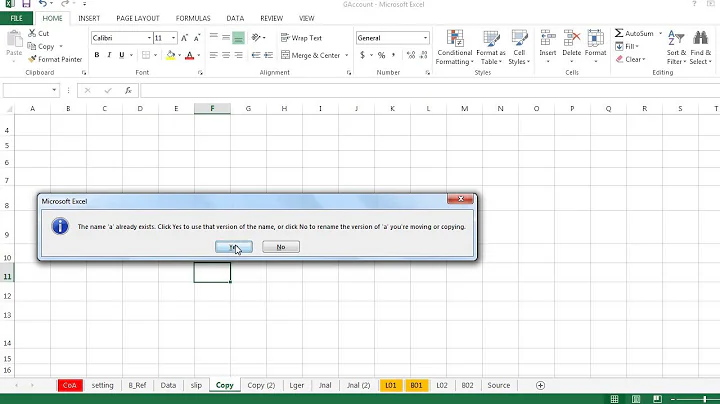

![Cannot Create a File When That File Already Exists In Windows 10/8/7 FIX [Tutorial]](https://i.ytimg.com/vi/VfIcVxFh5og/hq720.jpg?sqp=-oaymwEcCNAFEJQDSFXyq4qpAw4IARUAAIhCGAFwAcABBg==&rs=AOn4CLAcUTtrctmc2iV_w61zzmZ6oiCF2g)
![[FIXED] Cannot Create a File When That File Already Exists](https://i.ytimg.com/vi/82vtEnMOkOY/hq720.jpg?sqp=-oaymwEcCNAFEJQDSFXyq4qpAw4IARUAAIhCGAFwAcABBg==&rs=AOn4CLBr8dQsKnoIGodsZqEzPNfg2dd9Ag)
