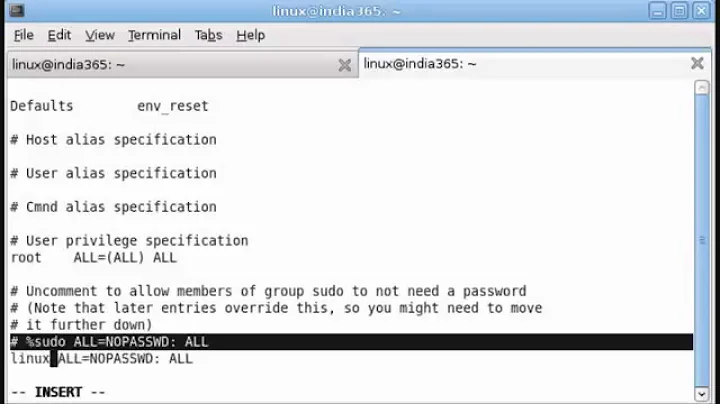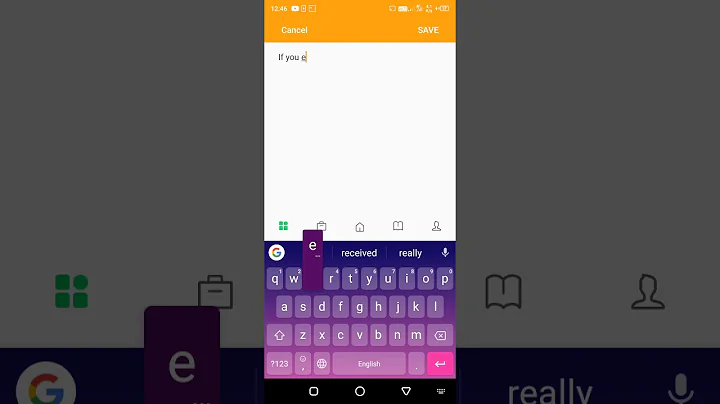cp: cannot create regular file: Read-only file system
40,449
The partition on the card is mounted read-only ro:
/dev/sdc1 on /media/valeriy/TERMINAL type vfat (ro,nosuid,nodev,relatime,uid=1000,gid=1000,fmask=0022,dmask=0022,codepage=437,iocharset=iso8859-1,shortname=mixed,showexec,utf8,flush,errors=remount-ro,uhelper=udisks2)
You can unmount it and mount it again, this time with read-write rw permissions. The following link answering another AskUbuntu question may help with details.
Mount NTFS partition in a USB drive with custom permissions and owner
Related videos on Youtube
Author by
Valentyn Hruzytskyi
Updated on September 18, 2022Comments
-
 Valentyn Hruzytskyi over 1 year
Valentyn Hruzytskyi over 1 yearI have an bootable flash-card (with acronis (not my installation)), I may read but cannot copy file into it. When I uses windows, then I not have any problem, but I cannot use this card in ubuntu - have error Read-only file system
~ $sudo cp -f vbinst.sh /media/valeriy/TERMINAL/ [sudo] password for valeriy: cp: cannot create regular file '/media/valeriy/TERMINAL/vbinst.sh': Read-only file system $ sudo fdisk -l Disk /dev/sda: 931,5 GiB, 1000204886016 bytes, 1953525168 sectors Units: sectors of 1 * 512 = 512 bytes Sector size (logical/physical): 512 bytes / 4096 bytes I/O size (minimum/optimal): 4096 bytes / 4096 bytes Disklabel type: gpt Disk identifier: 9F6D513D-4906-4670-9DF3-57280CEF2E8B Device Start End Sectors Size Type /dev/sda1 2048 3905535 3903488 1,9G Linux swap /dev/sda2 3905536 199217151 195311616 93,1G Linux filesystem /dev/sda3 199217152 394528767 195311616 93,1G Linux filesystem Disk /dev/sdb: 119,2 GiB, 128035676160 bytes, 250069680 sectors Units: sectors of 1 * 512 = 512 bytes Sector size (logical/physical): 512 bytes / 4096 bytes I/O size (minimum/optimal): 4096 bytes / 4096 bytes Disklabel type: gpt Disk identifier: 278B77A6-1ACA-45F8-8C6A-13727B72BA6F Device Start End Sectors Size Type /dev/sdb1 2048 739327 737280 360M EFI System /dev/sdb2 739328 1001471 262144 128M Microsoft reserved /dev/sdb3 1001472 246554623 245553152 117,1G Microsoft basic data /dev/sdb4 246554624 250058751 3504128 1,7G Windows recovery environment **Disk /dev/sdc: 14,6 GiB,** 15676211200 bytes, 30617600 sectors Units: sectors of 1 * 512 = 512 bytes Sector size (logical/physical): 512 bytes / 512 bytes I/O size (minimum/optimal): 512 bytes / 512 bytes Disklabel type: dos Disk identifier: 0x018ae7e6 Device Boot Start End Sectors Size Id Type /dev/sdc1 63 30617599 30617537 14,6G c W95 FAT32 (LBA)
$ mount - sysfs on /sys type sysfs (rw,nosuid,nodev,noexec,relatime) - proc on /proc type proc (rw,nosuid,nodev,noexec,relatime) - udev on /dev type devtmpfs (rw,nosuid,relatime,size=4007548k,nr_inodes=1001887,mode=755) - devpts on /dev/pts type devpts (rw,nosuid,noexec,relatime,gid=5,mode=620,ptmxmode=000) - tmpfs on /run type tmpfs (rw,nosuid,noexec,relatime,size=806368k,mode=755) - /dev/sda3 on / type ext4 (rw,relatime,errors=remount-ro,data=ordered) - securityfs on /sys/kernel/security type securityfs (rw,nosuid,nodev,noexec,relatime) - tmpfs on /dev/shm type tmpfs (rw,nosuid,nodev) - tmpfs on /run/lock type tmpfs (rw,nosuid,nodev,noexec,relatime,size=5120k) - tmpfs on /sys/fs/cgroup type tmpfs (rw,mode=755) - cgroup on /sys/fs/cgroup/systemd type cgroup (rw,nosuid,nodev,noexec,relatime,xattr,release_agent=/lib/systemd/systemd-cgroups-agent,name=systemd) - pstore on /sys/fs/pstore type pstore (rw,nosuid,nodev,noexec,relatime) - efivarfs on /sys/firmware/efi/efivars type efivarfs (rw,nosuid,nodev,noexec,relatime) - cgroup on /sys/fs/cgroup/hugetlb type cgroup (rw,nosuid,nodev,noexec,relatime,hugetlb,release_agent=/run/cgmanager/agents/cgm-release-agent.hugetlb) - cgroup on /sys/fs/cgroup/net_cls,net_prio type cgroup (rw,nosuid,nodev,noexec,relatime,net_cls,net_prio) - cgroup on /sys/fs/cgroup/freezer type cgroup (rw,nosuid,nodev,noexec,relatime,freezer) - cgroup on /sys/fs/cgroup/cpu,cpuacct type cgroup (rw,nosuid,nodev,noexec,relatime,cpu,cpuacct) - cgroup on /sys/fs/cgroup/cpuset type cgroup (rw,nosuid,nodev,noexec,relatime,cpuset,clone_children) - cgroup on /sys/fs/cgroup/blkio type cgroup (rw,nosuid,nodev,noexec,relatime,blkio) - cgroup on /sys/fs/cgroup/devices type cgroup (rw,nosuid,nodev,noexec,relatime,devices) - cgroup on /sys/fs/cgroup/pids type cgroup (rw,nosuid,nodev,noexec,relatime,pids,release_agent=/run/cgmanager/agents/cgm-release-agent.pids) - cgroup on /sys/fs/cgroup/perf_event type cgroup (rw,nosuid,nodev,noexec,relatime,perf_event,release_agent=/run/cgmanager/agents/cgm-release-agent.perf_event) - cgroup on /sys/fs/cgroup/memory type cgroup (rw,nosuid,nodev,noexec,relatime,memory) - systemd-1 on /proc/sys/fs/binfmt_misc type autofs (rw,relatime,fd=27,pgrp=1,timeout=0,minproto=5,maxproto=5,direct,pipe_ino=16717) mqueue on /dev/mqueue type mqueue (rw,relatime) - debugfs on /sys/kernel/debug type debugfs (rw,relatime) fusectl on /sys/fs/fuse/connections type fusectl (rw,relatime) - hugetlbfs on /dev/hugepages type hugetlbfs (rw,relatime) - /var/lib/snapd/snaps/heroku_3534.snap on /snap/heroku/3534 type squashfs (ro,nodev,relatime) - /var/lib/snapd/snaps/heroku_3560.snap on /snap/heroku/3560 type squashfs (ro,nodev,relatime) - /var/lib/snapd/snaps/core_5145.snap on /snap/core/5145 type squashfs (ro,nodev,relatime) - /var/lib/snapd/snaps/heroku_3538.snap on /snap/heroku/3538 type squashfs (ro,nodev,relatime) - /var/lib/snapd/snaps/core_5328.snap on /snap/core/5328 type squashfs (ro,nodev,relatime) - /dev/sdb1 on /boot/efi type vfat (rw,relatime,fmask=0077,dmask=0077,codepage=437,iocharset=iso8859-1,shortname=mixed,errors=remount-ro) - /dev/sda2 on /home type ext4 (rw,relatime,data=ordered) - binfmt_misc on /proc/sys/fs/binfmt_misc type binfmt_misc (rw,relatime) - cgmfs on /run/cgmanager/fs type tmpfs (rw,relatime,size=100k,mode=755) tmpfs on /run/user/1000 type tmpfs (rw,nosuid,nodev,relatime,size=806368k,mode=700,uid=1000,gid=1000) - gvfsd-fuse on /run/user/1000/gvfs type fuse.gvfsd-fuse (rw,nosuid,nodev,relatime,user_id=1000,group_id=1000) - gvfsd-fuse on /home/valeriy/.gvfs type fuse.gvfsd-fuse (rw,nosuid,nodev,relatime,user_id=0,group_id=0) - /dev/sdc1 on /media/valeriy/TERMINAL type vfat (ro,nosuid,nodev,relatime,uid=1000,gid=1000,fmask=0022,dmask=0022,codepage=437,iocharset=iso8859-1,shortname=mixed,showexec,utf8,flush,errors=remount-ro,uhelper=udisks2)How to resolve this task but not crack flash-card?
-
 Daniele Santi over 5 yearsCan you edit your question and post the output of
Daniele Santi over 5 yearsCan you edit your question and post the output ofsudo fdisk -landmountwith the card inserted? -
pLumo over 5 yearsRelated: askubuntu.com/questions/175739/…
-
mook765 over 5 yearsIt's mounted read-only. The reason might be a corrupted filesystem. askubuntu.com/questions/147228/… might be useful. Unmount the partition to run the file-system check.
-