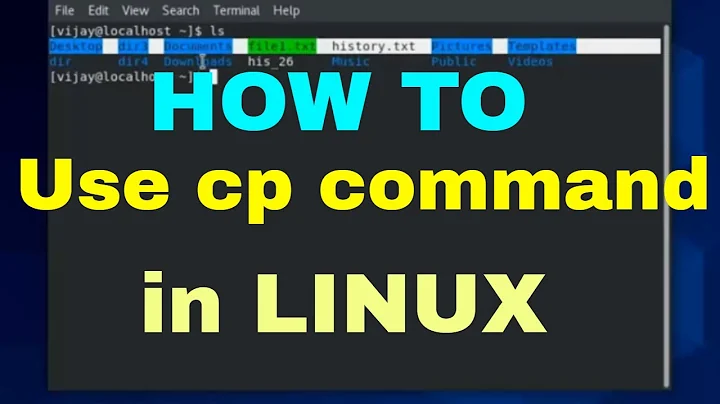cp: target ... is not a directory - why does this happen?
36,140
you must use
cp LIME_SRC/soapySDR/name "CMakeLists.txt" LIME_SRC/soapySDR/mybuild
or
cp ~/LIME_SRC/soapySDR/name "CMakeLists.txt" ~/LIME_SRC/soapySDR/mybuild
instead of
cp /LIME_SRC/soapySDR/name "CMakeLists.txt" /LIME_SRC/soapySDR/mybuild
because your repertory mybuild is located in /home/alan/LIME_SRC/soapySDR/mybuild and not in /LIME_SRC/soapySDR/mybuild
Related videos on Youtube
Author by
Zanna
Updated on September 18, 2022Comments
-
 Zanna almost 2 years
Zanna almost 2 yearsalan:~/LIME_SRC/soapySDR$ mkdir mybuild alan:~/LIME_SRC/soapySDR$ cd mybuild alan:~/LIME_SRC/soapySDR/mybuild$ cp /LIME_SRC/soapySDR/name "CMakeLists.txt" /LIME_SRC/soapySDR/mybuild cp: target '/LIME_SRC/soapySDR/mybuild' is not a directory-
 muru about 6 yearsYou're working in
muru about 6 yearsYou're working in~/LIME_SRC/soapySDRbut copying to/LIME_SRC/soapySDR/.... -
Melebius about 6 years
~/LIME_SRCdoes not equal/LIME_SRC. What are you trying to achieve? Please elaborate.
-
-
 Byte Commander about 6 yearsI think you should explicitly mention that
Byte Commander about 6 yearsI think you should explicitly mention that~stands for the home directory, i.e./home/alanprobably... -
damadam about 6 yearsi deduct it with the information of his question, we see the user name