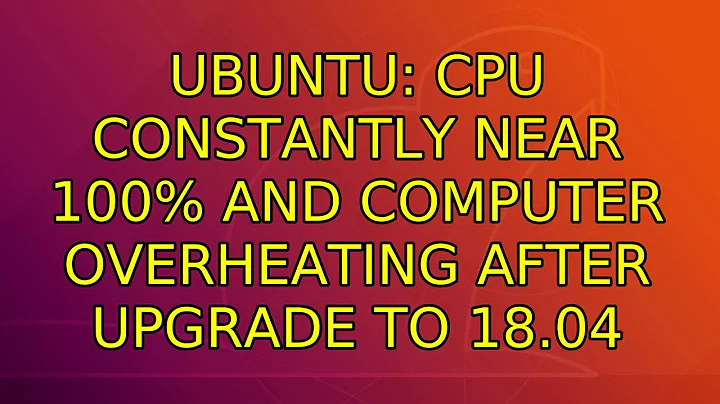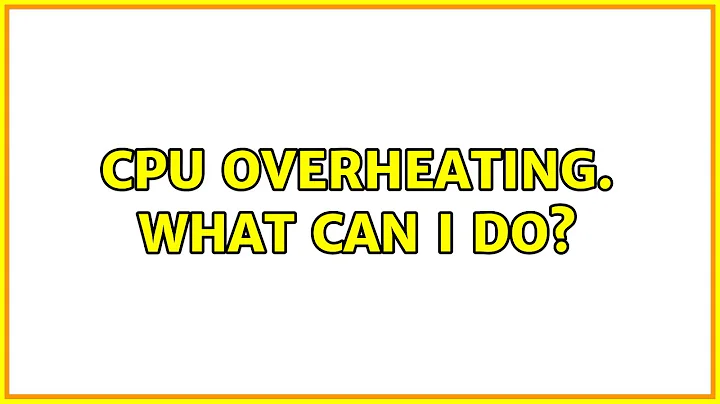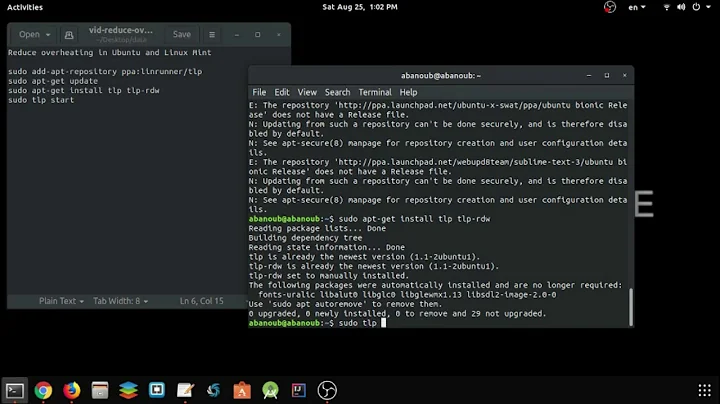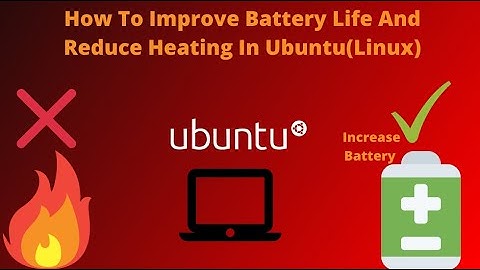CPU overheating in Ubuntu 18.04
Solution 1
You should see (and possibly subscribe to) this bug report:
There have been numerous posts in Ask Ubuntu about CPU throttling recently:
- Core/Package temperature above threshold, cpu clock throttled - Lenovo E590
- Set CPU temperature throttle threshold on Ubuntu/Thinkpad
- XPS 9370 thermal throttling ubuntu 18.04
All these posts say the same thing which happens to me periodically:
~$ journalctl | grep 'cpu clock throttled'
Jun 22 10:55:52 alien kernel: CPU4: Core temperature above threshold, cpu clock throttled (total events = 1)
Jun 22 10:55:52 alien kernel: CPU0: Core temperature above threshold, cpu clock throttled (total events = 1)
Jun 22 10:55:52 alien kernel: CPU6: Package temperature above threshold, cpu clock throttled (total events = 1)
Jun 22 10:55:52 alien kernel: CPU2: Package temperature above threshold, cpu clock throttled (total events = 1)
Jun 22 10:55:52 alien kernel: CPU3: Package temperature above threshold, cpu clock throttled (total events = 1)
Jun 22 10:55:52 alien kernel: CPU7: Package temperature above threshold, cpu clock throttled (total events = 1)
Jun 22 10:55:52 alien kernel: CPU5: Package temperature above threshold, cpu clock throttled (total events = 1)
Jun 22 10:55:52 alien kernel: CPU1: Package temperature above threshold, cpu clock throttled (total events = 1)
Jun 22 10:55:52 alien kernel: CPU0: Package temperature above threshold, cpu clock throttled (total events = 1)
Jun 22 10:55:52 alien kernel: CPU4: Package temperature above threshold, cpu clock throttled (total events = 1)
In my case it happens so rarely and with no adverse side-effects I've chosen to ignore the errors.
Similar launchpad bug reports on the same issue:
And just so you know it's not just Ubuntu, from Redhat:
Solution 2
It sounds like your /etc/thermald/thermal-conf.xml file needs to be tweaked for your hardware...
I'd install thermald...
sudo apt-get update
sudo apt-get install thermald
Thermald comes with a default configuration file at /etc/thermald/thermal-conf.xml that will control most computers, but may need to be customized for some computers. See man thermal-conf.xml for some details and examples. Once one has modified the configuration file, stop thermald and restart it:
sudo service thermald restart
After installing thermald, I'd stop the thermald process, and run it manually as sudo thermald --no-daemon to watch its actions in real time. This real time info can be used to create your own customized thermal-conf.xml file. See man thermald for more information.
sudo service thermald stop
sudo thermald --no-daemon --loglevel=debug
You can search for thermald here on Ask Ubuntu to see what previous answers there are. Many of the answers come from me.
A good starter reference is at https://wiki.ubuntu.com/Kernel/PowerManagement/ThermalIssues
Related videos on Youtube
Navid
Updated on September 18, 2022Comments
-
Navid over 1 year
As I was checking the kernel logs I noticed :
kernel: CPU2: Package temperature above threshold, cpu clock throttled (total events = 13430).
I have 4 CPUs and all of them have the same issue. My laptop hardware info :
K46CB (ASUS-NotebookSKU)
CPU info :
Architecture: x86_64
Model name: Intel(R) Core(TM) i7-3537U CPU @ 2.00GHz
I searched the log and found this CPU hardware errors in Ubuntu 17.04 and Stop cpu from overheating, I checked my packages and I have thermald and intel-microcode installed.
I can hear my laptop's fan working, but sometimes it really gets hot and I can feel it through the case.
In Windows-10, although CPU usage gets high, the temperature is usually normal.
Any idea what may have gone wrong? and what can I do to further investigate this issue?
Update
I checked thermald.service status and I found this line :
thermald[879]:sysfs read failed /sys/class/thermal/cooling_device0/cur_state
-
Boris Hamanov almost 5 yearsWhat thermal/fan control packages do you have installed? If thermald is one of them, have you customized /etc/thermald/thermal-conf.xml for your hardware configuration?
-
 WinEunuuchs2Unix almost 5 years@heynnema I've never used software to control the fans. I do use
WinEunuuchs2Unix almost 5 years@heynnema I've never used software to control the fans. I do usethermaldbut it has default config file. Fans are controlled by the laptop and almost never come on. I have to do something silly like run all 8 CPUs at 100% for more about a minute. -
Boris Hamanov almost 5 yearsSee my answer for a brief intro on how to develop a custom .xml file to control thermald. It's not that difficult. You can also search AU for other thermald answers that I've provided in the past. I've got thermald keeping my temps < 140 degrees.
-
 WinEunuuchs2Unix almost 5 years@heynnema I don't have any temperature problems since May 20 the errors only appeared once in
WinEunuuchs2Unix almost 5 years@heynnema I don't have any temperature problems since May 20 the errors only appeared once injournalctl. I like the way the Laptop's ACPI keeps the fans turned off all the time. No noise is good noise. Conky reports temp at 51 / 52 degrees as I type this now. -
Boris Hamanov almost 5 yearsNice. Hey, point of note... you and I used to have similar rep, but you've blown way beyond me now. How much time do you dedicate to AU help?
-
 WinEunuuchs2Unix almost 5 years@heynnema I'm learning Linux and Bash so I actually get more help here than I give out. Developing software requires (for me at least) a lot of solutions found in Ask Ubuntu, Stack Overflow and Unix & Linux sites. As for amount of time an hour every morning before work and a couple / few hours after work. Weekends fluctuate depending on well the weekend :)
WinEunuuchs2Unix almost 5 years@heynnema I'm learning Linux and Bash so I actually get more help here than I give out. Developing software requires (for me at least) a lot of solutions found in Ask Ubuntu, Stack Overflow and Unix & Linux sites. As for amount of time an hour every morning before work and a couple / few hours after work. Weekends fluctuate depending on well the weekend :) -
David over 2 yearsThe links info may help but what about later when the links are gone? If the info in the links is helpful include it in the answer not just links.