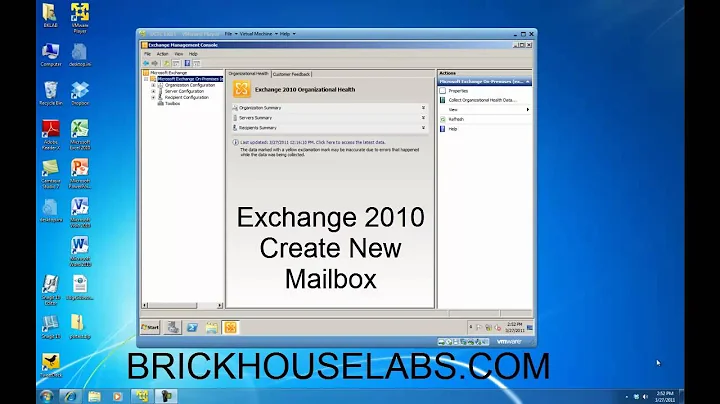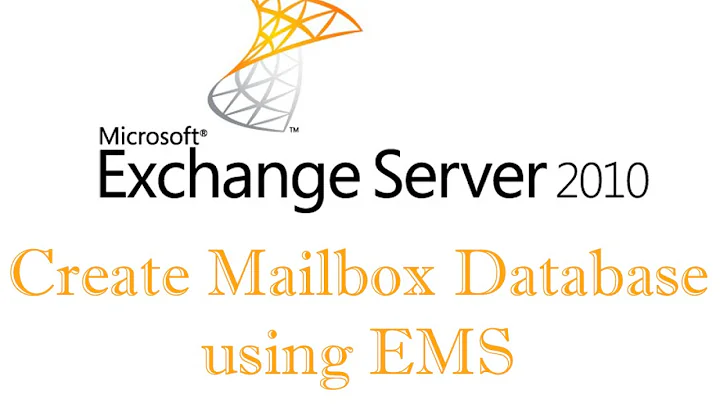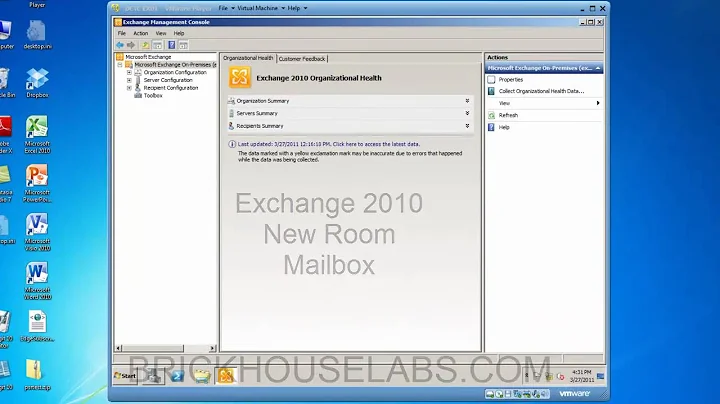Create a blackhole mailbox in exchange 2010 and relay
Once you create the Distribution Group, go into AD Users and Computers and edit the properties for the group. On the Security tab, add one or more users you wish to grant "Send As" permissions to, then select the "Send As" permission. You cannot do the through the EMC or EMS as far as I know.
Related videos on Youtube
BLAKE
Updated on September 17, 2022Comments
-
BLAKE over 1 year
I am trying to create a blackhole (noreply) mailbox in exchange 2010. I want a legitimate email address that will evaporate any email that gets sent to it.
I have been googling and the answer I have come up with is to create a distribution list with no members and give the noreply email alias to that group. This work great for evaporating email, but I cannot give a user permission to 'Send As' a distribution list.
Right now I have a web app that authenticates with my exchange server as [email protected]. It trys to send email out as [email protected]. My exchange server gives a 5.7.1 error. Client does not have permissions to send as this sender.
Does anyone have any idea how to relay with a blackhole email address?
-
BLAKE almost 14 yearsWow, I feel like an idiot. I have spent two days trying to make this work. I just assumed that since you couldn't add the Send As to the distribution group in EMC that you couldn't do it at all. EMC will let you set the Send As for a user, just not a DL. Thanks